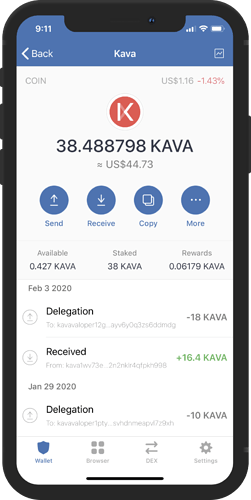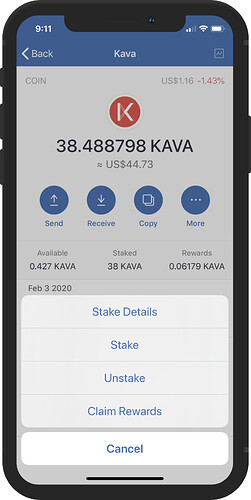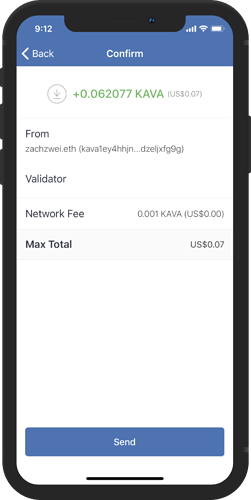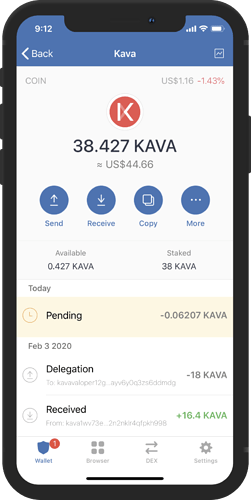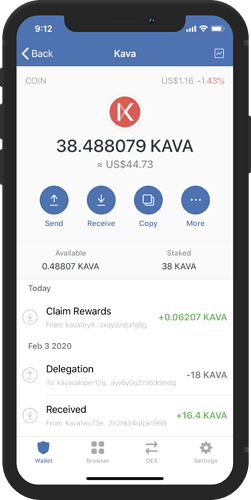Claiming KAVA Staking Rewards
If you have not started staking your Kava (KAVA) tokens, you can follow this guide: How to Stake KAVA Tokens on Trust Wallet
The rewards generated by staking KAVA are not automatically sent to your wallet.
You can claim them via the following methods:
How to Claim Rewards
In this guide, we will show you how to Claim your Staking Rewards. Let’s begin.
Step 1 - Open KAVA Wallet
From the main Kava Wallet screen, you can already see here the Available, Staked and Rewards tokens.
Step 2 - Access Staking Menu
Tap on More, then tap on Claim Rewards.
Step 3 - Submit the Transaction
Review the transactions details. This will show you how much will be claimed and the network fees. Tap on Send to submit the the transaction to the network.
Step 4 - Rewards Received
There will be a notification that the rewards have been claimed. The balance on the wallet will automatically update and the process is now complete.
Tip!
You can go to StakingRewards’ KAVA Staking Calculator to find out the potential rewards.