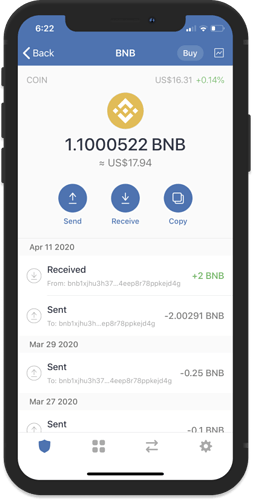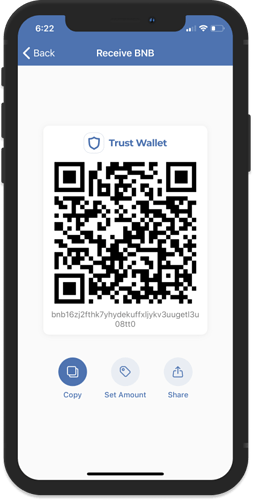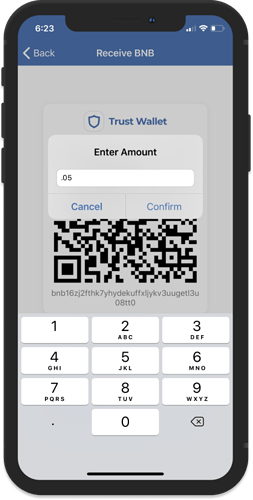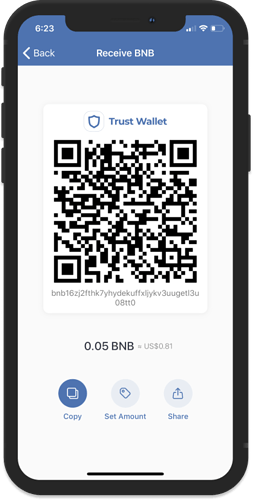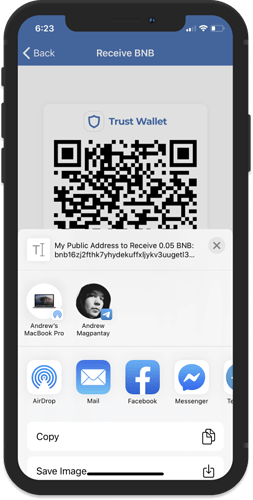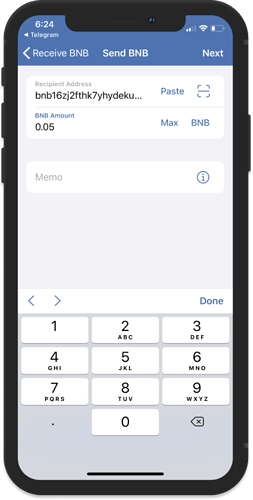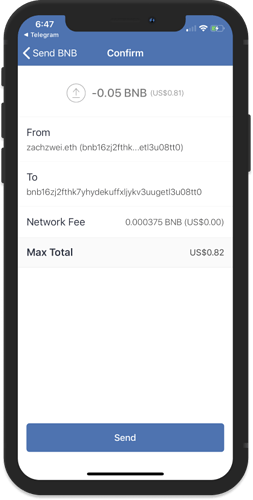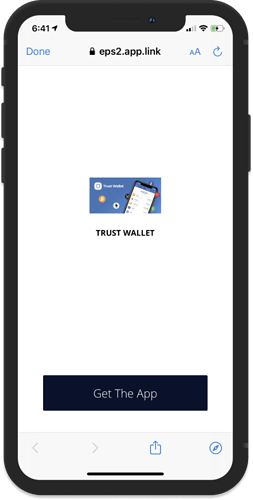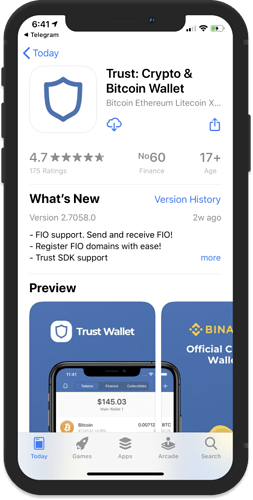Note:
This feature is only applicable for those who are already using Trust Wallet app.
Get the app here: Where to Download Trust Wallet?
What is a Payment Request?
In order to simplify sending crypto to any Trust Wallet user, we have added a Payment Request feature. The app generates a shareable link of your receiving address. The link can also be customized to include a specific amount to make it more convenient. This allows users to share their address easily across social media channels and can also be used to onboard new users to the app.
How to Send a Payment Request?
Step 1 - Get the Receiving Address
Open your Trust Wallet app and then tap on the crypto that you want to request. Tap on the “Receive”.
Step 2 - Set the Amount
Tap on “Set Amount” and then manually type in how much crypto you want to receive. This part can also be skipped. The generated link will just include your address.
Step 3 - Send the Link
Almost done. Tap on “Share” to open up the available options for sending your link. You can either send the link directly or just tap on “Copy” to just save the link on your device’s clipboard.
Opening a Payment Request
When you have Trust Wallet installed on your device, the payment request link will automatically launch the app.
In this example, the link was shared via Telegram.
Open the link and then the app will fill up the address and the amount right away. Afterwards, tap on Next and then Send.
Trust Wallet is Not Installed Yet?
No problem. The link will redirect to the Apple AppStore (iOS) or Google PlayStore (Android), in order to download and install the app.