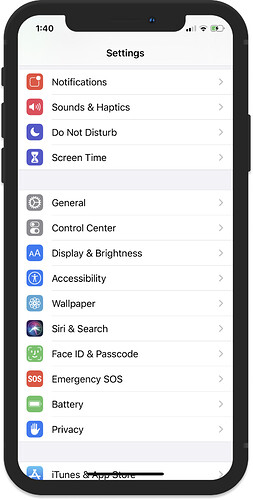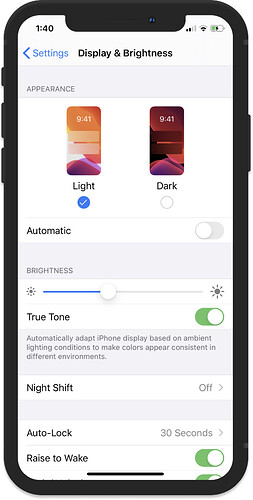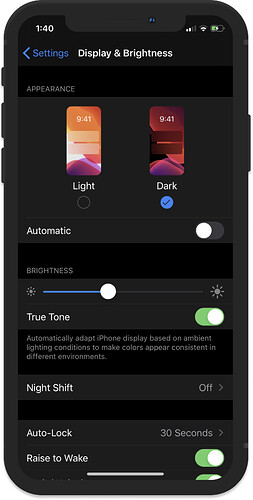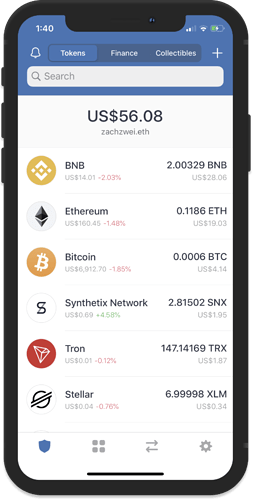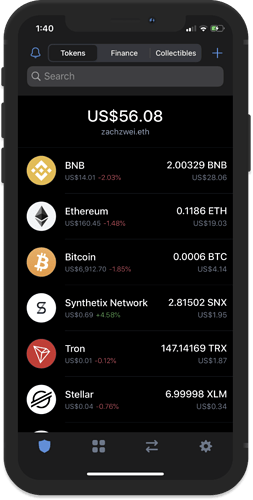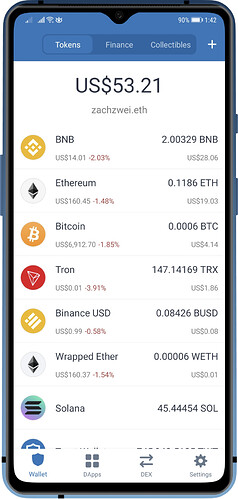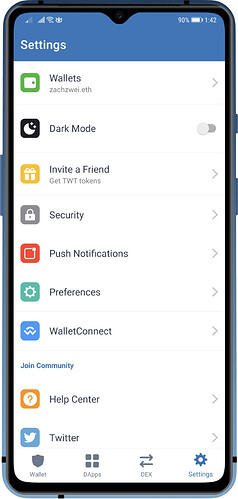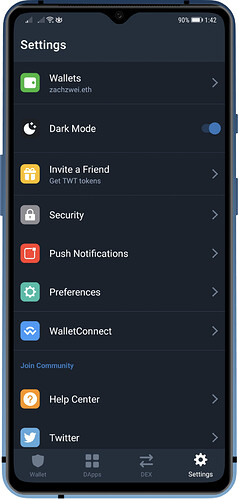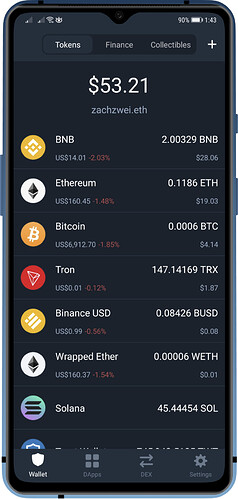Enable Dark Mode on iOS
- Open the Settings app on your device and then tap on Display & Brightness.
- There will be two options for Appearance, Light or Dark. Choose the Dark theme.
Optional: You can toggle on Automatic. This allows the phone to automatically switch to a different theme depending on your preferred setting or time of day.
Here is a comparison between the two themes:
Enable Dark Mode on Android
- Open your Trust Wallet app and then tap on the Settings tab.
- On the Settings menu, you will see here Dark Mode. Turn it on using the toggle.
- The app will now be running on Dark Mode