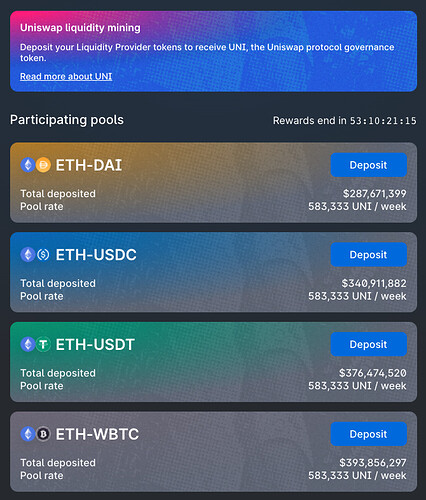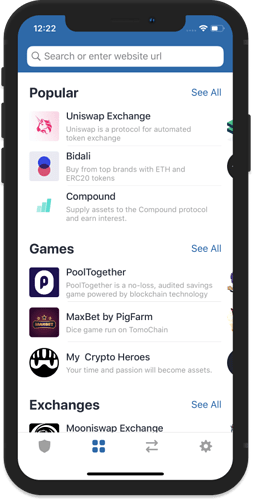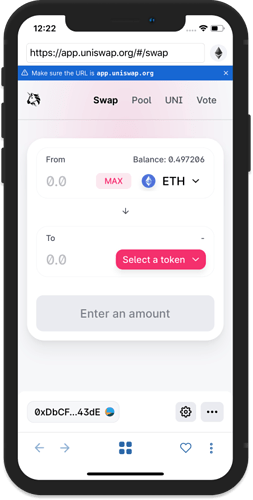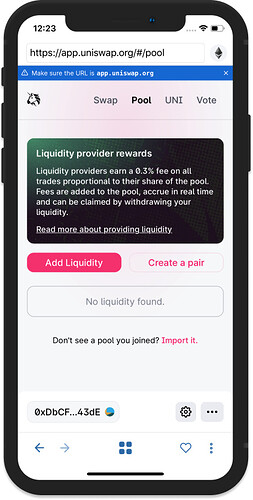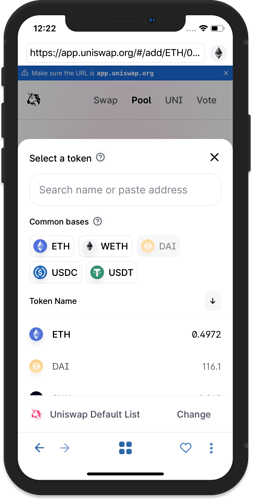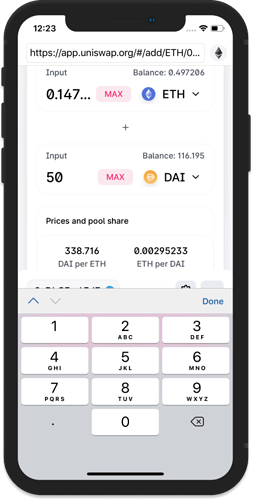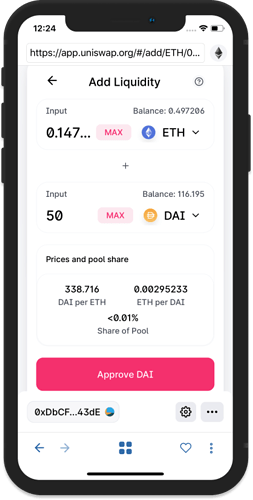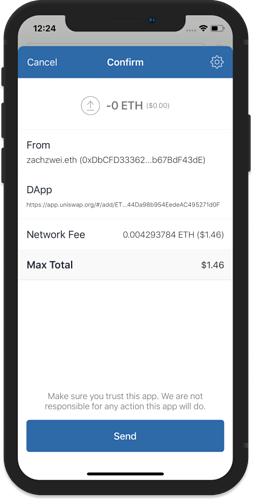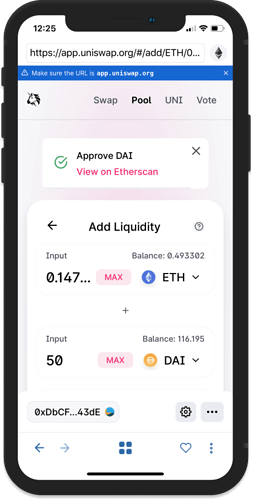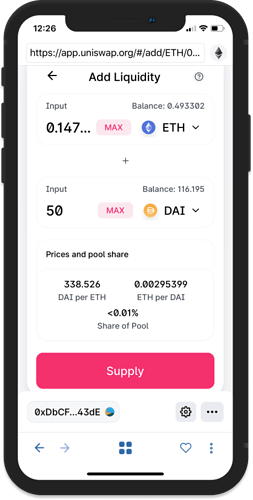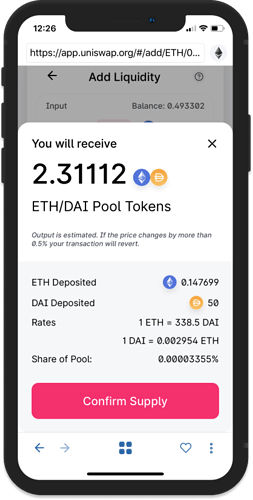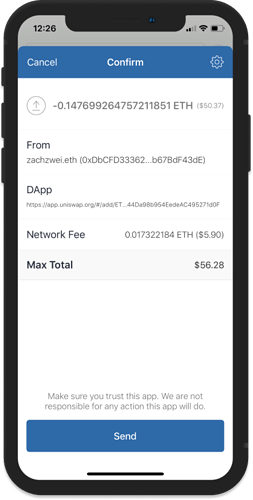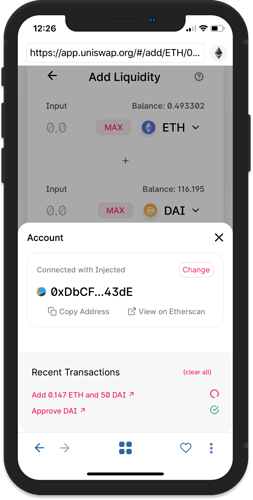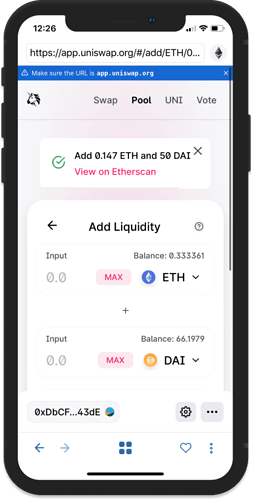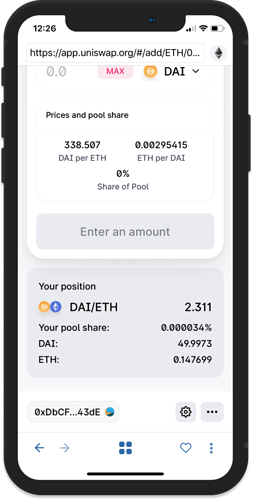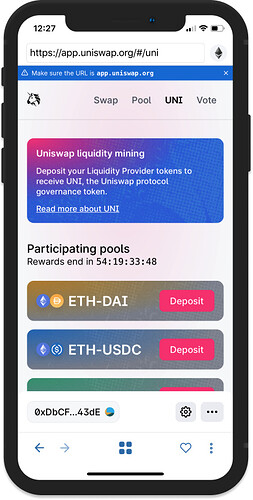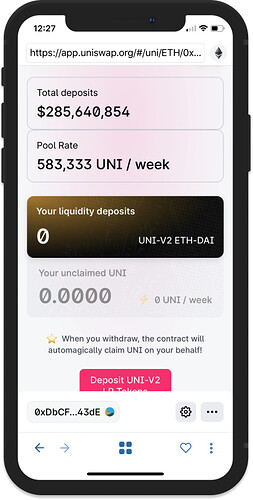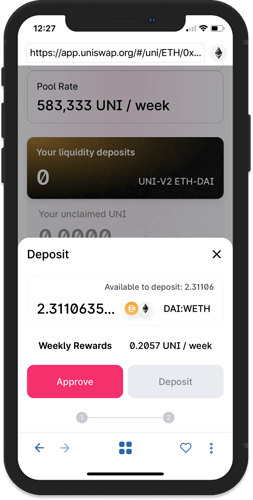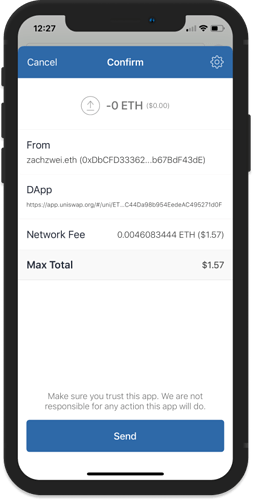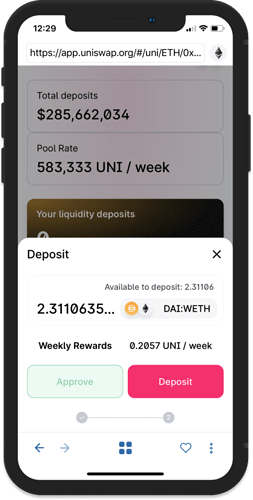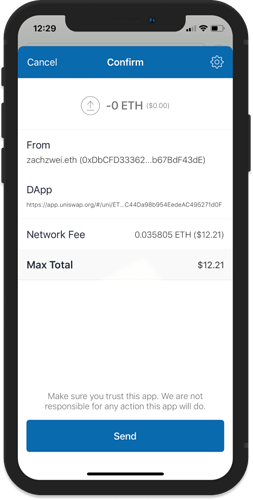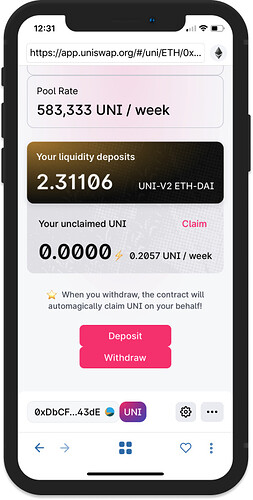Note:
On this guide, we will show you how easy it is to farm UNI tokens with Trust Wallet.
What are UNI tokens?
Uniswap is an automated market-making (AMM) decentralized exchange on the Ethereum blockchain. The Uniswap protocol is made up of a series of smart contracts that hold pairs of tokens. These smart contracts let users exchange any ERC-20 token against each other.
UNI is an ERC-20 token that intends to initiate and incentivize community participation and governance. On September 17th 2020, UNI tokens were distributed to reward past Uniswap users, who can claim tokens directly on the governance portal.
For those who were not able to get the free UNI tokens, you can participate in liquidity mining (“yield farming”) on Uniswap. This liquidity mining opportunity will last for 3 months.
Learn more here: Introducing UNI
Farming UNI with Trust Wallet
Requirements:
Access Uniswap
Open the DApp browser and tap on Uniswap Exchange. Alternatively, you can manually type the address, https://app.uniswap.org.
Approve a Token
Select Pool, and then choose the token you want to supply. We chose DAI as that is what we currently have on the wallet.
Input the amount of DAI tokens you want to supply. The platform will automatically compute the equivalent ETH needed for this. Tap on Approve DAI to continue.
The app will show a prompt to Confirm the transaction. Tap on Send and then wait for the transaction to be confirmed.
Provide Liquidity
Next, tap on Supply to see how many Liquidity Provider (LP) Tokens you will get for the pool you have chosen. Tap on Confirm Supply.
Once again, the app will ask you to confirm the transaction. Press send and wait for the transaction to be confirmed.
You have successfully received some LP tokens that you can stake for UNI.
Stake LP Tokens
Go to the UNI menu at the top of the page to see the available pools to deposit your LP tokens.
Tap on Deposit UNI-V2 LP tokens. Choose how much you want to deposit, then hit Approve. Confirm the transaction on the app.
After approving the token, you are now ready to Deposit the tokens. Send the transaction to the ETH network and wait for the confirmation.
You are now farming UNI. Great job for getting this far.
The rewards depend on how much you have supplied to the platform. The more liquidity you provide, the more you can earn.