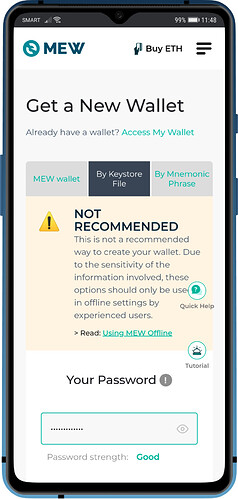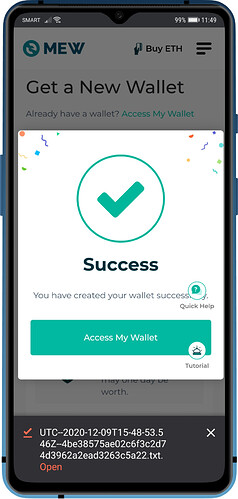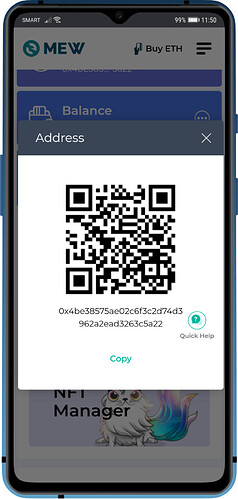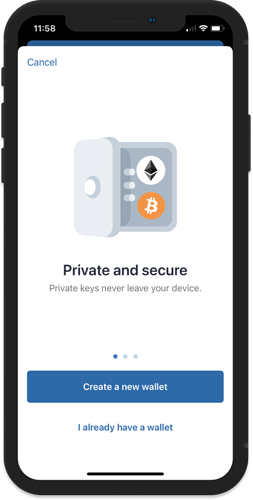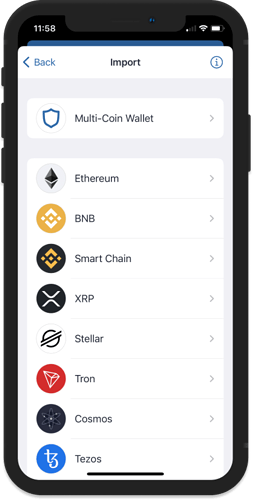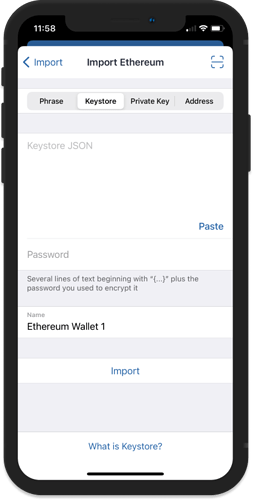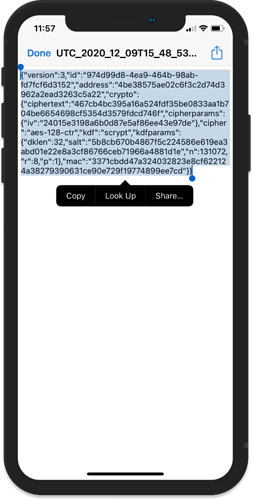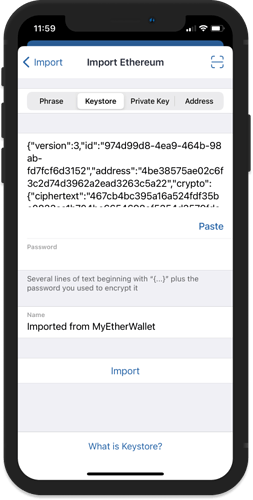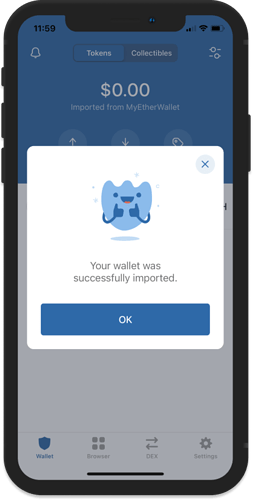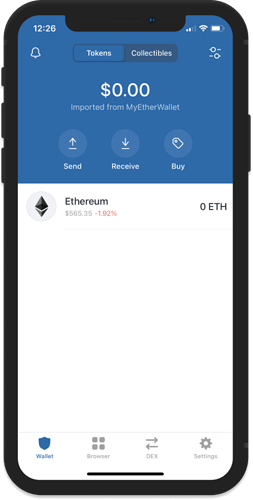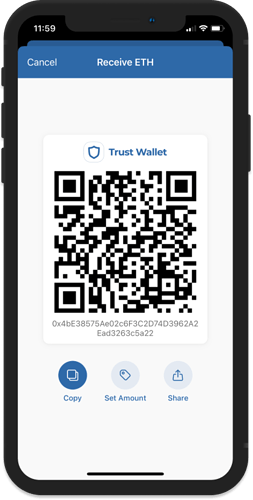What is a Keystore File?
A Keystore File (sometimes called a UTC file) in Ethereum is an encrypted version of your private key. They are generated using your private key and a password that you use to encrypt it. If you open up your keystore file in a text editor it contains data pertaining to the encryption of the private key.
Keystore File from MyEtherWallet
Attention!
Keystore Files are password protected.
Without the password, you cannot decrypt the Keystore File.
Sample Keystore File and Password
Here is a Keystore File for a wallet that was created on MyEtherWallet. In order to import the wallet, you need to know the corresponding password. The password for this Keystore File is: TrustWallet#1.
{"version":3,"id":"974d99d8-4ea9-464b-98ab-fd7fcf6d3152","address":"4be38575ae02c6f3c2d74d3962a2ead3263c5a22","crypto":{"ciphertext":"467cb4bc395a16a524fdf35be0833aa1b704be6654698cf5354d3579fdcd746f","cipherparams":{"iv":"24015e3198a6b0d87e5af86ee43e97de"},"cipher":"aes-128-ctr","kdf":"scrypt","kdfparams":{"dklen":32,"salt":"5b8cb670b4867f5c224586e619ea3abd01e22e8a3cf86766ceb71966a4881d1e","n":131072,"r":8,"p":1},"mac":"3371cbdd47a324032823e8cf622124a38279390631ce90e729f19774899ee7cd"}}
This Keystore File will unlock this Ethereum address.
Importing a Wallet via Keystore File
Note:
In this scenario we will Import an Ethereum wallet. There are other assets supported by the app. Choose the right one you are trying to import.
Access Wallet Import Screen
- Open Trust Wallet and then tap on Settings.
- In the Settings screen, you will find here Wallets.
- Tap on the “+” sign on the upper right then choose I already have a wallet.
- Select Ethereum.
Import via Keystore File
On the Import Ethereum screen, tap on the Keystore tab. Open your Keystore file and copy the contents of the file and paste it on the Keystore tab.
Type the Password to decrypt the file. Put a Name so that you can easily recognize the wallet. Once you are done typing, tap on Import.
Congratulations, you have successfully imported a wallet. Tap on the ETH wallet and then on Receive. Confirm and check the resulting ETH address. You will always get the same address if you have done the steps correctly.