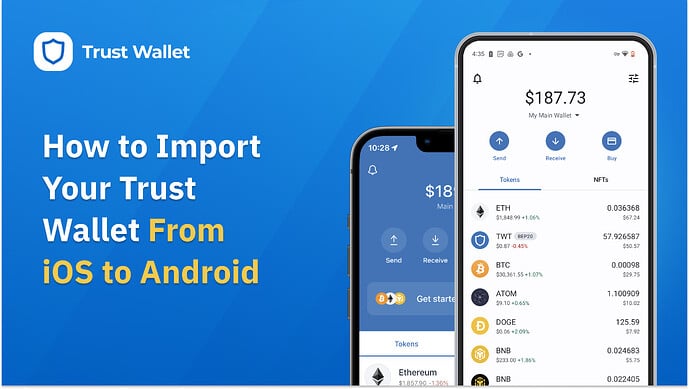In this guide, we’ll explain the process of importing your Trust Wallet address from iOS to the Android version of Trust Wallet. Before you import your wallet from iOS to Android, you’ll need to ensure you have Trust Wallet installed on your Android device.
Let’s get started.
Step 1: Install Trust Wallet for your Android device
Step 2: Get your secret phrase from your Trust Wallet on iOS
Next, you’ll need to get your secret phrase from Trust Wallet on your iOS device. Here’s how:
- Choose “Settings”.
- Select “Wallets”.
- These choose the wallet you want to get the secret phrase for. Select the info “(i)” icon.
- Choose “Manual Backup”
- Follow the remaining instructions to get your secret phrase and then copy it to your clipboard or write it down on a piece of paper for the next step.
Note: Remember to never share your secret phrase with anyone.
Step 3: Import your wallet from iOS to Android
- Open Trust Wallet on your Android device.
- Choose “I already have a wallet”.
- Choose “Multi-Coin Wallet”.
- Paste in your secret phrase or type it in the same order that you have it written down, then follow the remaining instructions to import your wallet.
From there, simply follow the instructions to start using your Trust Wallet on Android and you’ll see your imported balances and NFTs.
And that’s it. Now your Trust Wallet on iOS is imported into your Android device
Join the Trust Wallet community on Telegram Follow us on Twitter Instagram Facebook Reddit