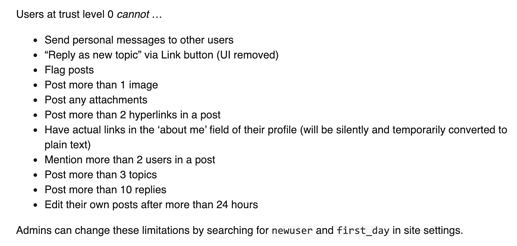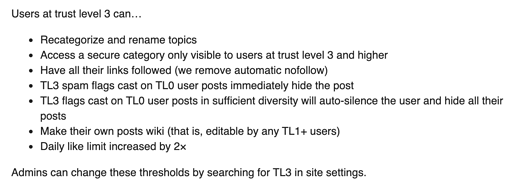How to post trust community link to a topic . It shows you can’t include links in your post
No, I’ve tried all methods, I can’t seem to post links, maybe this is something reserved for higher trust levels. Although I do remember it being explained in one of the user guides.
So many times I’ve wanted to post the link to the trust level guide, as this is the most frequently asked question.
Ok I tried too… I think we are not allowed to post links
Can’t use markdown to enable links either.
I concur, this is something that has been restricted by admin.
But some level 2 people are posting links
I was just about to ask if you can post a link to the topic! 

Can you post a screenshot? I’m level 2 but haven’t worked out links yet
I already replied 


Think I’ve found the answer.
It looks like a new user can send a maximum of two links:
But I think the issue is because of this:
nofollow links are removed automatically. So are post links nofollow?
https://community.trustwallet.com/t/how-to-link-a-post/61886
It is not possible to put a link directly, but there are ways to show a link, like the one you find at the top, where you leave the URL of this post. It is required to raise a level of trust to be with the authority to provide direct links in the post. I hope they continue to help more people. This community is your family. Make it grow.
Command: Ctrl+Shift+C
Thank you my friend, I hadn’t thought of trying this way!
Always at your service, any questions and concerns, I will be here as long as they mention me. I don’t speak Spanish, but with the google translator tool, I can support anyone in the world, regardless of their language.
Thank you so much, I will try this
I must say, I just learnt a whole new thing 
May it depends on time you spend here everyday