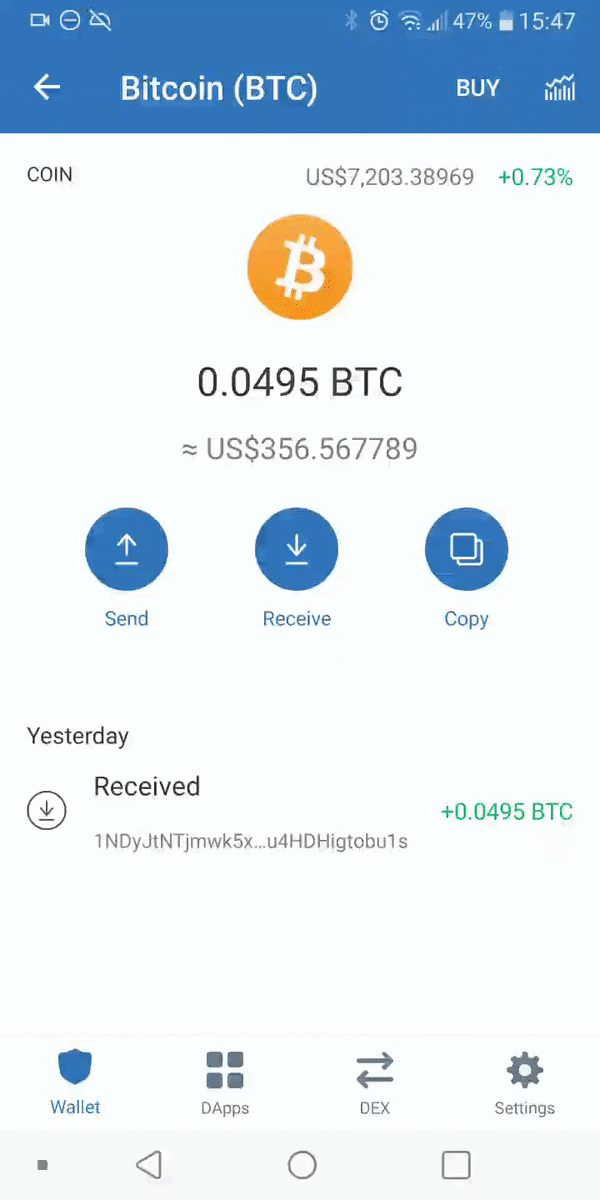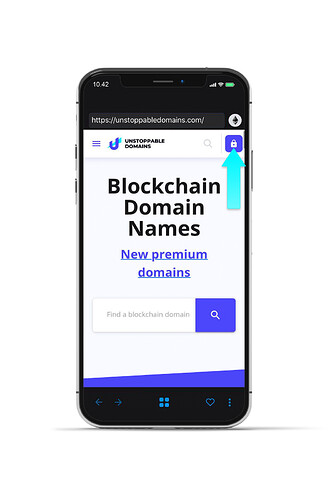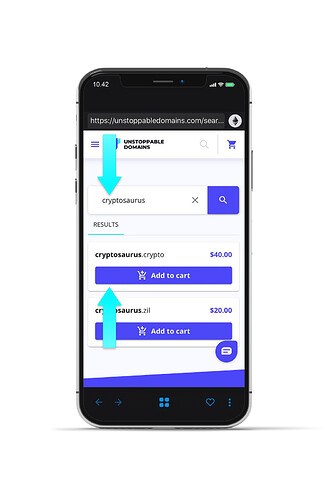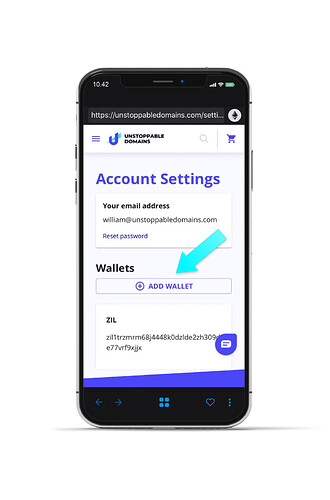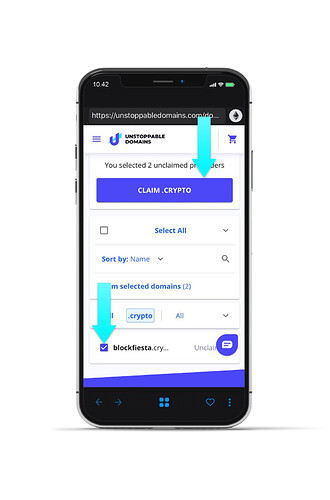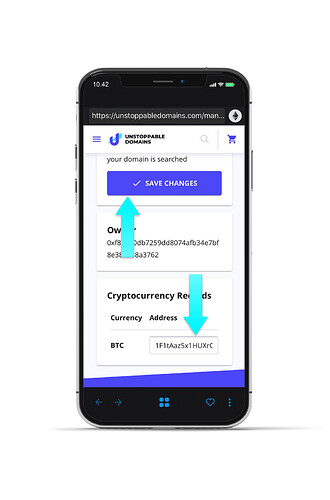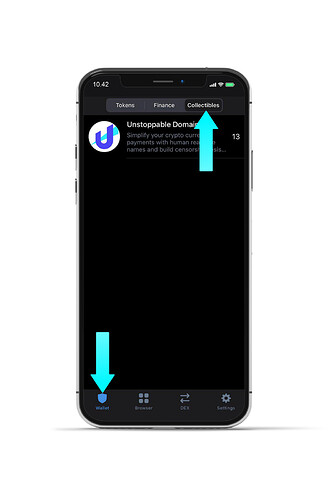Step 1: Install Trust
Install the Trust mobile application (Android and iOS 13) and set up a Trust wallet.
Step 2: Log Into Unstoppable
Select the Trust Dapp browser in the bottom menu. Navigate to UnstoppableDomains.com. Log into your account.
Step 3: Purchase Blockchain Domain
Use the search box to find an available domain. Add the domain to your cart. Follow the checkout flow to purchase the domain.
Step 4: Link Trust to Unstoppable
Select Account Settings from the Unstoppable menu. Select Add Wallet. Next select Connect Wallet and sign the transaction from directly within the Trust Dapp browser.
Step 5: Claim Domain
Go to the My Domains sections of your account. Check the box next to the name of the .crypto domain you wish to claim. It is possible to claim multiple domains at the same time. Select Claim .Crypto. Confirm the claim and sign the transaction directly from the Trust Dapp browser.
Step 6: Add Cryptocurrency Addresses
Go to the My Domains sections of your account. Select Manage next to your blockchain domain. Enter your cryptocurrency address next to the associated cryptocurrency. Select Save Changes. It is possible to add more than one cryptocurrency address to the blockchain domain at a time. Confirm and sign the transactions directly from the Trust Dapp browser.
Step7: Verify Ownership
To verify ownership of your .crypto domain select the Wallet icon in the Trust menu. Next select the Collectibles Tab at the top of the screen and then the Unstoppable Domains tab. Your .crypto domains will show in this section of the Trust application.
Step 8: Send Payment
Select the correct cryptocurrency. Type the blockchain domain and the amount then send the payment.