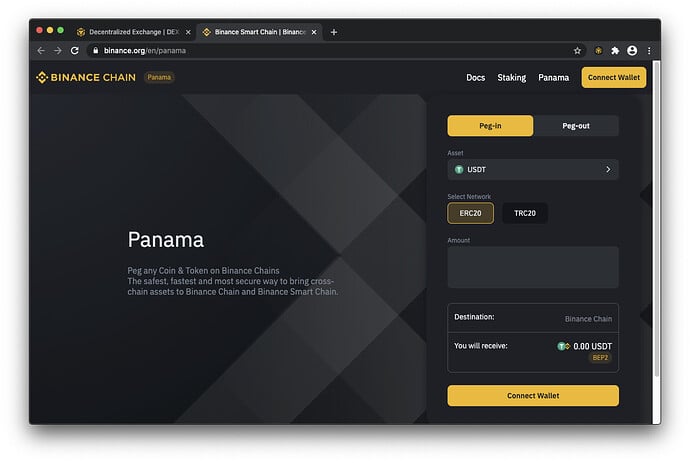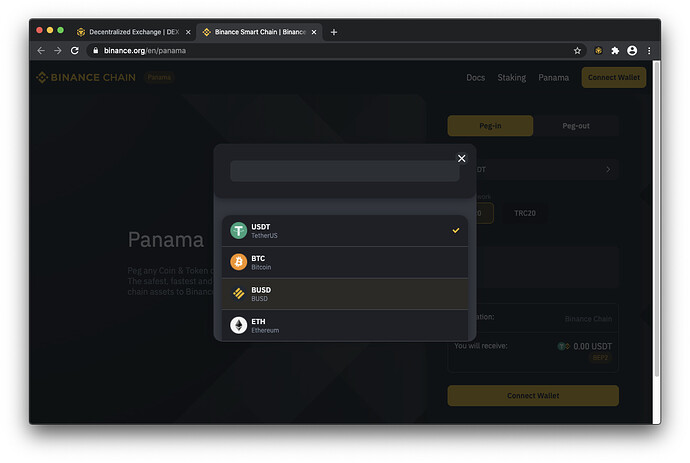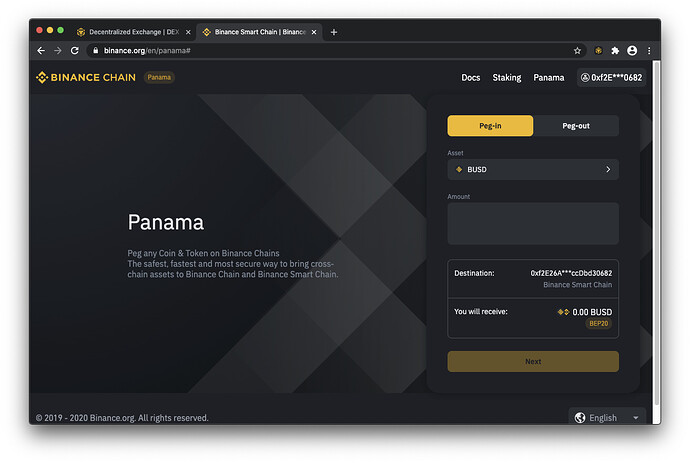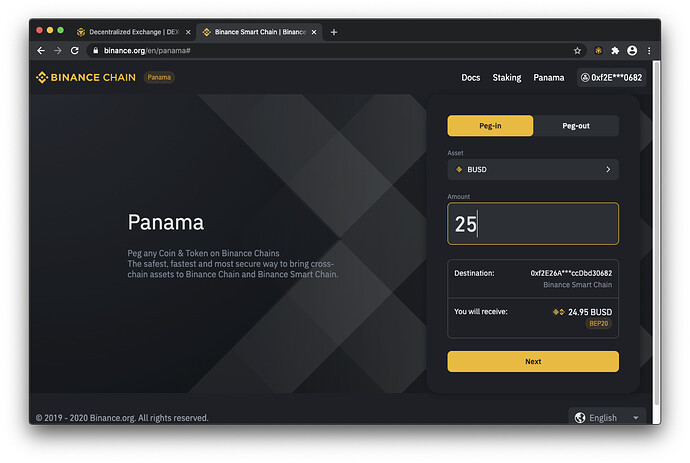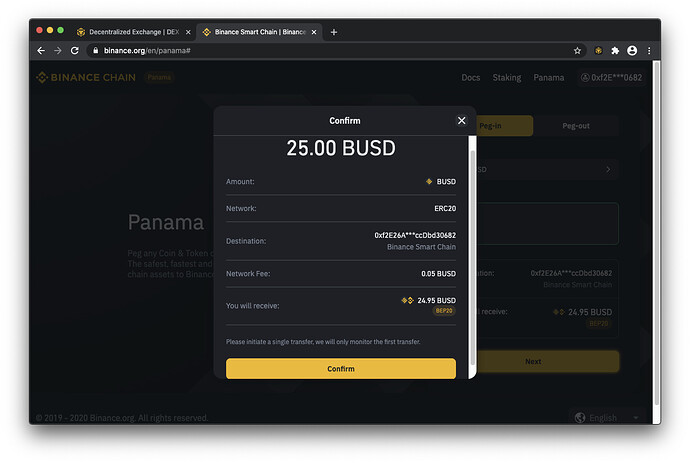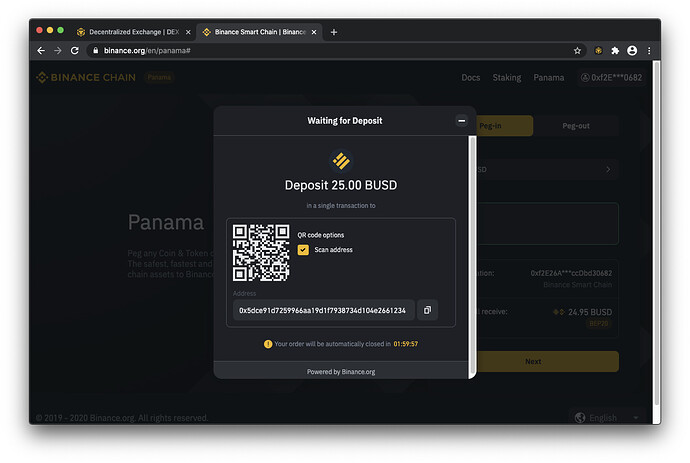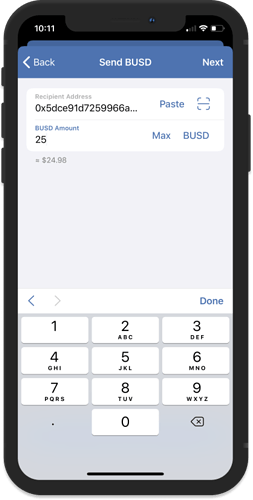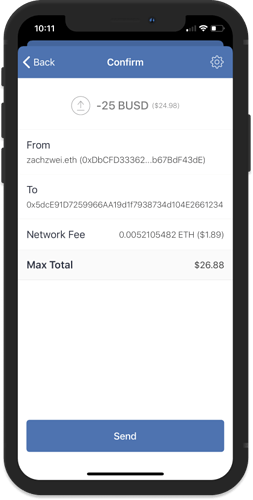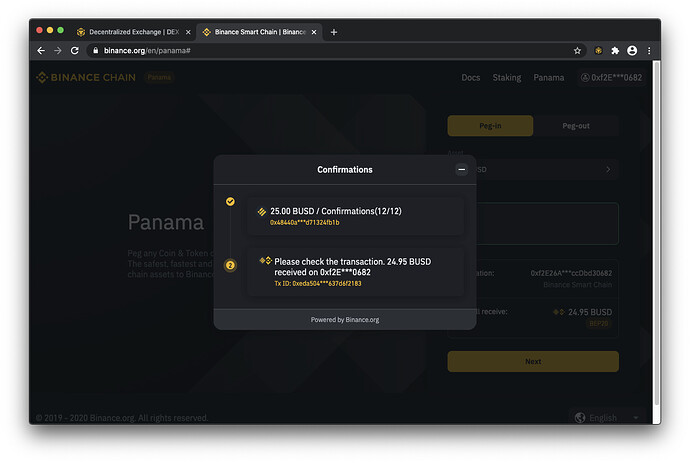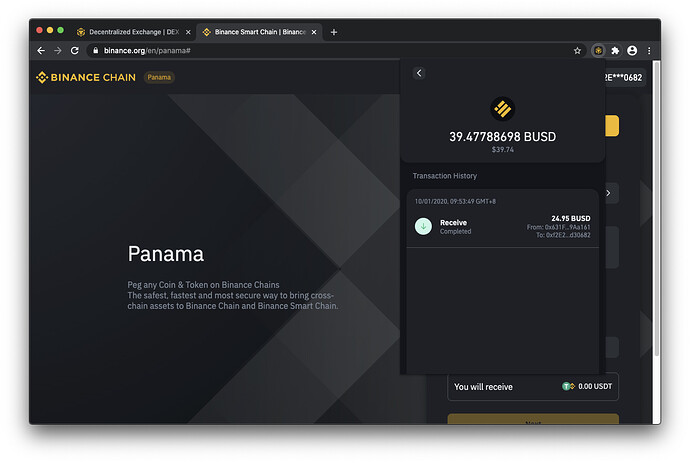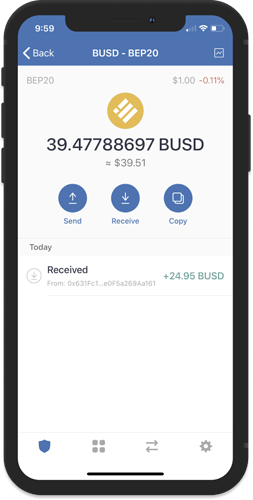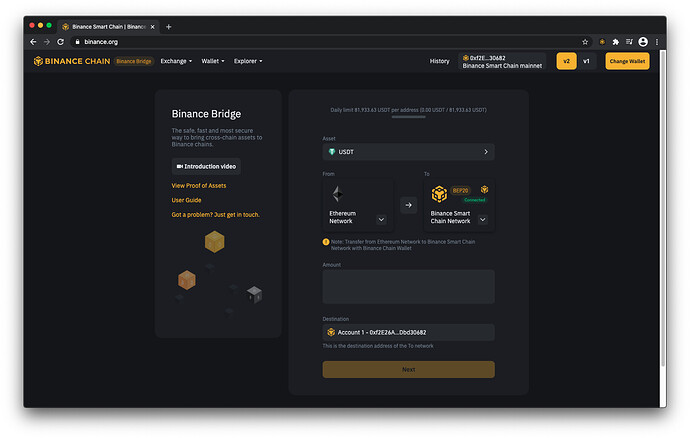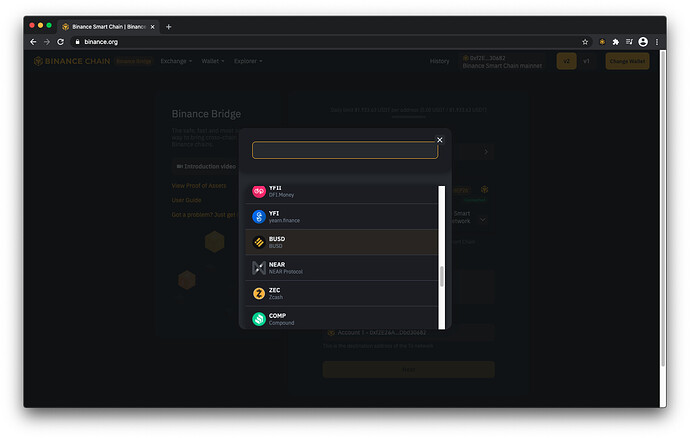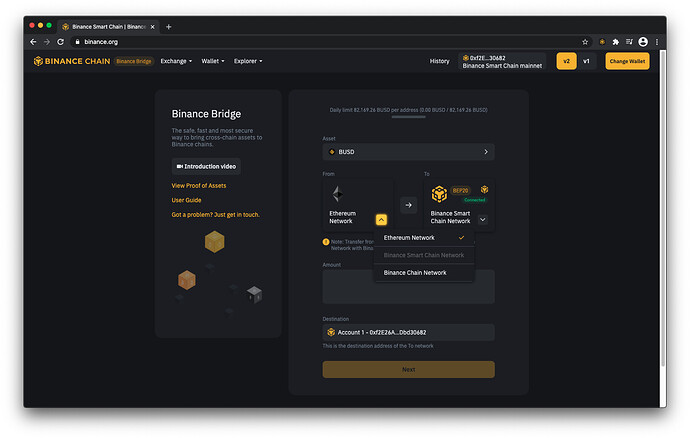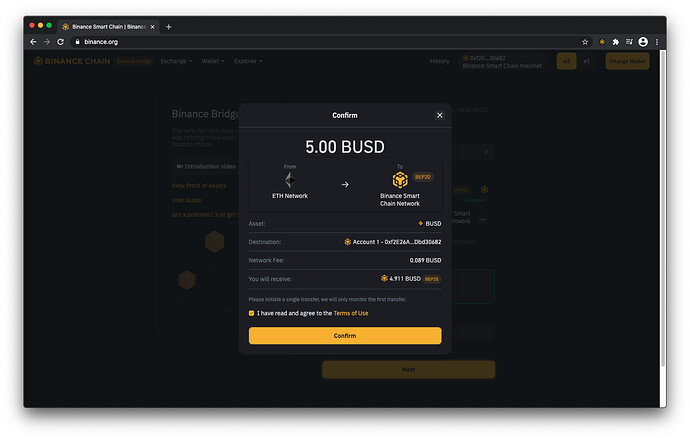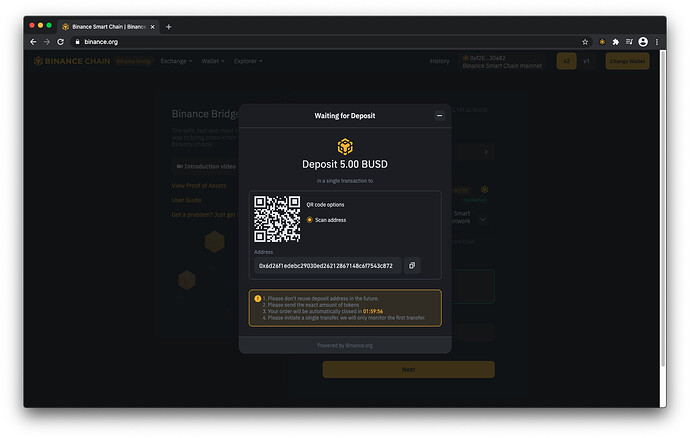What is the Panama Project?
Note:
Binance Panama Service is rebranded with a new name: Binance Bridge. https://twitter.com/Binance_DEX/status/1321281307003924481
Panama is a bridge service that provides access to inter-blockchain liquidity for decentralized applications on Binance Chain and Binance Smart Chain. The bridge allows crypto assets to be converted between the native blockchain and Binance Chain/Binance Smart Chain.
The conversion will take less than 2-3 minutes with zero conversion fees. You only need to pay the network fees when sending a token to the bridge and fees for moving the converted asset to the destination address.
Supported Assets:
Binance Bridge will support more digital assets soon.
Learn more here: Bridges | Cross-Chain Transfer - BNB Chain
How to Peg-In Assets (V1)
Note:
Peg-in refers to the transfer of assets from Ethereum and other blockchains to the Binance Smart Chain (BSC)
Install Binance Chain Wallet Extension
You can follow this guide in order to get the extension configured on your computer: How to Setup Binance Chain Extension with Trust Wallet
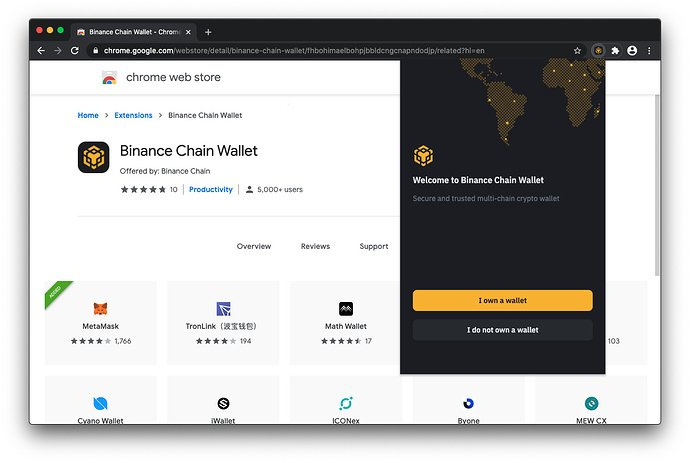
Access Panama Site
Using your browser, go to this site: Bridges | Cross-Chain Transfer - BNB Chain. Tap on Connect Wallet to link the Binance Chain Extension Wallet.
Select the Asset
Click on Asset to see the available option. For this guide, we will try to convert some BUSD.
The destination address will be automatically detected. This is your Smart Chain address on the Binance Chain Extension Wallet.
Set the Amount
Input the Amount that will be converted, then click on Next.
Double check the transaction before clicking on Confirm.
A deposit address will be shown. This is where you need to send the BUSD ERC20 tokens.
Send the Tokens
Using your Trust Wallet app send the exact amount by either scanning the QR code or copying the address. You can also use other wallets to send crypto.
Wait for Confirmation
Since the tokens are coming from the ETH network, the confirmation might take a few minutes.
The BUSD has been successfully receive on the Binance Smart Chain Address.
If you have used the same Recovery Phrase from your Trust Wallet app, the balances will be in sync.
How to Peg-In Assets (V2)
The interface has been slightly updated and it has become more simplified.
Once you have connected your wallet, Choose the Asset that you want to Peg In.
Click the down arrow on the “From” Asset and choose the network you are sending from. After putting in the amount, tap on Next.
A confirm screen will show up to show all the details about the transaction you are trying to do. Accept the terms of use and then click on Confirm to continue.
Next, you will see the deposit address where you will be sending the asset that you are trying to Peg In.
After sending your asset, the platform will convert it to your desired token.