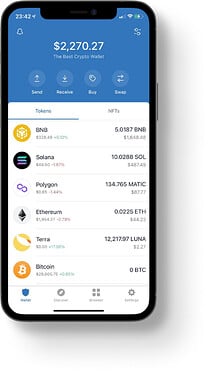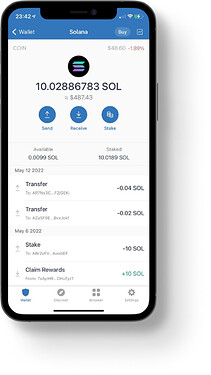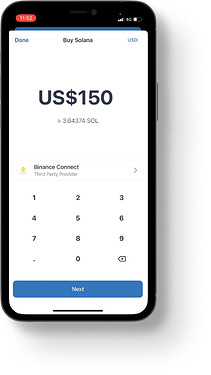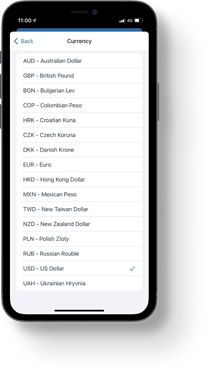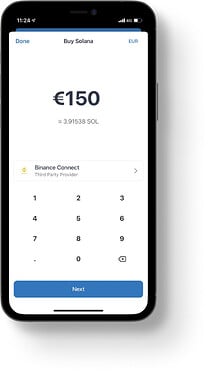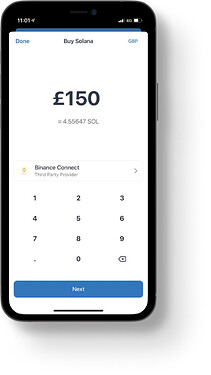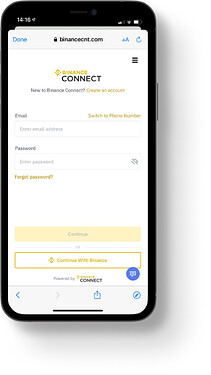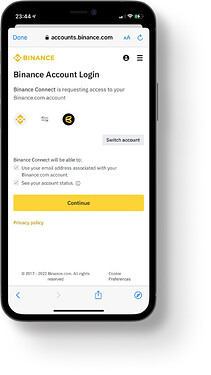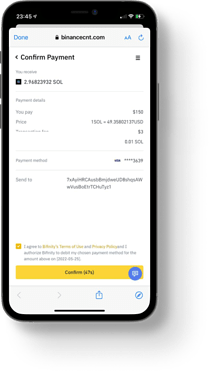Purchasing Crypto has never been easier…!
Contents:
- What is Binance Connect?
- How To Purchase Crypto In Binance Connect (3 Easy Steps)
- How To Win Your Crypto Cashback!
- What is Trust Wallet? (And what crypto can I buy?)
1.What is Binance Connect?
Binance Connect is Binance’s payment technology company that connects businesses, merchants and millions of users to the world of crypto and blockchain meaning consumers will have access to more user-friendly buy-sell crypto services and entry points.
Note: Binance Connect is not currently available in Singapore and China.
Trust Wallet is the first wallet to integrated Binance Connect, allowing our users access to purchase over 220 different crypto in over 40 currencies! (see list at the bottom of the page).
Furthermore, Binance Connect offers the lowest fees accross the board and what’s even better? You can sign into Binance Connect in your Trust Wallet through your Binance account! Meaning no additional KYC if you are a Binance user already.
And to top things off, Trust Wallet has an easy-to-use currency selector feature, making it even easier to buy the crypto you want, in the currency you want.
So, to summarise:
- Greater choice of crypto available for purchase
- In a wider variety of currencies
- With lower fees…
Perfect!
2.How to purchase crypto through Binance Connect in 3 easy steps:
Step 1:
Open the Trust Wallet app (image 1), head to the token you’d like to purchase and select the ‘Buy’ option in the top right hand corner (image 2). For this example; I’m going to purchase Solana ($SOL) in $USD.
Trust Wallet > Wallet tab > Solana > ‘Buy’.
Step 2:
Here, you’ll see the crypto purchase screen. If Binance Connect is not selected here - tap on the dropdown list of providers in the centre and select Binance Connect (image 1).
Feature highlight:
We’ve made it even easier to purchase your crypto in the currency you want! In the top right hand corner, if you tap on the currency selector, you’ll see the list of available currencies you can purchase your chosen cryptocurrency in! (Image 2). Here, you can see how easy it is to purchase the same crypto in Euros & British Pounds (images 3 & 4).
Next, enter the amount you’d like to purchase in the currency you’d like and tap on ‘Next’ at the bottom. This should bring you onto the Binance login screen.
If you are already a Binance user, you can sign in with your Binance account. Select the ‘log in’ option at the top or ‘Connect With Binance’ at the bottom (image 1).
If you don’t have a Binance account already, no worries! Just continue with the ‘Create Account’ option on the screen and follow the instructions.
Select Binance Connect > ‘Next’ > Binance log in screen.
Step 3:
Once you have gone through the Binance login process, you will arrive at the login window. Read & agree to the privacy policy (if you wish to do so), and tap on ‘continue’ (image 1).
You’ll then be taken to the payment confirmation page (image 2), where you’ll have a time limit to agree to the terms and conditions and confirm your payment.
Once you confirm, the transaction will process. Depending on the crypto that you purchase and the blockchain it resides on, you should be credited in anywhere from a few seconds, to a few hours. Be patient if it’s the latter! Sometimes some blockchains can become congested. This isn’t something Trust Wallet has control over.
Complete log in process/create Binance account > Payment confirmation > Complete!
And… that’s it!
3.What Is Trust Wallet?
Trust Wallet is a simple and secure mobile multi-chain wallet that supports 69+ blockchains and over 8 million digital assets including NFTs. It is currently being used by over 50M users worldwide facilitated by a fully security audited system that makes it simple to store all your crypto assets safely.
Your private keys are stored on your device and your assets on-chain meaning you are in full control at all times. Trust Wallet gives you the ability to natively buy, swap and stake your favourite crypto without having to leave the app and also connect to dApps with the in-built dApp browser.
Don’t have Trust Wallet yet…?
Download here!
Crypto assets available:
1inch, AAVE, ACA, ACH, ADA, ADX, AGIX, AGLD, AION, AKRO, ALCX, ALICE, ALPACA, ALPHA, ALPINE, AMP, ANC, ANKR, ANT, ANY, API3, AR, ARDR, ARPA, ATA, AUDIO, AVAX, AXS, BAT, BCH, BEAM, BEL, BETA, BICO, BIDR, BLZ, BNB, BNX, BTC, BTTC, BUSD, C98, CAKE, CELR, CHESS, CHZ, CITY, CKB, CLV, COCOS, COMP, COS, COTI, CREAM, CRV, CTXC, CVC, CVX, DAI, DAR, DATA, DCR, DEGO, DENT, DEXE, DGB, DIA, DOGE, DOT, DUSK, DYDX, EGLD, ENJ, ENS, EOS, EPS, ERN, ETC, ETH, FARM, FET, FIDA, FIL, FIO, FIS, FLUX, FORTH, FRONT, FTM, FTT, FXS, GALA, GLMR, GRT, GTC, GXS, HARD, HBAR, HIGH, HIVE, HNT, HOT, ICP, IDEX, ILV, IMX, IOTX, IRIS, JASMY, JOE, KAVA, KEY, KP3R, LAZIO, LINA, LINK, LIT, LOKA, LPT, LRC, LTC, LTO, LUNA, MANA, MASK, MATIC, MBOX, MC, MDT, MITH, MKR, MOVR, NEAR, NKN, NMR, NULS, OCEAN, OGN, OMG, ONE, ONG, ONT, OOKI, ORN, OXT, PEOPLE, PERP, PHA, POLI, POND, PORTO, POWR, PSG, PYR, QI, QNT, QTUM, QUICK, RAD, RARE, RAY, REEF, REN, REQ, RLC, RNDR, ROSE, RSR, RUNE, RVN, SAND, SANTOS, SC, SCRT, SFP, SHIB, SQL, SLP, SNX, SOL, SPELL, SRM, STORJ, STPT, STRAX, STX, SUN, SUPER, SUSHI, SYS, TFUEL, THETA, TKO, TLM, TOMO, TORN, TRB, TRIBE, TRU, TRX, TVK, TWT, UMA, UNFI, UNI, USDC, USDT, UST, UTK, VET, VOXEL, WAXP, WING, WOO, WRX, XEC, XLM, XMR, XNO, XRP, XTZ, XVG, YFI, YFII, YGG, ZEC, ZEN, ZIL, ZRX
Currencies available:
AED, AUD, AZN, BGN, BRL, CAD, CHF, CLP, COP, CZK, DKK, EUR, GBP, GHS HKD, HRK, HUF, IDR, ISK, JPY, KES, KZT, MXN, NGN, NZD, PEN, PHP, PLN, RON, RUB, SAR, SEK, THB, TRY, TWD, UAH, UGX, USD UYU, VND and ZAR.
With a huge number of crypto available for purchase in a wide range of currencies in the Trust Wallet app AND at lower fees, we’re making crypto more accessible to everyone, everywhere. Why not give it a try?
Don’t have the Trust Wallet yet? Download the app here!
Disclaimer:
Please note that Trust Wallet users will be able to use Binance Connect based on their location and the terms of service for.