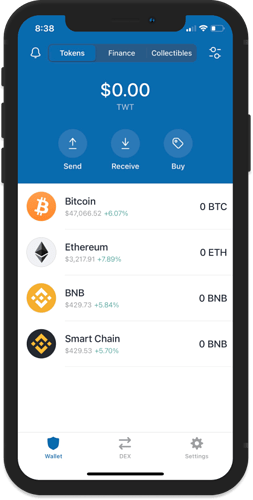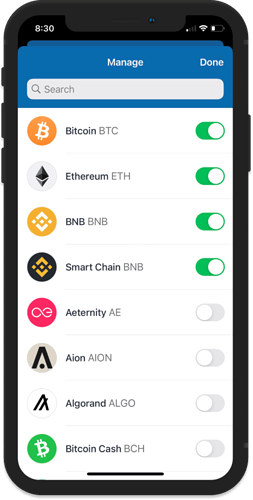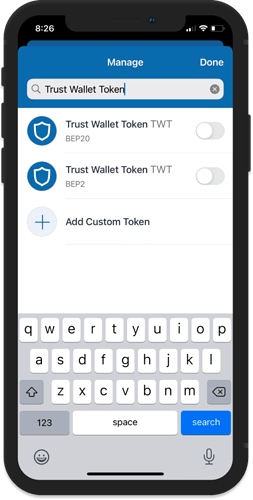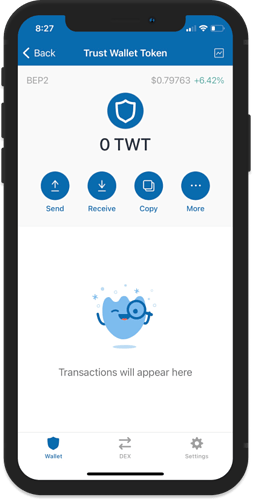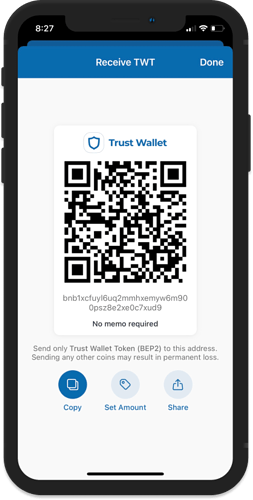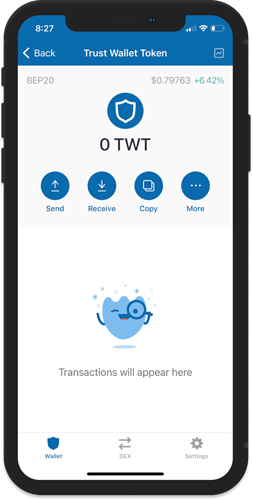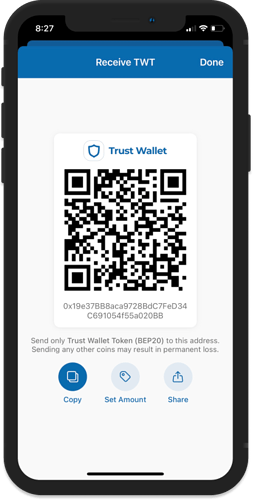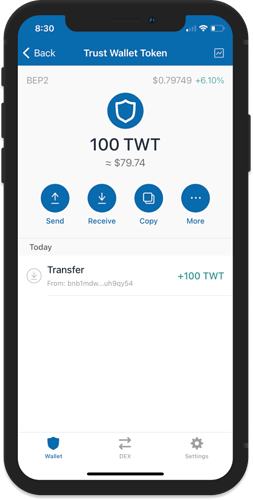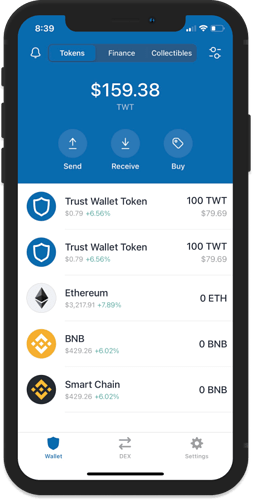Trust Wallet Token (TWT) is a utility token that will be used to incentivize all Trust Wallet users. Trust Wallet Token (TWT) is currently available as a BEP2 token on Binance Chain and as a BEP20 token on Binance Smart Chain.
In this guide, we will show you how to get your TWT Receive Address. Please make sure that you download and install Trust Wallet from official sources. Get the download links here.
Launch the app and then tap on the toggles on the upper right.
Search for Trust Wallet Token or TWT. Enable the token by sliding the toggle to the right.
TWT BEP2, has BEP2 on the upper left. The Receive Address for BEP2 tokens start with “bnb”.
TWT BEP20, has BEP20 on the upper left. The Receive Address for BEP20 tokens start with “0x”.
Once you send TWT to your wallet, it will show up right away. Congratulations!.
Reminder:
You need to have some BNB on your wallet in order to send or swap your TWT tokens.