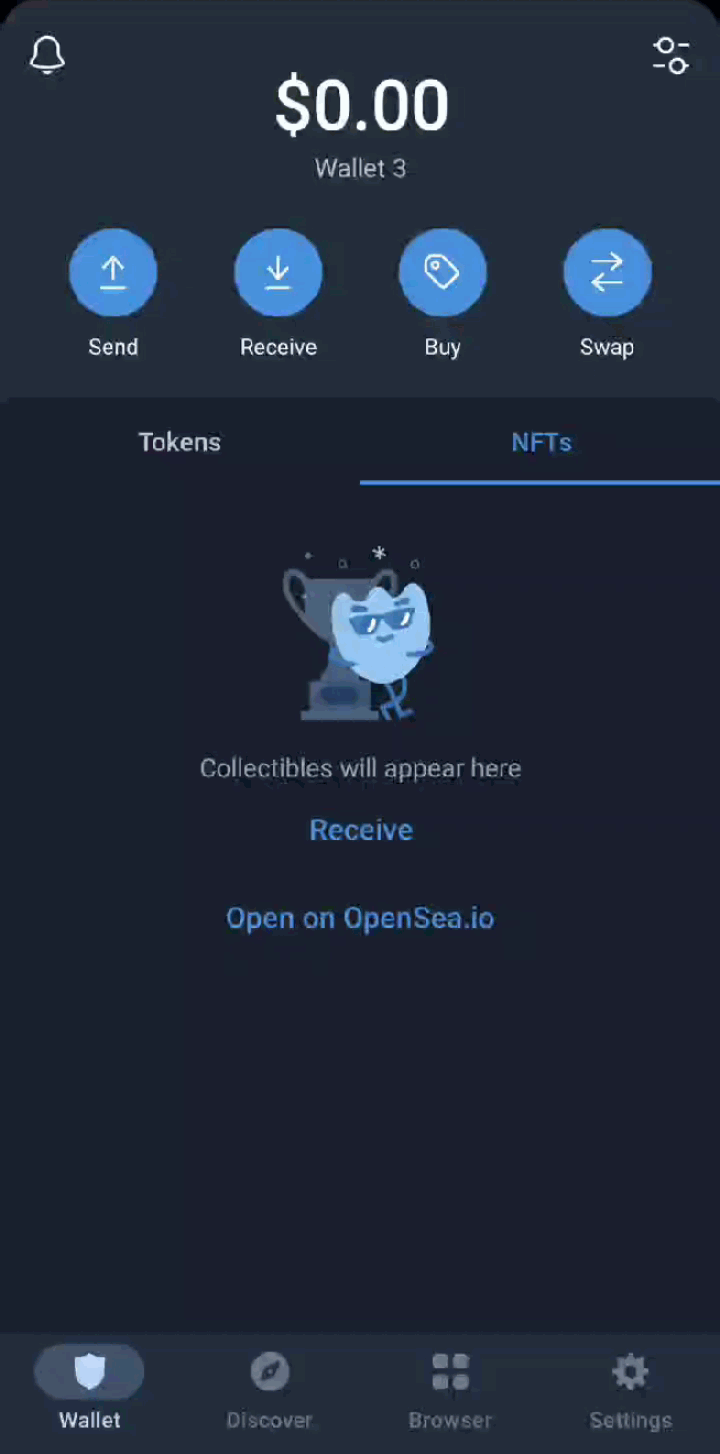Hi,
Looking for some advice on the functionality of Trust Wallet, specifically how to refresh the NFT section.
I bought a Pixelnaut (Starltoken project) from Opensea, and the NFT appeared in my Trust Wallet. Unfortunately, Opensea then delisted the Pixelnaut listings, and it disappeared from my wallet. The listing is now up at Rarible, and I can see it there when I connect my wallet.
My question – how do I make that NFT re-appear in my wallet? The only option is to ‘send’ from Rarible, or ‘receive’ to the wallet, but it’s already at the wallet address on the blockchain.
Any help would be appreciated.
AH