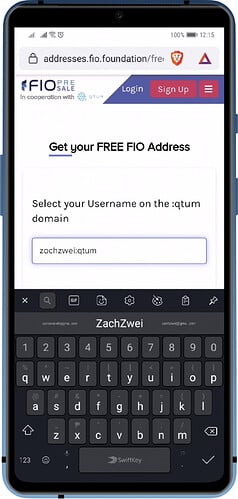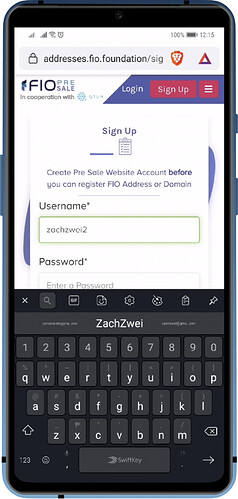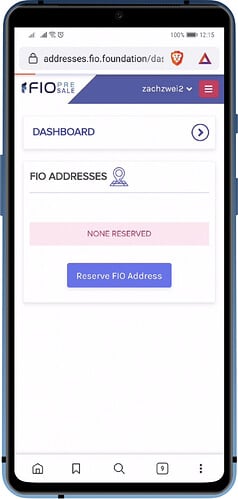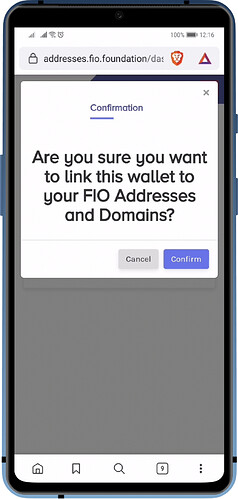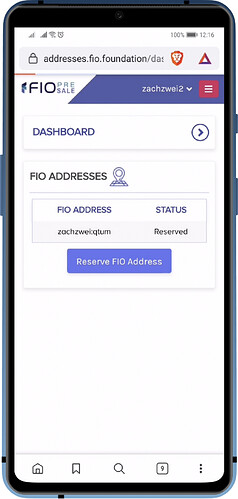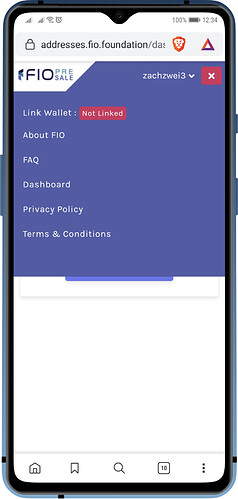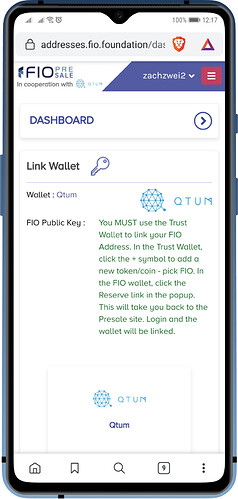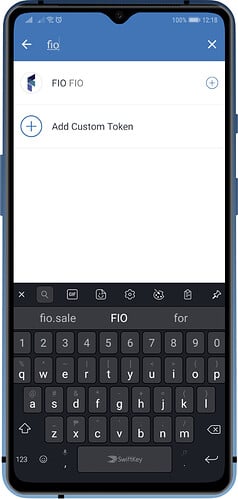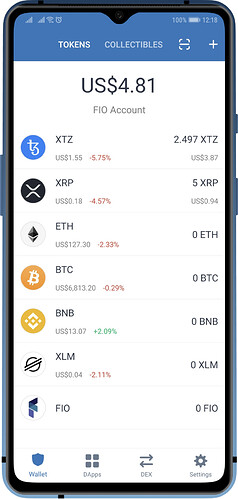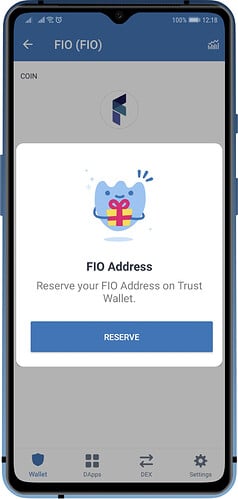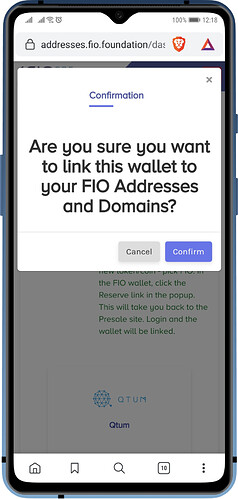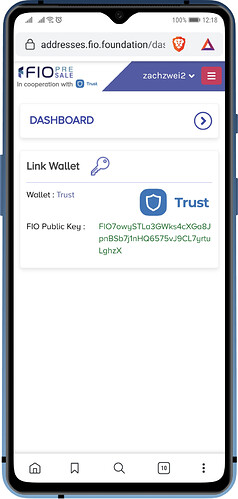This guide will provide step by step instructions on how to get a free FIO Address with Qtum and Trust Wallet.
Step 1: Access FIO Giveaway Site
Open your Browser and then go to this URL: FIO Registrations. This will take you to the Free FIO Address with QTUM and Trust Wallet giveaway website.
Tap on Reserve Free FIO Address.
Important:
Trust Wallet needs to be installed on your device as this is required to link your account.
Step 2: Create a Username
Type in your desired username for the :qtum domain. Tap on Reserve to continue.
Step 3: Create a Pre Sale Website Account
Fill up the form with all the required details for your Pre Sale account. Email address is just optional. Tap on Create Account once you are done.
Step 4: Reserve the FIO Address
After creating your Pre Sale account, you will be redirected to your Dashboard. Next, tap on Reserve FIO Address, then tap on Confirm to link your wallet to the desired FIO Addresses and Domains.
Step 5: Check FIO Account Status
On the upper right corner, tap the 3 lines. You will see on the upper left, “Link Wallet: Not Linked”. Tap on Not Linked. This will show the current status of your account.
Step 6: Add FIO on Trust Wallet
Launch Trust Wallet, tap the “+” then search for FIO. Tap the “+” again to add FIO to your wallet.
Step 7: Link Your Trust Wallet
On the main wallet screen, tap on FIO, and you will immediately get a notification to Reserve your FIO Address on Trust Wallet.
Tapping on Reserve, will automatically launch your Browser and will ask for your confirmation to link your existing wallet to the FIO Address.
Tap on Confirm to complete the process.
Step 8: Reservation Completed
Status will now be updated, showing that your Trust Wallet is now linked to the FIO Address. Congratulations.