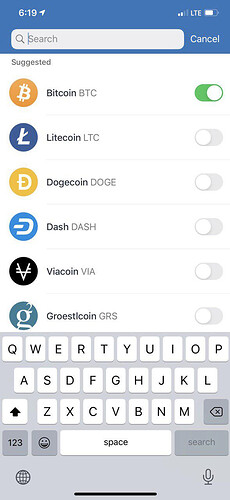How do you delete unused tokens from the main wallet page?
You can do this by tapping the “+” sign on the upper right corner. Search for the coin or token then you can use the toggle to remove it from your main wallet screen.
hello, i want to delete a token that was introduced wrong. can’t seem to do it.
followed the instructions from other topics, reimported the walled multiple times. Each time, all the tokens are deleted and have to manual create them again, except for one , gypsycoin (which is the one i’m interested to modify)
when i import the wallet and try to create a new token, when i enter the address (copy paste or manual) the fields get auto-populated, and are not editable… the same info that is wrong is auto-completed every time… i can’t stand it any longer… don’t know what to do next.
Tried also to unselect the already existing (wrong) one, and try to create it again, but it does not work.
the reimport wallet does not work.
whats left ?
thank you!
PS. could not find a button to open a new topic, or to reply to a title that fits this subject better.
@alexpurcaru
You can try this method, when you want to add it as a custom token, do not input the Contract address first.
Input the decimals and name plus symbol then the contract address lastly
@JennyMillan Tried it 3 times, every time, reimporting the wallet. Does not work 
Enter the decimal, symbol, name, and when i paste (or manually add , yeah, manually) the address, it autofills and overwrites what i already inputed…
Hello @alexpurcaru To better assist, please send the following information:
-
Trust Wallet app version (open the app, go to the settings of the app and press “About”, take a screenshot, and attach it here)
-
Crypto wallet address (press the receive icon near the send button, take a screenshot of the QR code, and attach it here. Also copy and paste it in plain text)
-
Transaction hash or link (if you have any, please copy and paste)