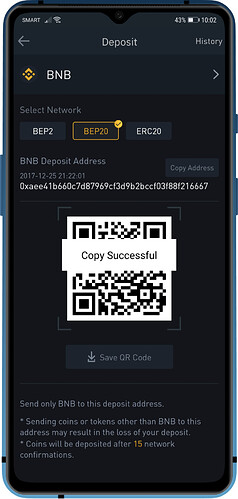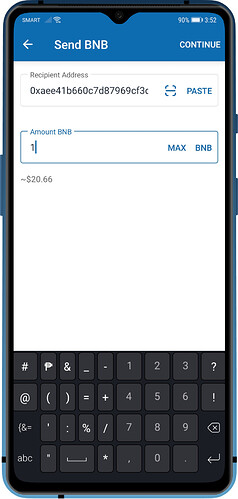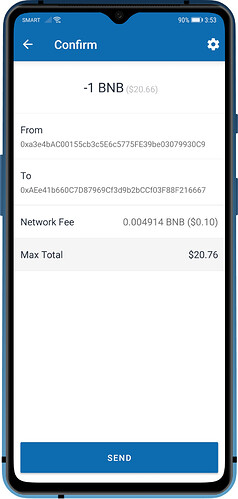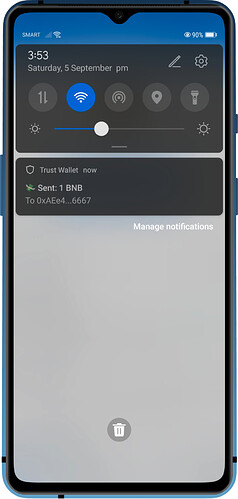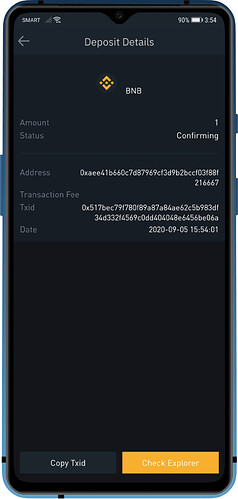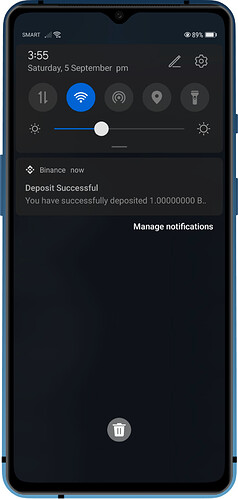Send BNB on Smart Chain
BNB that is on your Smart Chain address can only be sent to another Smart Chain address. Please make sure that you are sending to a Smart Chain address so that the funds are #SAFU. There will be no issues sending BNB to a Trust Wallet user, as it is fully supported.
Get the Smart Chain Address
On Trust Wallet
Open your Smart Chain wallet, tap on Receive and Copy the address.
On Binance Account
You need to select the BEP20 Network for the BNB Deposit address and then Copy the address.
Prepare to send BNB
Open your Smart Chain wallet on Trust Wallet and then tap on Send. Fill up the details, put the BSC Network address and the amount. Tap on Continue.
Double check the transaction before you hit Send. The BNB tokens will be sent out right away.
Note:
When sending to Trust Wallet, the transaction will be done in seconds. Sending BNB to an exchange, will require a number of confirmations before your deposit is shown. If you have correctly put the right deposit address then you are good to go.