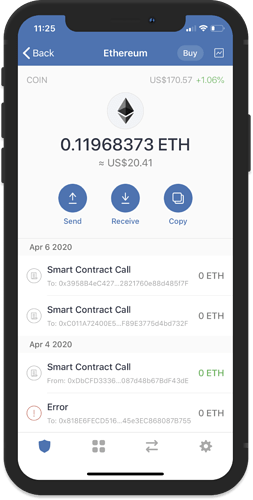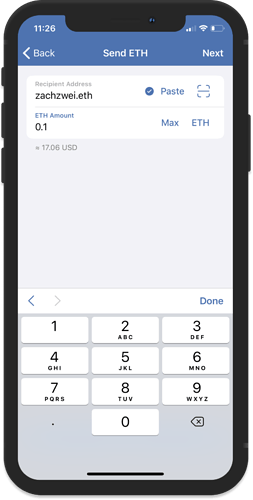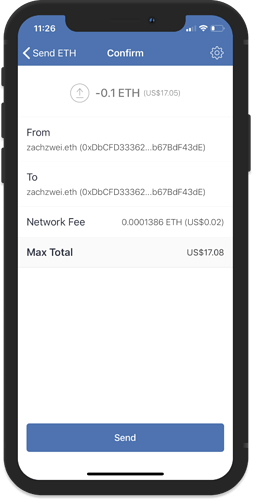Did you know that Trust Wallet allows you to create readable names for your crypto addresses?
Using ENS names to manage your addresses is really handy. In that way you can simply share your own personal name instead of copy-pasting long and difficult hashes.
But what if you want to send some coins to a friend who shared their personal ENS name? Well, TrustWallet has your back.
Step 1: Select the coin that you want to send
Pick the coin from the list and then press the send button below your balance
Step 2: Enter the ENS Name in the address box
Now you have to simply type the ENS name in the Recipient address text box.
If a blue mark appears near the name then it’s possible to send coins to that name, otherwise whoever shared their name should link the coin that you want to send. Check here for more details.
Once you’ve typed the name and the amount, simply click on “Next”.
Step 3. Send your transaction
That was easy right?
In the confirmation screen you’ll see that your friend’s ENS name was translated into a classical coin address and the transaction is ready to go!