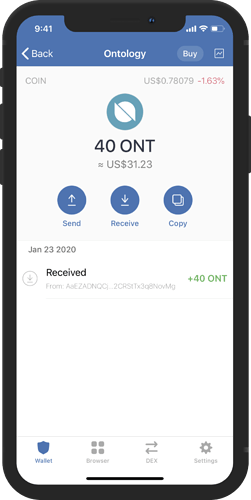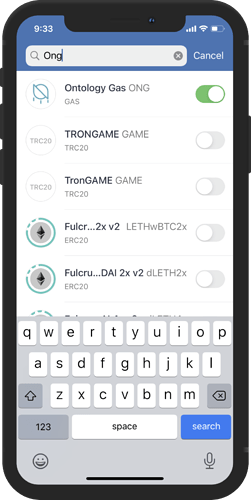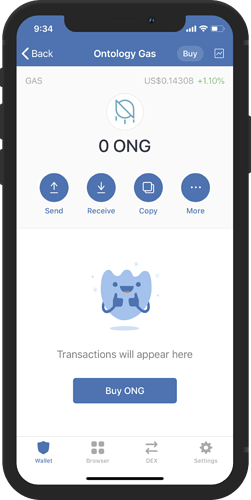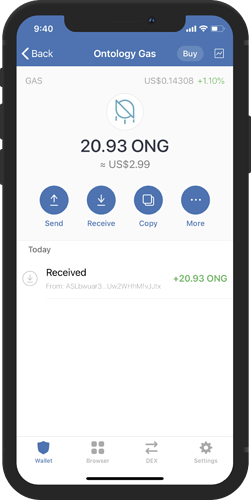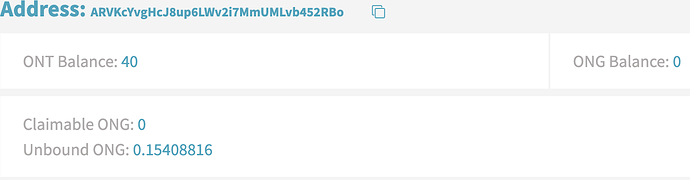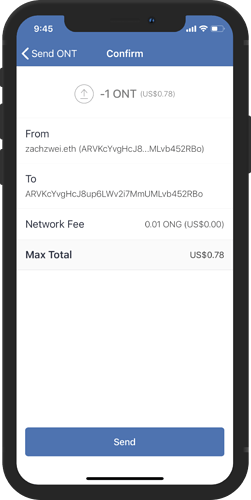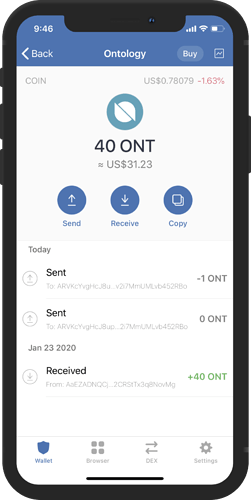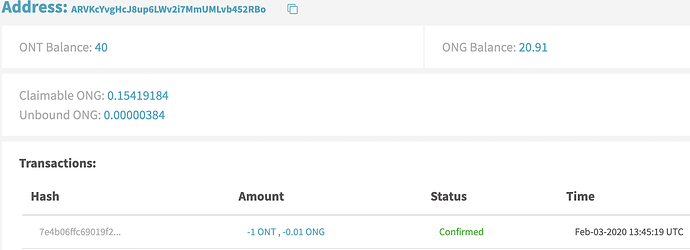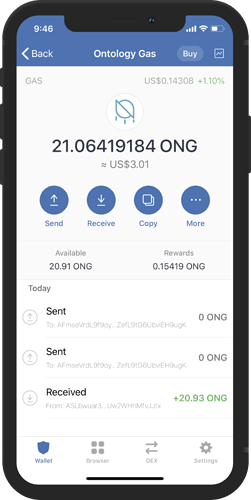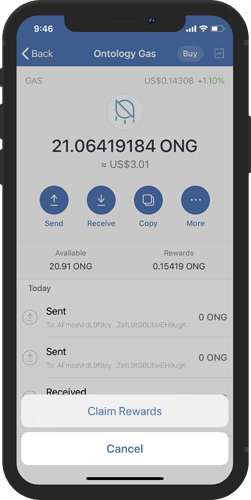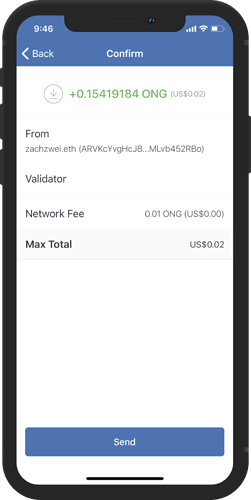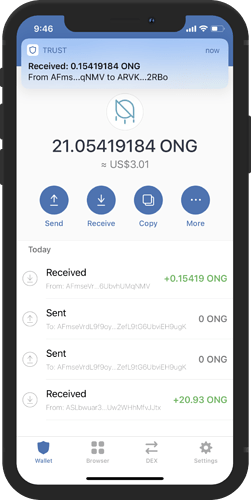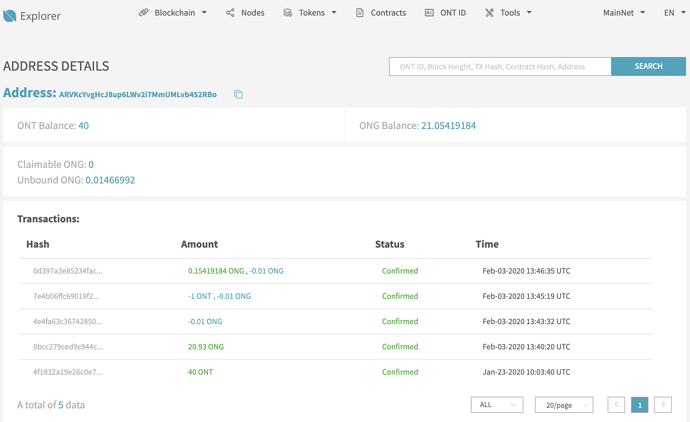Disclaimer!
Please be aware that there are risks when you stake your tokens.
Read The Risks of Staking to learn more.
What is Ontology (ONT) and Ontology Gas (ONG)?
Ontology is a high-performance public blockchain project & distributed trust collaboration platform. Ontology blockchain framework supports public blockchain systems and is able to customize public blockchains for applications. Ontology also supports collaboration among chain networks with protocol groups. Ontology’s core team is composed of experts in blockchain technology, distributed application development, product management and business development, as well as experts from global financial institutions.
ONG generated by staking ONT is used to pay for the transaction fees on the Ontology Network. They are also tradeable in major cryptocurrency exchanges.
How to Stake Ontology?
Hold ONT in order to generate ONG tokens. Any ONT address with a nonzero ONT balance generates ONG, with or without staking.
How are Rewards Calculated?
The more ONT you hold, the more ONG will be gained. You can use this simple online calculator to get an estimate of your rewards: https://ontcalc.com. There is around 6,696 ONG distributed total per month but this will eventually get lower as soon as the total supply is released.
How to Claim ONG Rewards?
Step 1 - Add ONG Wallet
If you do not see ONG on your wallet, tap the “+” sign on the upper right and search for ONG, then use the toggle to add the token.
Step 2 - Send ONG to Your Wallet
In order to make a transaction on the Ontology Network, you need to have some ONG first. You need to have at least 0.02 ONG on your wallet.
Step 3 - Make an ONT Transaction
ONG generated has to be claimed manually.
You need to make an ONT transaction to move the Unbound ONG to the Claimable ONG state.
Simplest way to do this is send 1 ONT to your own address.
Step 4 - Claim ONG via Staking Menu
Once the ONG is now on the Claimable ONG status, the reward will be shown on the ONG wallet.
Tap on More then Claim Rewards to begin the process.
Note:
The ONG balance shown here is the total of the Available and Claimable Rewards.
Step 5 - Confirm the Transaction.
Tap on Send to proceed. Once the transaction is confirmed, your ONG balance will update automatically.
Note:
The Available and Rewards section will not show up once the claiming procedure is completed. This is displayed when there are Rewards that can be claimed (See Step 3).
How to Check the Ontology Blockchain Explorer
You can also view your staking status by going to this explorer: https://explorer.ont.io and then do a search for your ONT/ONG address.
Sources: