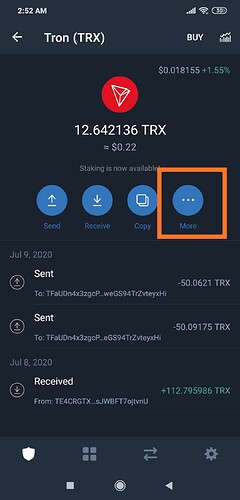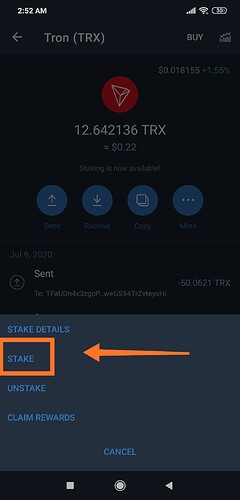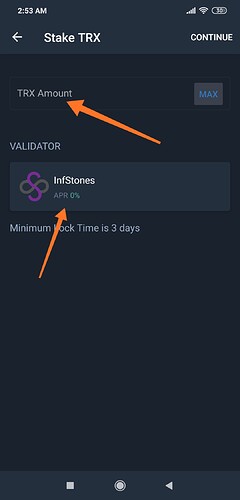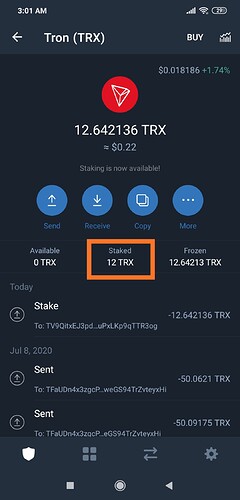how to stake trx on trust wallet ?
You have to click on Trx and choose more or click on more then you will see stake
OK. Very noted. For strict compliance.
Good sir  it is good work
it is good work
In order to stake TRX directly from Trust Wallet, you need to follow the following steps.
- Click TRX account from your wallet.
- Four options will be available in the middle of the account. Click three dot icons as shown in the screenshot.
- After that a pop-up will appear. Click stake from the pop-up bar as shown in the screenshot
- Choose the amount and validator as shown in the screenshot
- Click Continue and then click send
A confirmation will appear that you’ve successfully staked TRX. To be sure, click wallet again and see if your wallet shows stake amount as shown in the screenshot
If your wallet stake amount shows zero then follwo the same steps again. Sometimes the amount of trx frozen by blockchain and can’t go to stake account. All the best.
Just search stake TRX on the site and you will find a tutorial on Staking.
Simple just click TRX then you see the stake option.
We have one more option just hold TRX then you will get wink, btt, just Airdrop. One of the best coin TRX and you can earn passive income
Click TRX account  click more
click more  as popup wil appear
as popup wil appear  chose STAKE
chose STAKE  choose the amount you want to stake
choose the amount you want to stake  click on continue:arrow_forward: and click send
click on continue:arrow_forward: and click send  you can see your frozen balance and claim rewards
you can see your frozen balance and claim rewards
Am still really confused, how do I stake or I have not got to the level of staking?
Go to Support and Feedback channel in the community. Here you will find detailed guide.
Please I need some clarifications. Can one stake with more than one validator simultaneously? E.g, if I have 100TRX, can I stake it with 2 or more validators like 30:3 30: 40?
Secondly, in my wallet I can see Available TRX, Staked, and Frozen TRX. What is the difference between Staked and Frozen TRX on Trustwallet app?
Thanks for the amazing question,
Your first question’s answer is YES. You can stake two or more validators at the same time.
Now come to second question,
TRX Available indicates your spendable TRX balance you have in the wallet. Suppose you have 100 TRX from which you have staked 60 TRX, then you have 40TRX available to spend elsewhere.
Staked balance indicates the successful staked amount. Suppose, you have staked 60 out of 100 trx, then staked balance will show 60.
Finally, Frozen balance is the balance that staked plus freezed in the blockchain. For better understanding, suppose, You have 100 TRX from which you have staked, 60 and 30 TRX in the validator pool where 60 TRX successfully validated means staked and 30 TRX stuck and frozen in the blockchain (Means unsuccessful stake), the the Frozen balance will show 60+30= 90 TRX.
Hope you understand.
I need to learn this in details
Scroll up and you’ll find details. Or simply search how to stake in search bar.
Thank you for the clear explanation.
I don’t even know anything here. Can you people put me through?
The topic is about staking Tron (TRX). Simply means you allot some amount of your TRX in Trustwallet app to earn interest periodically.
Can you please specify your question ?
I need to understand this more
Which part you wanna know ? There’s a detailed guide about staking. Search your required keyword, you will find everything you want to know.