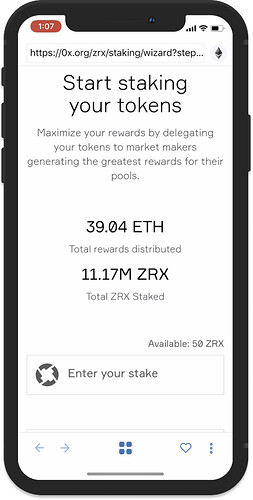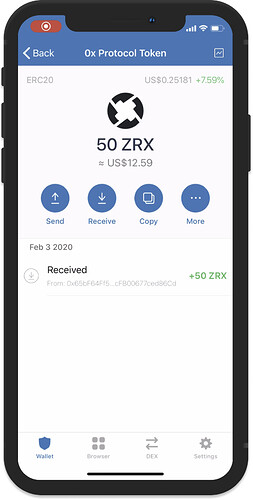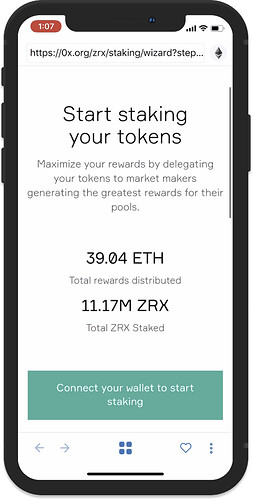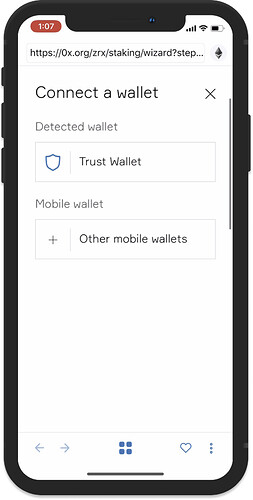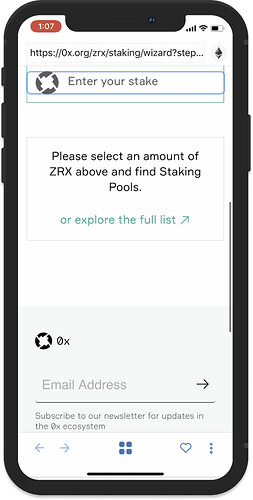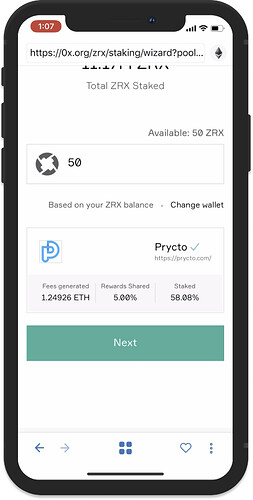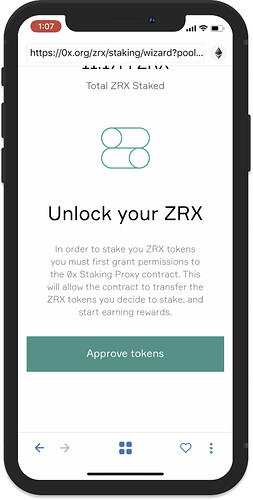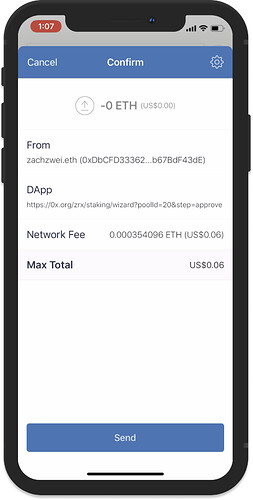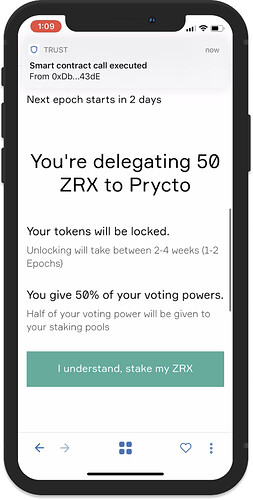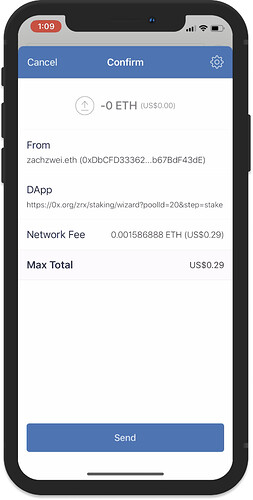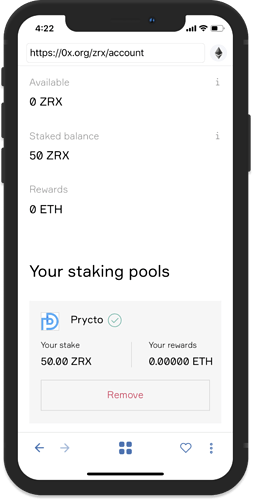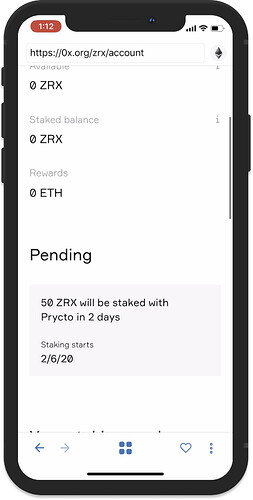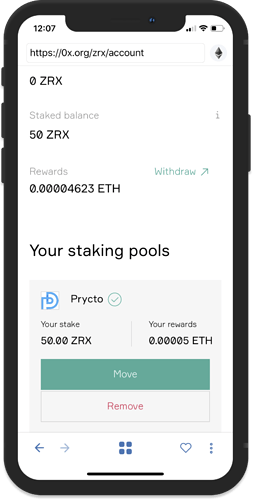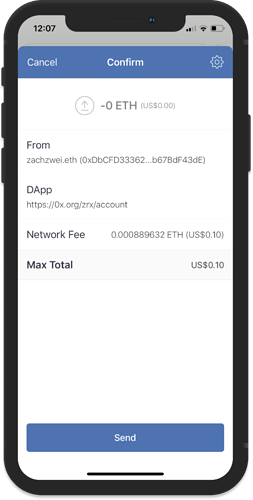Disclaimer!
Please be aware that there are risks when you stake your tokens.
Read The Risks of Staking to learn more.
What is 0x Protocol (ZRX)?
0x is a project that is developing a decentralized exchange protocol. This will be used to trade a range of different ERC20 tokens. They have developed an API where any developer can create their own applications to interact with its interface.
What is A Staking Pool?
0x liquidity providers are entitled to receive rewards in exchange for their activity, which is crucial for the good functioning of 0x markets. In order to collect these rewards, they need to stake ZRX tokens. To do so, they create staking pools, which allow them to stake their ZRX and attract other tokenholders’ ZRX, provided that they share a portion of rewards with them. By allowing other tokenholders to stake with them, they increase their ability to collect rewards.
How are Rewards Calculated?
In every 0x trade, there is a maker (the address who created the order) and a taker (the address that accepts the order and fills it). In 0x v3, every taker pays a small fee that is ‘attributed’ to the maker address.
How to Stake 0x (ZRX) on Trust Wallet
Important:
You need to have some Ethereum (ETH) on your wallet in order to participate in staking ZRX.
Step 1 - Preparing your ZRX tokens
Get ZRX from exchanges and deposit it to your ZRX Wallet. Open it up to confirm that your balance is showing correctly.
Tip!
If you do not see ZRX on your wallet, Tap the “+” sign on the upper right and search for ZRX , then use the toggle to add the token.
Step 2 - Access the 0x Staking DApp
Open the DApp browser and then type this URL, 0x Protocol Governance. The DApp will now require you to connect Trust Wallet in order to start staking. Just tap on Connect a wallet and choose Trust Wallet.
Step 3 - Set the Amount to Stake and Staking Pool
Scroll down to see the list of Staking Pools. Choose the Staking Pool and then next, input the amount of ZRX that you want to stake.
Step 4 - Submit the Transactions
There will be two transactions required in order to start the staking process.
First, you need to unlock your ZRX tokens. Tap on Send to submit the transaction and wait for it to be completed.
Once the transaction has been confirmed, you will get another prompt that explains that the tokens will be locked and unlocking will take between 2-4 weeks. Tap on “I understand, stake my ZRX”, then tap on Send to submit the transaction to the network.
Step 6 - Confirm the Staking Transaction
Staking will not immediately start, you need to wait for 2 more days. You can confirm this by accessing your account.
How are Rewards Distributed?
Rewards are denominated in ETH. You will be able to manually withdraw them from your account page.
Sources:
https://0x.org/docs/guides/zrx-portal-faq
https://info.binance.com/en/rate/detail/246