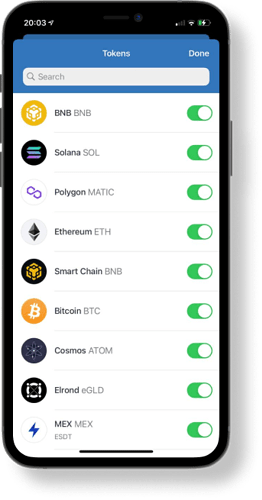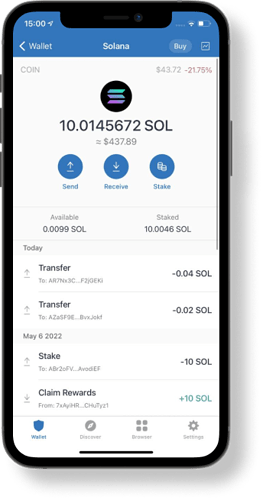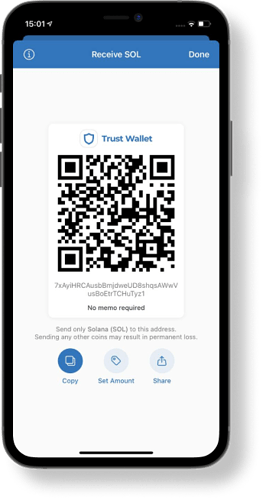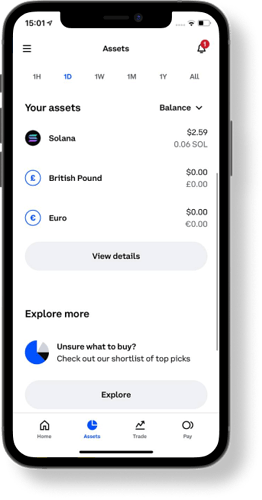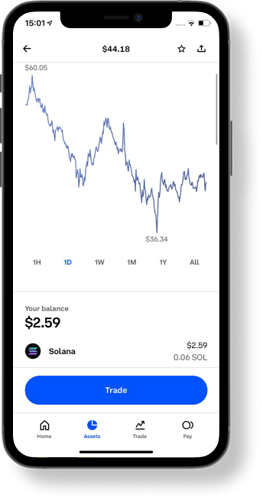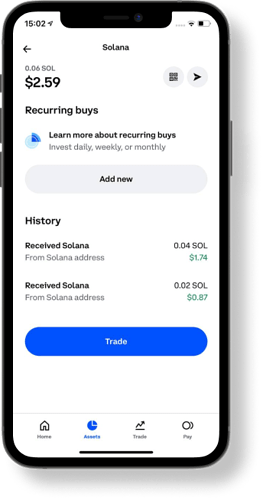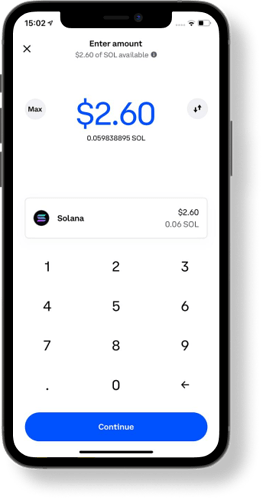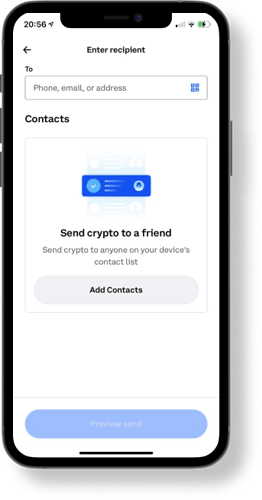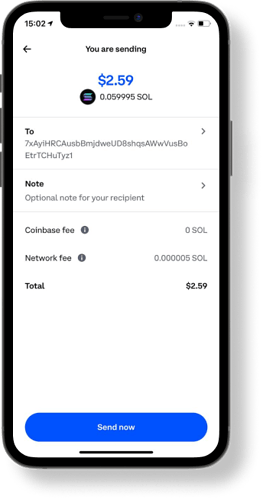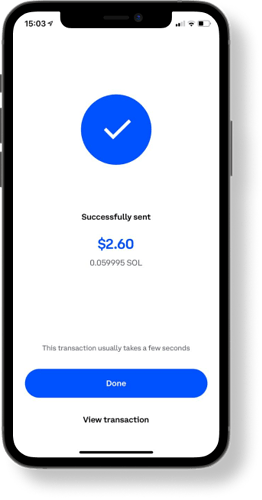Learn how to withdraw cryptocurrency from Coinbase and transfer it to your Trust Wallet to ensure you hold your own private keys, in a secure, non-custodial wallet.
What Is Trust Wallet?
Trust Wallet is a simple and secure mobile multi-chain wallet that supports 64 blockchains and over 3 million digital assets including NFTs. It is currently being used by over 50M users worldwide facilitated by a fully security audited system that makes it simple to store all your crypto assets safely.
Your private keys are stored on your device and your assets on-chain meaning you are in full control at all times. Trust Wallet gives you the ability to natively buy, swap and stake your favourite crypto without having to leave the app and also connect to dApps with the in-built dApp browser.
Don’t have Trust Wallet yet…?
Download here!
Why Transfer Your Funds To Trust Wallet?
Holding your crypto assets on a custodial platform like Coinbase.com means that you aren’t in complete control over your funds. Instead, you have to trust the provider with your private keys and thus de facto ownership of your cryptocurrencies.
In the case of Coinbase, for example, that means risking losing your crypto in case the publicly-traded company goes bankrupt, as the company explained in a recent earnings report.
You would be better off storing your crypto assets in a secure, non-custodial wallet like Trust Wallet, where you hold your private keys and have complete control over your funds.
Read on to learn how to withdraw crypto from Coinbase and transfer it to Trust Wallet for safekeeping.
How to Withdraw Funds from Coinbase in 4 easy steps:
If you are a Coinbase.com user and want to transfer your digital assets to a secure wallet like Trust Wallet, you will first need to log onto your Coinbase account online using your login credentials and complete two-factor authentication (2FA). Alternatively, you can open the Coinbase mobile app on your smartphone.
Next, access your wallets and take a look at which cryptocurrencies you hold in your Coinbase account.
Since Trust Wallet supports 3+ million digital currencies and tokens across 64+ blockchains, you will very likely be able to transfer any cryptocurrency you hold with Coinbase to your Trust Wallet.
Before you start sending your crypto over to your Trust Wallet, enable each cryptocurrency you want to receive to make it visible in Trust Wallet. To do that, simply click on the icon on the top right in your Trust Wallet and swipe the button next to each asset you want to make visible in the app.
Step 1:
Firstly, choose the first cryptocurrency you want to send and click on the specific asset’s wallet within your Trust Wallet. In this example, let’s use Solana (SOL).
Click on the ‘Receive’ button (image 1) and copy and paste the Solana wallet address (image 2).
Step 2:
Then, you open your Coinbase app and head to the ‘assets’ tab, viewable on the bottom of the screen. Next, click on the asset you want to send. In this case, choose Solana (SOL). (image 1)* Then, select the ‘Solana’ icon again (image 2).
!Step 3:
Since you want to securely store your SOL tokens in a non-custodial wallet, you can send all your SOL by clicking the arrow button in the top right of the screen (image 1). Then, hit the MAX button in the top left of the screen, then tap the continue button (image 2). Then, paste in your Trust Wallet SOL wallet address and click ‘Preview Send (image 3).
Step 3.1: Where is my Trust Wallet Address?
It’s simple! Find the token you want to receive in your Trust Wallet, in this case SOL, and tap on recieve (image 1). Next, copy the address that opens in the next window (image 2).
Step 4:
Double-check that all the details are correct and then tap on ‘send now’, (image 1) and then ‘Done’ And that’s it!
Now, repeat this process for all digital assets that you are holding on Coinbase to transfer all your crypto to Trust Wallet.
Why Should You Move Your Crypto from Coinbase to Trust Wallet?
Coinbase.com and the Coinbase app provide custodial wallets, which means that Coinbase holds user wallets’ private keys, effectively holding crypto on behalf of their users.
The problem with that is that you have to trust Coinbase (and other custodial wallet providers) that they will take good care of your funds. Unfortunately, that is not always the case. There are countless stories of Coinbase users being locked out of their accounts and having their funds frozen. In these instances, it often takes users weeks or months to access their crypto holdings.
That’s why it’s essential to hold your crypto assets in a non-custodial wallet, like Trust Wallet, where only you have control over your wallet’s private keys. Trust Wallet cannot access your funds, nor does the company collect any user data that could identify users.
[Download Trust Wallet today and start transferring your crypto from Coinbase to Trust Wallet. ]