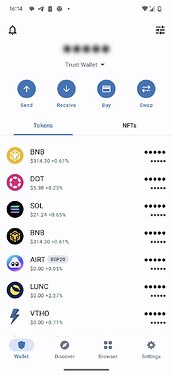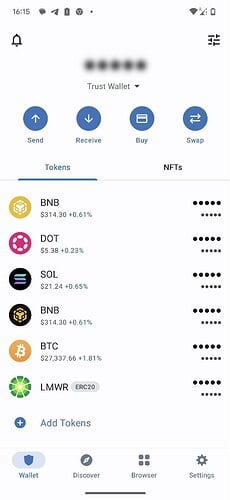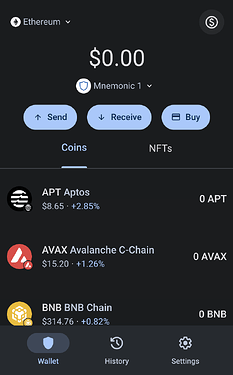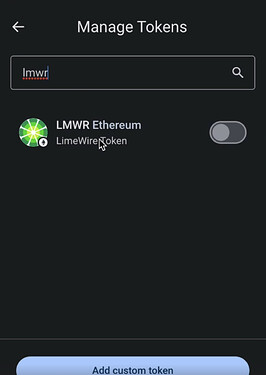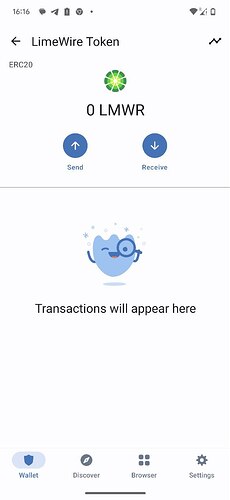Learn how to withdraw your LMWR from www.limewire.com and transfer it to your Trust Wallet in order to keep your crypto in a secure, self-custodial crypto wallet.
Also, Don’t forget to enter our $5,000 LMWR token giveaway with the LimeWire team!
Follow Trust Wallet & LimeWire on Twitter for entry details.
How to Withdraw your LMWR tokens from www.limewire.com in 3 easy steps:
Firstly, you’ll have to download Trust Wallet: Download Trust Wallet here.
Here is a simple setup guide for Trust Wallet. You can even backup your wallet on Google Cloud!
Step 1:
Head to the Trust Wallet mobile app, open the wallet page and tap on the very top right icon to add the LMWR token to view. Type in LimeWire and toggle LMWR on and you’ll see the LMWR token in your main wallet page (images 1, 2 & 3)
Got Trust Wallet on Browser Extension? Tap the $ in the top right and add it using the same method!
Step 2:
Head to the link in your LimeWire email or login to your account on https://limewire.com/, then to the ‘Payment’ page (image 1).
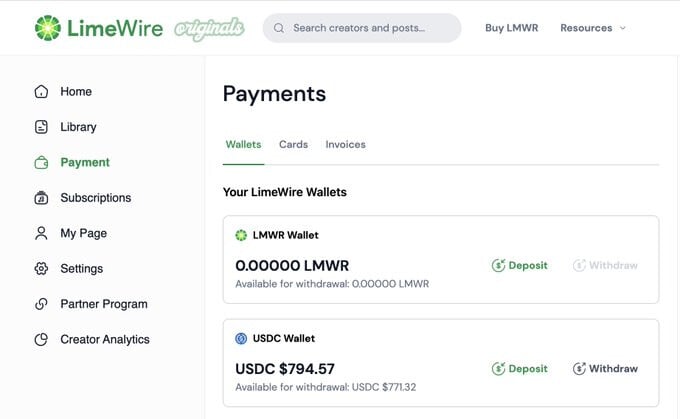
Next, tap on the ‘withdraw’ button in your LMWR wallet. Type in the amount you’d like to send to your Trust Wallet, and then enter your Trust Wallet LMWR address (step 3).
Step 3:
Where do you find your LimeWire address? Simple! Head to your Trust Wallet and tap on the LMWR token. This will open your LMWR token page.
Then, tap on ‘receive’. Next, tap on ‘copy’. This will copy your LMWR token address (image 1, 2 & 3).
Next, all you have to do is head back to the LimeWire website and paste it into the ‘wallet address’ section and send! The LMWR tokens should be in your wallet shortly.
Don’t forget to enter our $5,000 LMWR token giveaway with the LimeWire team! Follow Trust Wallet & LimeWire on Twitter for entry details!