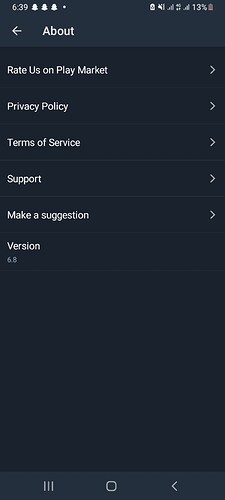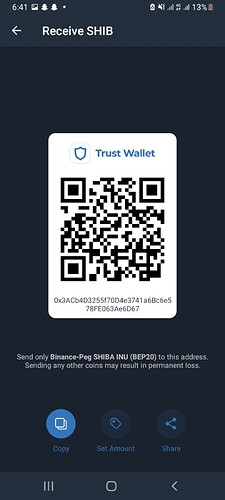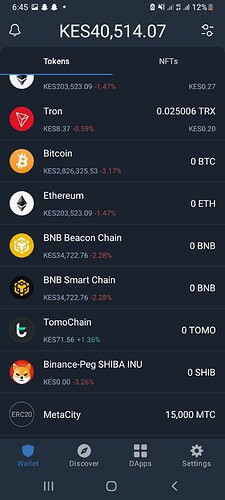I cant find my shiba Inu
I’ve tried to send the screenshots but I can’t
Please help
Hello @Keny09 To better assist, please send the following information:
-
Trust Wallet app version (open the app, go to the settings of the app and press “About”, take a screenshot, and attach it here)
-
Crypto wallet address (press the receive icon near the send button, take a screenshot of the QR code, and attach it here. Also copy and paste it in plain text)
-
Transaction hash or link (if you have any, please copy and paste)
-
Further details about your issue (please explain what you were trying to do)
-
Screenshots of the wallet (including errors or missing balance)
The hash link is:
0xd3c425a7336adde3832fb561c1eeaa30adbaf3ba8dc4f24ffa999ddf4d7a8132
I hadn’t checked on my wallet for a long time then suddenly I got a notification that my shib has been transferred.