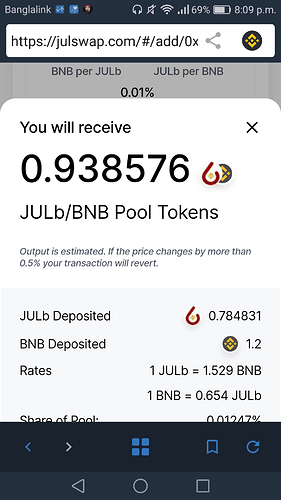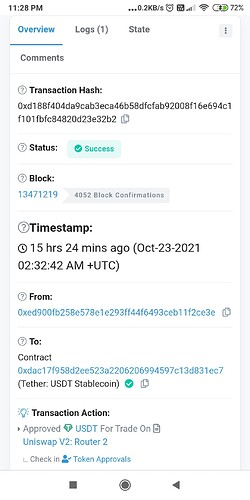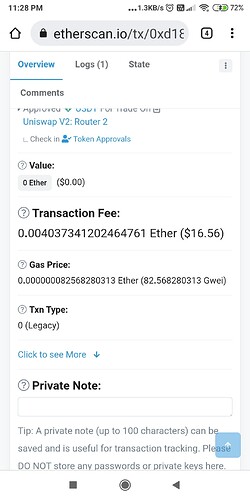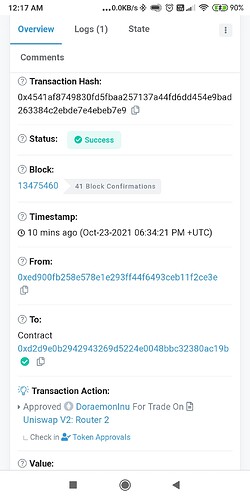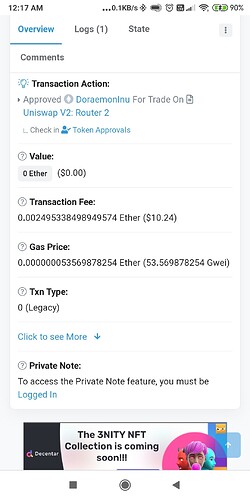If it is not possible on the mobile, try doing your transaction with your computer.
you can connect your wallet via “Wallet Connect” ( Trust wallet > Settings)
I did,it says confirm your transaction on Trust wallet but No transaction page comes on the app,wallet connect page comes again and again…confirm transaction page never comes…been trying for 2+ hours
First thing, verify if there is no update of Trustwallet from your store.
If you have the last version, go to settings > preferences> Dapps and empty the cache.
And then closed the trust wallet app, the web page and retry, please.
Stay in your walletconnect there will be a pop up when you do the transaction you just need to signit
Hi,
I was reading this thread and tried to go to Settings > Preferences > Dapps and it does not show. It only shows “currency” setting. Does that mean I have the wrong version? My version should be 5.9.
Thanks!
Hi @SIJAN08,
To better assist, please provide us the following information:
- Trust Wallet app version (go to settings and press “About”)
- Crypto address
- Transaction ID (if you have any)
- Further details about your issue (please explain what you were trying to do)
- Screenshots of the wallet (including errors, if any)
///
@Microbusinessmedia, you need to use the TestFlight version of the app. Please follow this guide: https://community.trustwallet.com/t/how-to-use-the-dapp-browser-on-ios/69390
Was this ever resolved? I have the same issue
The issue is with the DApp itself. Their layout were having problems at that time.
Versio Trust Wallet: 1.28.8
Crypto address: 0x40b34cc972908060d6d527276e17c105d224559d
Good afternoon. I did a stack on the website mentioned above, and I’m trying to remove the stack but when acessing through Dapp the website, and when clicking on connect, nothing happens.
Acessing through Chrome, I can connect with the QR CODE of WalletConnect and view the Stack, however when clicking remove appears messanger saying “Pending confirmation”, and through the Trust Wallet application there is no message to make the approval.
Hi, having the same issue.
I’m connected trust wallet to wault.finance through wallet connect and swapping a coin. It all goes smooth until the “Confirm this transaction in your wallet” window, but I’m not seeing any approve request in my trust wallet. Any help?
Hello @Muhammadh To better assist, please send the following information:
-
Trust Wallet app version (open the app, go to the settings of the app and press “About”, take a screenshot, and attach it here)
-
Further details about your issue (please explain what you were trying to do)
-
Screenshots of the wallet (including errors or missing balance)
There’s is no DAPP under preferences!! Can you help? I’m waiting for a transaction that never confirmed.
Hello, if you are on iOS read this: DApp Browser Removal on iOS version of Trust Wallet
If you are on Android, make sure you are on multi coin wallet and DApp is inabled on Settings > preferences > DApp browser.
Try closing the app and reopening it. Either send transaction close up and reopen. If that doesn’t work, close app, send transaction, then reopen. When you reopen it, the transaction should appear. That worked for me.
Trust Wallet App Version:
Version 2.7
Crypto Address:
0xd2d9e0b2942943269d5224e0048bbc32380ac19b
Transaction Hush:
0xd188f404da9cab3eca46b58dfcfab92008f16e694c1f101fbfc84820d23e32b2
Hi, Same problem here, please help me in this stage.
I’m using this wallet for the first time.
I’m trying to swap DoraemonInu coin… For that I got USDT and sufficient Ethereum for paying the transaction fees… Got approval for USDT also…
When I’m trying to Swap… It is keep on popping up ‘Swap’ ‘Confirm Swap’…
I have done 100 times but never swapped… And also it is indicating that Confirm transaction on Trust wallet but No transaction page comes on the app,wallet connect page comes again and again…confirm transaction page never comes…been trying for 7+ hours.
Please guide me on this…
I couldn’t add screenshots…
Hello @sunrise
When swapping tokens for the first time, you have to approve it first to be spendable. And, that is what you did just now.
Since you are done approving the token, you need to enter the amount that you want to exchange then press the swap button.
All in all, you will confirm two transactions: approve and swap
NB: Both token approval and swapping transactions needs gas fees.
Hi Jenny,
I have got the approval for both the coins. I have shared the screenshots and screen recording via mail. Pls check.
Still the error is not cleared.
Please guide me.