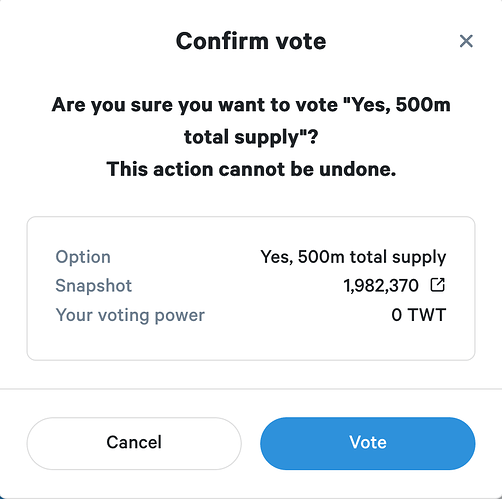Please disconnect your wallet from the website. Afterward, connect it and try to vote again.
Having same issue.
-
Trust Wallet Version: 1.20.10
-
TWT BEP20 Address: 0x389510C659478b787a838CcC173c655Df67A24bd
You cannot vote since the snapshot occurred at block 1935873. You received your TWT tokens at block 1968080.
Oh I convert from BEP2 to BEP20 after the voting started, so that maybe the reasons I guess.
Did you reconnect it afterwards?
Yes of course I was reconnect afterwards
Noted. The dev team is taking a look at this issue. Please wait for our updates and thank you for your patience!
Also having this issue. Initially I had bep2 TWT tokens and today I’ve just converted it to bep20. When attempting to vote in accordance with official instruction. I see that my voting power is 0.
Does this mean you cannot vote if you’ve converted your tokens after the voting had begun?
HI @Datamined,
You should have TWT BEP20’s in your wallet before block 1935873. Since you converted it now, you cannot join the voting period.
What did you do to convert it bro? I would like to convert my TWT BEP2 to BEP20? Thanks
I can’t vote either, I have my TWT in both BEP2 and BEP20 wallets and when I go to governance web site to vote for a proposal, connect via wallet connect, the voting power is always 0. Any idea?
Hello @poika007,
To better assist, please provide us the following information:
- Trust Wallet app version (go to settings and press “About”)
- TWT BEP20 address
- Screenshots of the wallet (including errors)
- Version 5.6 (560)
- 0xD2e4890EA4B2301a2fFf33920cFa49453D2fF109
- See screen shot below, but it’s not Trust wallet screen shot it’s when I go back to the browser to vote
You need a laptop or desktop to do the conversion using Binance Smart Chain Browser Extension on Chrome or Brave Browser. You go to settings and select extension the search for Binance Smart Chain and install it.
@iamdeadlyz has shown you the steps, kindly follow it religiously.
Ask where you don’t understand. Remember you need BSC also to serve as Network Fee.
If you don’t have BSC, send your BNB to Binance and withdraw back to your wallet using BSC not BNB.
You can only vote if you have the twt before voting campaign start …
Snapshot was taken only people’s with twt before itvwas taken can vote
ok, got it thanks a lot