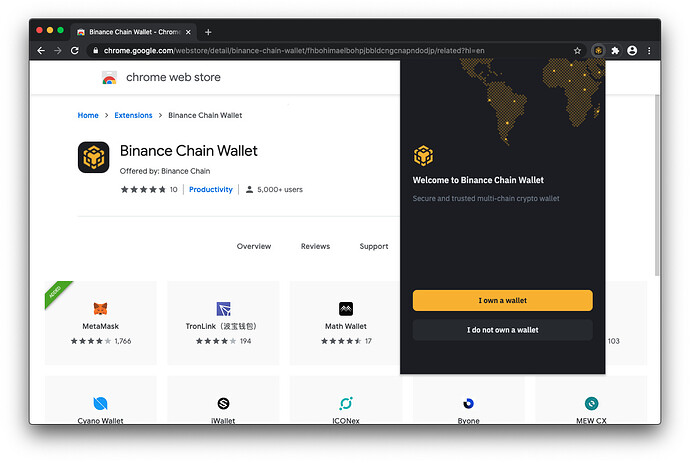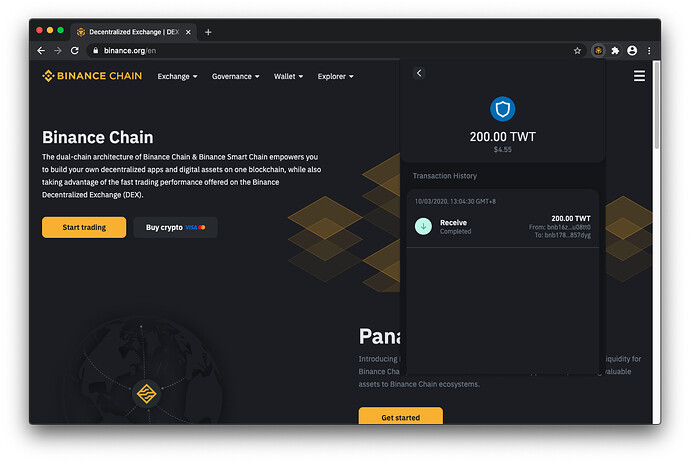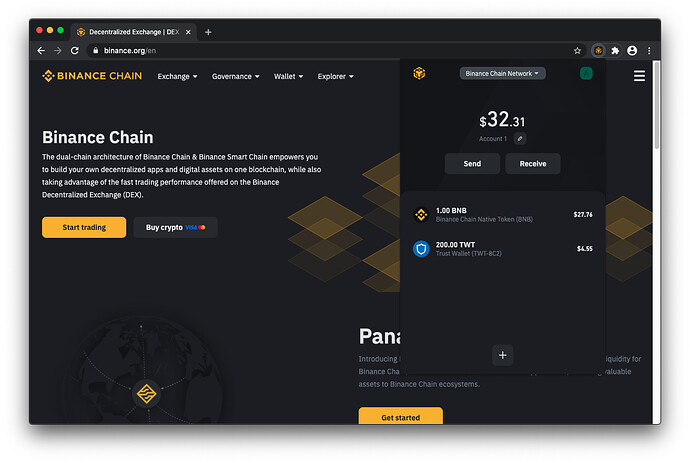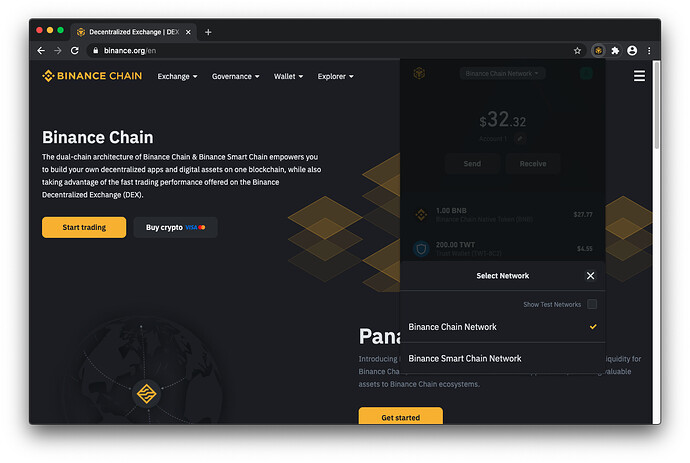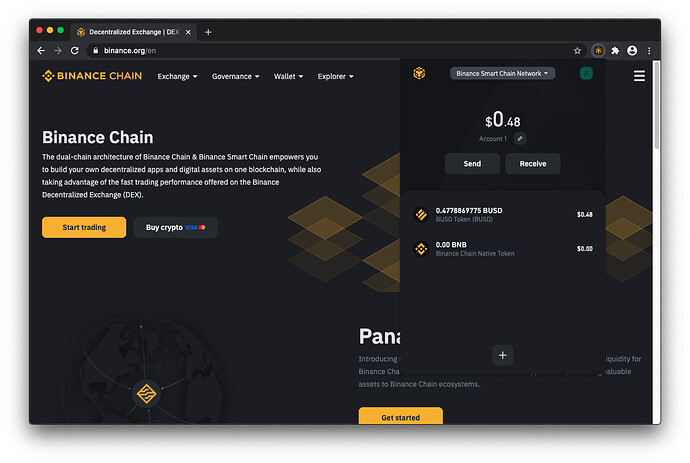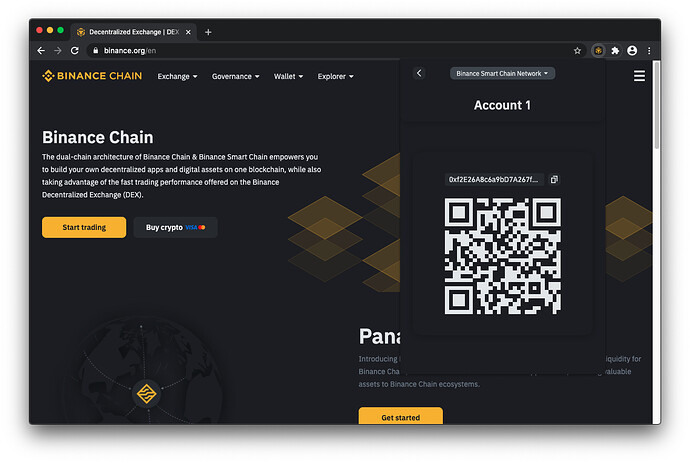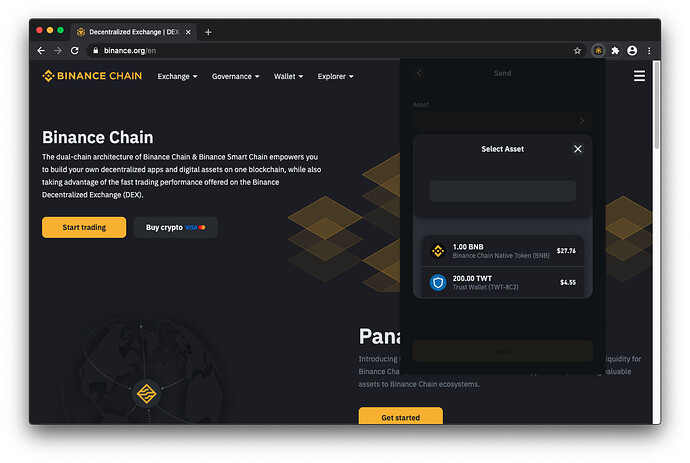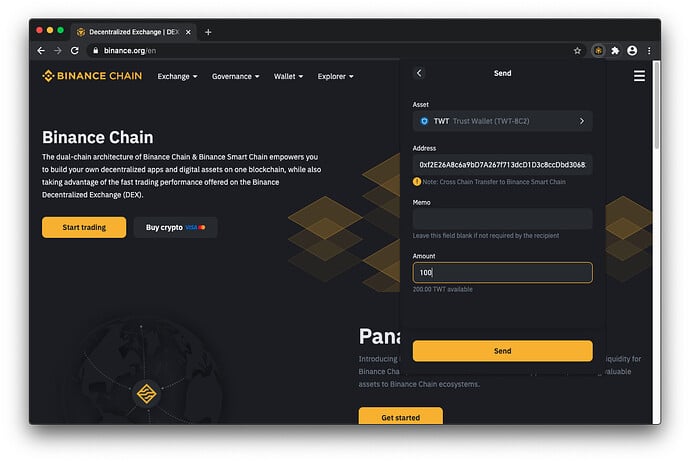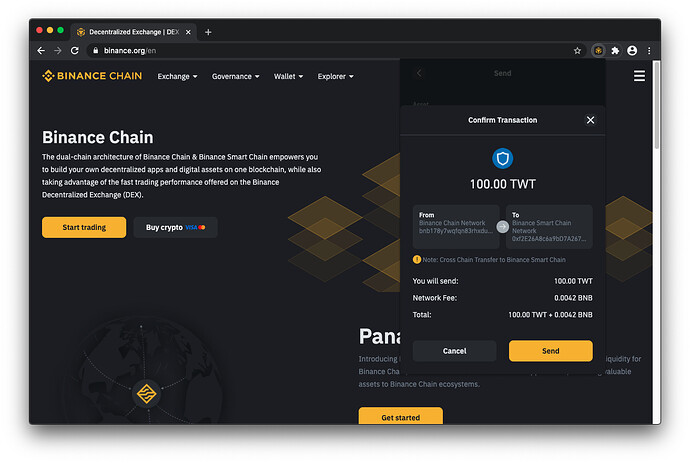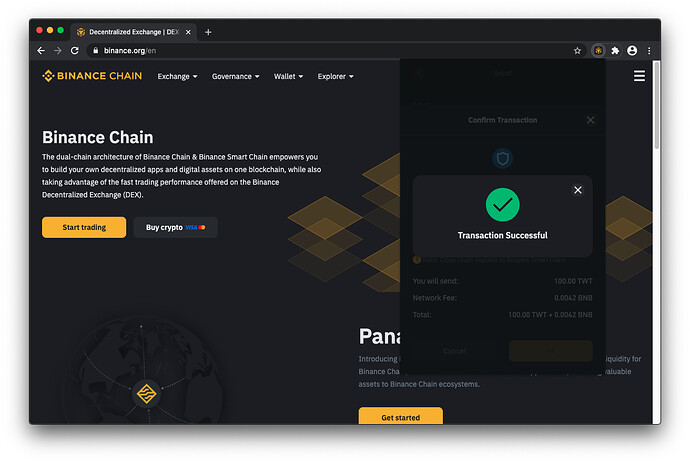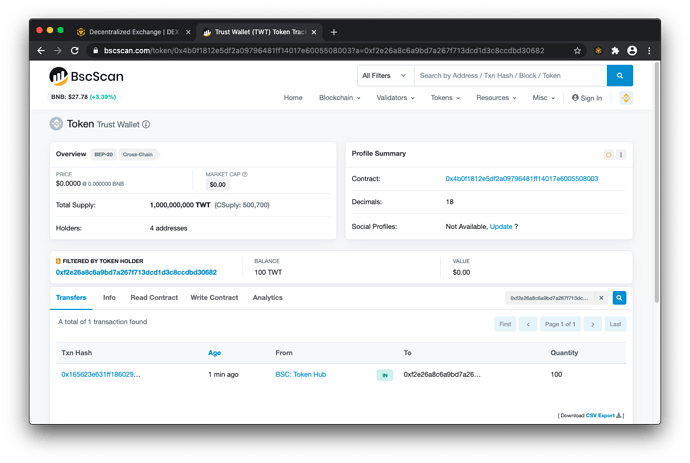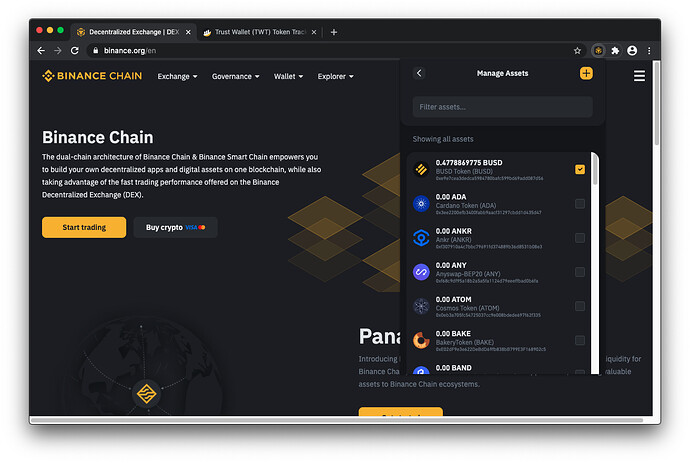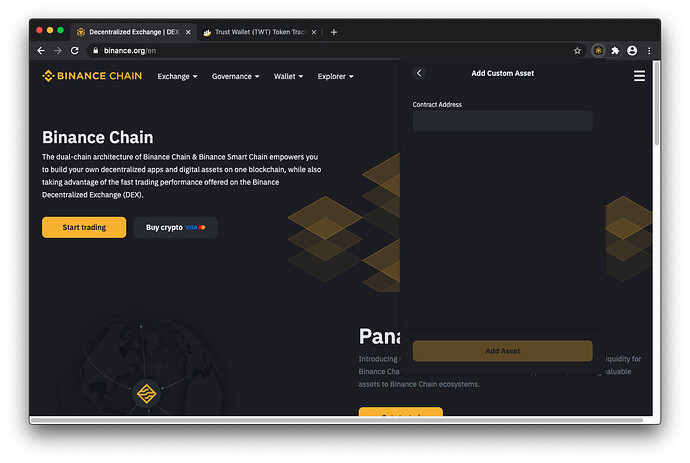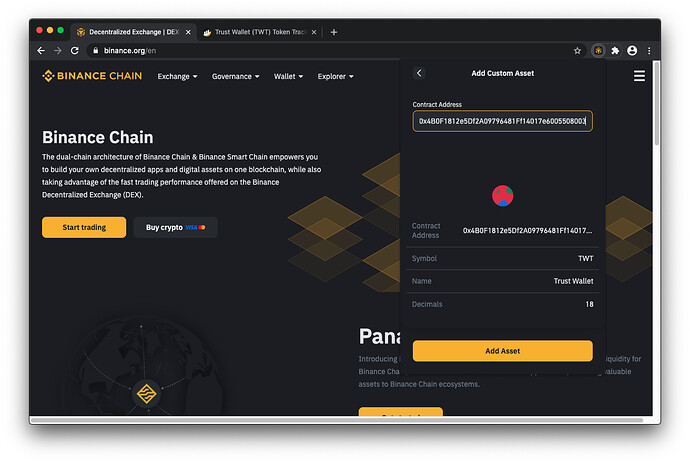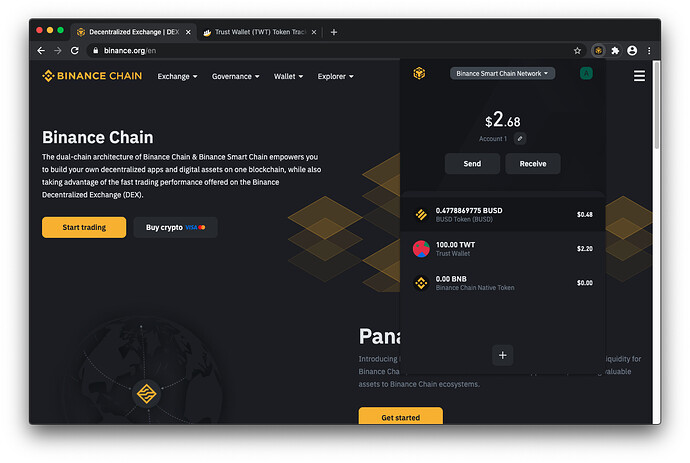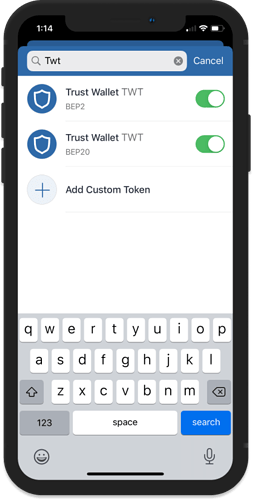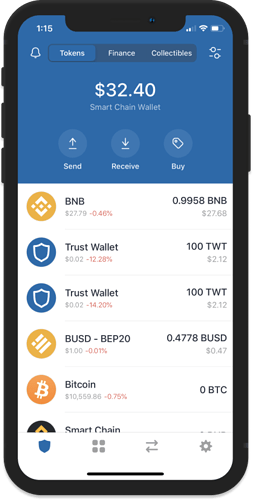TWT BEP20 is Live
Trust Wallet Token (TWT) has been launched on the Binance Smart Chain (BSC). Bringing TWT to BSC will unlock various DeFi applications for the Trust Wallet ecosystem.
You can check here the official token tracker:
https://bscscan.com/token/0x4b0f1812e5df2a09796481ff14017e6005508003
Important:
- Trust Wallet Token (TWT) on Binance Chain is still active and has value. You can check here the TWT BEP2 token tracker.
- In order to swap your TWT BEP2 tokens to BEP20 tokens, you will have to manually swap it via the Binance Chain Wallet extension.
- Swapping your tokens to BEP20 is not mandatory.
How to Swap BEP2 to BEP20
Note:
This swap mechanism works with other BEP2 tokens as well. However, you need to make sure that the token exist first on Binance Smart Chain and it is already bridged.
Are you ready to swap? Let’s begin!
Install Binance Chain Wallet Extension
You can follow this guide in order to get the extension configured on your computer: How to Setup Binance Chain Extension with Trust Wallet
Prepare the TWT BEP2 tokens
Deposit some TWT and BNB tokens on your Binance Chain wallet.
Get the Binance Smart Chain Address
On the Main Wallet screen, click on the Network setting at the top. Then Choose Binance Smart Chain Network.
Click on Receive to show the QR code. Copy the Address.
Send the TWT BEP2 Tokens
Go back to the Binance Chain Network. Click on Send, choose TWT under the list of Assets.
Paste the Address that was copied earlier. Memo is not needed since you are using a decentralized wallet. Input the Amount and then press Send.
A confirmation screen will show up. Make sure the destination address and amount is correct. Press Send to continue.
Wait for Confirmation
The transaction will just take a few minutes to be confirmed on the Binance Smart Chain Network. You can check it via BscScan.
Add Custom Token (Optional)
Since TWT BEP20 has just been deployed on the Binance Smart Chain the token might not show up right away on the list of Assets.
Alternatively, the token can be added as a Custom token. Tap on the + sign beside Manage Assets.
Put the token contract
0x4B0F1812e5Df2A09796481Ff14017e6005508003 and then click on Add Asset.The TWT BEP20 has been converted successfully.
Link with Trust Wallet
If your Binance Chain Extension Wallet is linked with your Trust Wallet, you can also view your TWT BEP20 token on it. Just manually add the token if it is not showing yet.