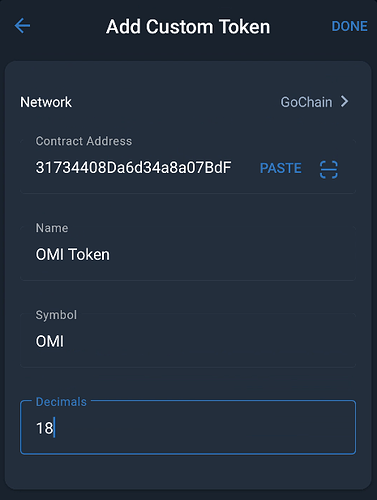Can you help me… I created a custom wallet that was suppose to be on he Gochain network but created on the Etherium network. Sent token this this wallet and they didnt show up. I tried following the steps to recover but no success.
Hi @mrskcjackson,
Here’s the guide that you should follow:
Make sure you select ETH in the coin part. Find the address that you used on the derived addresses list (usually found at first row).
I also created a Omi wallet by following instructions and i selected Gochain but it shows ERC-20. i sent 100000 omi to the wallet and they were never received. Is there a bug with the GoChain functionality?
The guide that iamdeadlyz posted says it is for funds sent to the wrong public address. I sent it to the right address so i am not sure how that applies.
Thanks
Are you referring to ECOMI (OMI)?
Please add it as a custom token:
Network: GoChain
Address: 0x5347FDeA6AA4d7770B31734408Da6d34a8a07BdF
Name: OMI Token
Symbol: OMI
Decimals: 18
Thanks yes that is exactly what I did.
I see.
To better assist, please provide us the following information:
- Trust Wallet app version (open the app, go to the settings of the app and press “About”, take a screenshot, and attach it here)
- OMI wallet address (press the receive icon near the send button, take a screenshot, and attach it here)
- Transaction hash or link
- Screenshots of the wallet
Thank you. As a new member i am not permitted to include links or screenshots. So just add drive.google dotcom
/file/d/
before the following screenshot urls
-
Version screenshot 10W9fQJ0fpn7AaCbsYbEnDuUhvsaxdE4o/view?usp=drivesdk
-
OMI wallet address screenshot 10KUhGePuBSUvEkSwMl364rHCNp2yflvM/view?usp=drivesdk
-
Tx id 0x96d7a8c00e77706acb4a10d2158967be35741ebff92d55cdb38f63c762f4608c
-
Wallet screenshot 10LQTLW4FbAoZG7cssKYUVQtl1UDi6z4z/view?usp=drivesdk
Please re-import your wallet by following this guide: How to Re-Import your Wallet
Then, strictly follow the details that I have sent (case-sensitive).
Awesome thanks! i wonder what i did wrong initially…