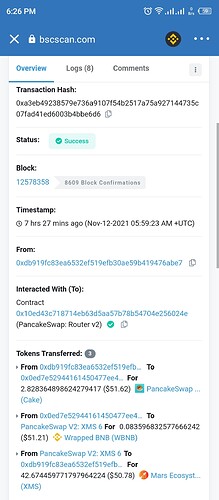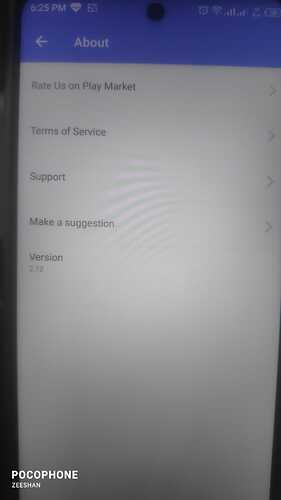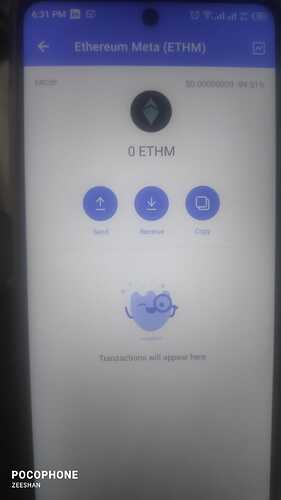Same happened with me yesterday I done transection by pancake swap everything ok but token not showing in my wallet please look into this matter
Hello @Mz4642 To better assist, please send the following information:
-
Trust Wallet app version (open the app, go to the settings of the app and press “About”, take a screenshot, and attach it here)
-
Crypto wallet address (press the receive icon near the send button, take a screenshot of the QR code, and attach it here. Also copy and paste it in plain text)
-
Transaction hash or link (if you have any, please copy and paste)
-
Further details about your issue (please explain what you were trying to do)
-
Screenshots of the wallet (including errors or missing balance)
0xDb919fC83Ea6532EF519eFB30Ae59B419476abe7
0xa3eb49238579e736a9107f54b2517a75a927144735c07fad41ed6003b4bbe6d6
Hello @Mz4642 Please try to add it as custom token. Here are the steps that you can do to manually add the token: How to Add a Custom Token
Token details:-
Network: Smart Chain
Contract: 0x7859b01bbf675d67da8cd128a50d155cd881b576
Decimals: 18