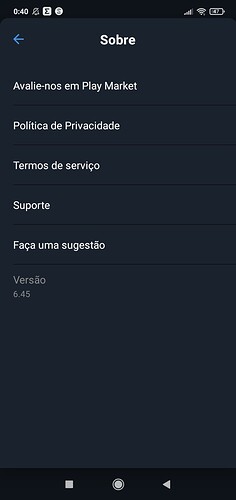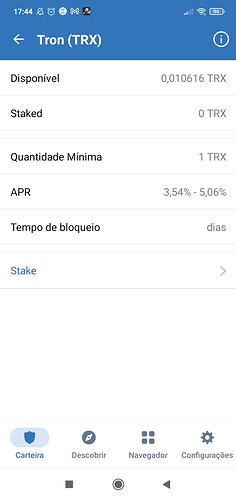I stake too but I can’t unstake, my TRX still freeze.
What I can I do?
Hi @Regabofe,
Thank you for reaching out to us! Please send the following information so we can understand more about your situation:
- Trust Wallet app version (open the app, go to the settings of the app and press “About”, take a screenshot, and attach it here)
- Crypto wallet address (press the receive icon near the send button, take a screenshot of the QR code, and attach it here)
- Transaction hash or link (if you have any, please copy and paste)
- Further details about your issue (please explain what you were trying to do)
- Screenshots of the wallet (including errors or missing balance)
- Video recording of the issue (you can upload it via Google drive then share the viewing link here, make sure the permission is updated [example: https://i.imgur.com/o4f1ABK.png])
----
Heads up! Please be informed that we will never ask for your seed phrase; talk to you via email, WhatsApp, Telegram, or other platforms. Be vigilant against scammers and impersonators, and report them to us immediately.
----
Please press the stake button. A menu will show up, then press the “Unstake” button. Let me know if it works or not (send screenshots if the unstake button does not appear).
Please try to add at least two (2) more TRX to your wallet. Then stake it including the frozen amount, so enter 349.295753, then stake it. You can proceed to unstake, as the unstake button should show up after doing that. Let me know if it worked or not.