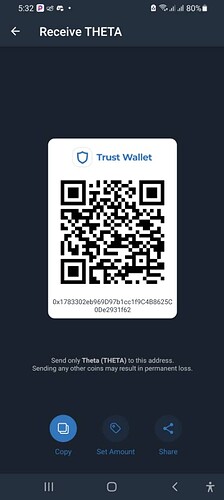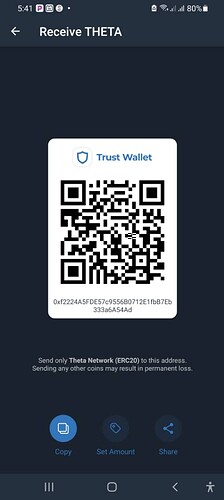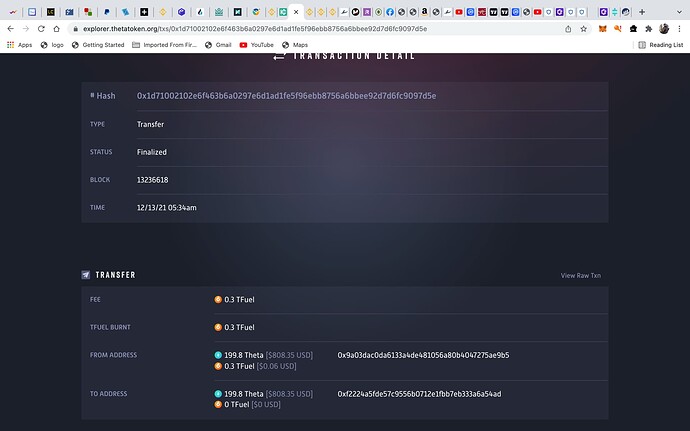Good day, I mistakenly sent my Theta tokens to Theta Network on trust wallet Please how do I recover the tokens in my trust wallet.
Hello @Praises To better assist, please send the following information:
-
Trust Wallet app version (open the app, go to the settings of the app and press “About”, take a screenshot, and attach it here)
-
Crypto wallet address (press the receive icon near the send button, take a screenshot of the QR code, and attach it here. Also copy and paste it in plain text)
-
Transaction hash or link (if you have any, please copy and paste)
-
Further details about your issue (please explain what you were trying to do)
-
Screenshots of the wallet (including errors or missing balance)
Trust Wallet App Version: 2.12
My Theta Crypto Receive Address: 0x1783302eb969D97b1cc1f9C4B8625C0De2931f62
Theta Network address where I mistakenly sent the Theta token: 0xf2224A5FDE57c9556B0712E1fbB7Eb333a6A54Ad
Transaction Hash: 0x1d71002102e6f463b6a0297e6d1ad1fe5f96ebb8756a6bbee92d7d6fc9097d5e
I transfered Theta tokens from Kucoin Exchange to Trust wallet but I mistakenly sent the token to Theta Network address which is also my default Trust wallet address. I am asking to retrieve the Theta coins thank you.
-
Send Crypto wallet address (press the receive icon near the send button, take a screenshot of the QR code, and attach it here.
-
Theta balance screenshot
@Praises from the transaction hash above, the receiver address is 0xf2224a5fde57c9556b0712e1fbb7eb333a6a54ad.
Where did you find this address?
0x1d71002102e6f463b6a0297e6d1ad1fe5f96ebb8756a6bbee92d7d6fc9097d5e
This is the transaction hash
Hello, has your problem been solved? Because I, like you, had deposited my Shashiba in Shiba network
You can send your number again, I think you sent it wrong, please send it again
@Praises Please follow this guide:https://community.trustwallet.com/t/how-to-recover-funds-sent-to-a-wrong-public-address/145
Select ETH in the coin part. Scroll down to the list of derived addresses and get the private key in the first row.
After getting the private key, open the Trust Wallet app > settings > wallets > + button on the top right corner > i already have a wallet > Theta > import the private key
Good day, after importing coins it shows me that this is a watch only wallet but how can I withdraw my tokens from it.
Ok but How can i do that on my main wallet please I will like to know.
@Praises follow the guide I sent above carefully it has all instructions. You have to import private keys generated not wallet address.
Alan47 thank you so much, I followed your procedures and have retrieved my Theta coins. Thank you very much once again I appreciate.