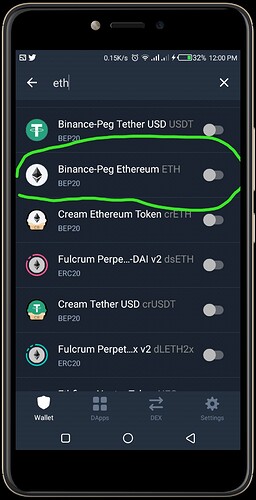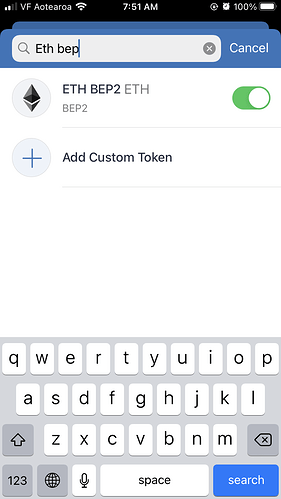As above I made a mistake choosing a wrong network, how can I recover the ETH please?
Can you send your wallet address
Hi @Hooman78,
To better assist, please provide us the following information:
- Trust Wallet app version (go to settings and press “About”)
- Crypto address
- Transaction hash or link (if you have any)
- Further details about your issue (please explain what you were trying to do)
- Screenshots of the wallet (including errors, if any)
Thanks for your help, it is showing now. My problem now is transferring it back to my Binance account. It says there is not sufficient BNB for transferring even after I transferred some BNB from my Binance to Trust Wallet. Do I need ERC20 BNBs?
You need BNB BEP20 (Smart Chain - the one with a dark logo).
If you have the BNB BEP2 (yellow logo), you can crosschain swap it to BEP20 by following this guide: How to make a Crosschain Swap on Trust Wallet
Thank you so much, it is done now.
Thank you so much, It helped a lot.
I tried: How To Recover Funds Sent to a Wrong Public Address
and provided my security chain words there, do I need to be worried about the security of my wallet?
That tool doesn’t send out the recovery phrase. So it should be fine. Worst case scenario is that there might be malware on your device that is actively listening to your clipboard data. If you want to make sure, you can create a new wallet and transfer your funds there.
Thanks for your help 
You’re welcome!
Is there anything else that you need help with?
hu, can you tell me how you recovered your coins? i did the same thing from binance but to atomic wallet