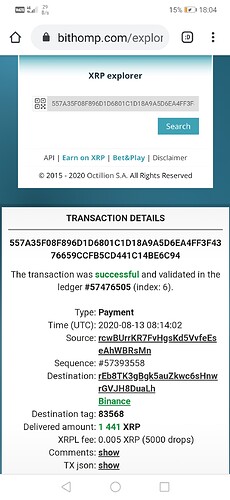Hi I hope you are okay I transferred the wallet to the Ripple address I entered the address correctly but entered the tag incorrectly Has not yet reached the recipient’s address Please help me get my money back It was part of my life’s capital I send the documents
Please reach out to the receiver and tell them that you have put the wrong Destinatio Tag.
We cannot do anything on our end to correct this.
Please be careful next time and read thru this article:
Hey I need help I transferred my vetchai to a wrong address but still appears in my walled can you please help by cancelling those that sections
To better assist, can you provide us the following information:
- Trust Wallet app version
- Crypto address
- Transaction ID (if you have any)
- Details about your issue
- Screenshots of the wallet (errors, if any)
It’s a latest vision don’t know the vision number
- Trust Wallet app version - Tap on Settings then About
- Crypto address - Tap on Vechain (VET) Tap on Copy to get the Address.
- Transaction ID (if you have any) - on the screenshot you sent, tap on More Details, paste here the URL.
Hi, I entered the Ripple address correctly, but I entered a 5-digit number incorrectly instead of the 10-digit tag. Please help me.
@keyvan i have had same problem of same tag 83568 did you receive your xrp how is the same tag 83568 happened for both its seems fishy do revert.