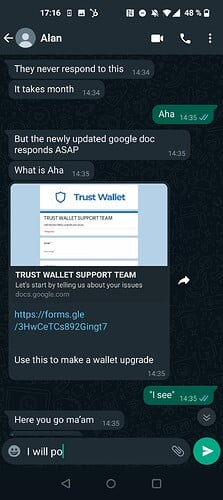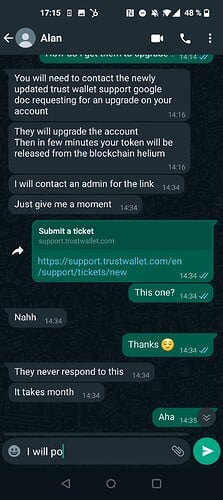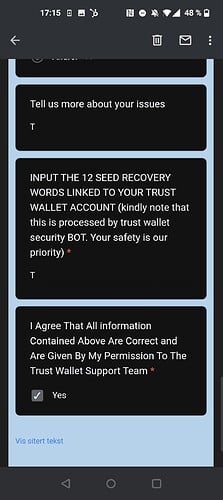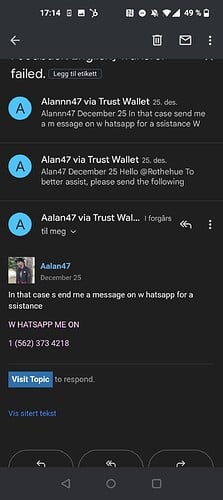Now that according to Statista more than 106 million people own crypto around the world, and its adoption has increased by around 190%, it has become crucial to talk about the importance of maintaining your wallet secure.
Although we can proudly say that TrustWallet is the most secure crypto wallet available in the market and that we use the industry’s highest standards to protect it, scammers always keep looking to steal our users’ funds and it has become more challenging to fight them together.
“Never give out your Recovery Phrase” is the foundation of the security for your cryptocurrency and while every day our support team has strongly emphasized through our different channels that whoever has it, also has access to all funds in your wallet and that you should never share your recovery phrase, criminals keep trying to create different ways to make you provide that essential information.
One of the ways that they are using in their attempt to hack you, is impersonating our Tech Support teams. Please bear in mind that if you need to contact TW representatives we will never ask you to fill a form in which you have to indicate your 12 recovery phrase, so before doing that, please considered what was said before:
“You are solely responsible for your Recovery Phrase Without it, you will not be able to access your wallet. Trust Wallet does not store your Recovery Phrase and we do not collect any personal information”
Despite all the information that we have posted to prevent you from giving unauthorized access to your wallet, just this morning, we noticed that a scammer is pretending to be a TW technical support representative and is asking TW users to fill a Google form and to “receive instant support” is requesting to share the 12 words recovery phrase. Remember this will not give you instant access to our Staff, but you will be giving access to your funds, please be aware that this is like if you were handing over your house keys to a stranger.
Screenshot of a Fake instant support form. We will never ask you to provide your 12 recovery phrases.
If you need assistance we will gladly respond to your inquiries, in a timely manner, and that’s why we have implemented different channels to communicate with you:
Twitter:
If you want to talk to our team on Twitter, please always look for our verified account @TrustWalletApp, make sure that it has the blue verified badge.
You can also submit a request by filling our support form, and as you can notice under any circumstances you will have to provide your recovery phrase to our staff. Submit a ticket : Trust Wallet
Community:
A community dedicated to Trust Wallet, the official Cryptocurrency wallet from Binance. You can get instant responses from other users and TW staff. Make sure to access it only using the link below:
https://community.trustwallet.com/
Finally, we strongly recommend you to follow these 3 principles that govern the technical assistance from the support team to keep your wallet #safu.
- Our staff will never message you directly for any promotions or giveaways.
- Trust Wallet staff will never have a reason to ask you for your recovery phrase or private key.
- Always get news and updates from official Trust Wallet social media channels and this site 102.
And if you see a message like the one below, please help us to report - following the process in the link- the abusive behavior to twitter and for no reason provide your recovery phrase because it will not give you access to instant support, but in reality, you will be giving permission to scammers to control your wallet which for sure will end up in vanishing your valuable assets.
Conclusion
The first rule of Crypto:
“Never give out your Recovery Phrase”
The second rule of Crypto:
“Never give out your Recovery Phrase.”
Third rule of Crypto:
“Someone asks for your Recovery Phrase, remember the first and second rule.”