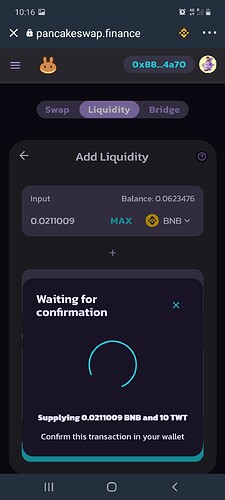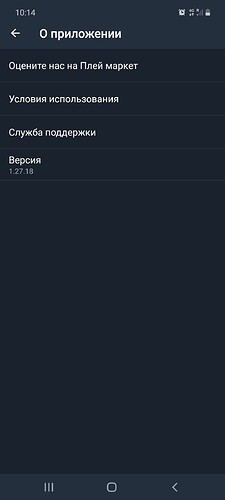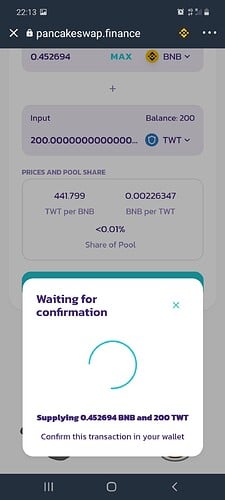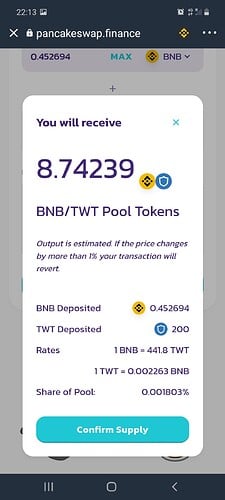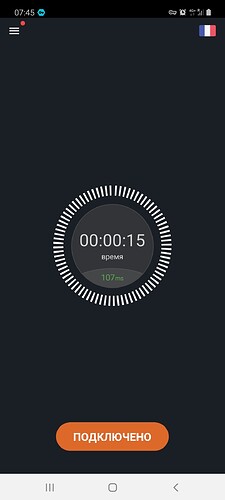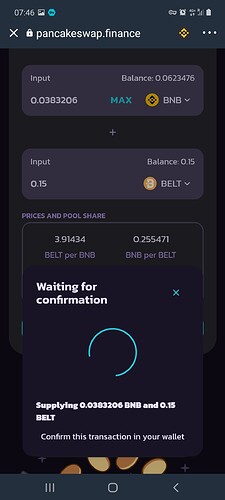Good day. I have problem with liquidity pool on pancake swap. I try to make liquidity and confirmation not pased last finish step. can help my??? thank in advance 
Hi @tolikkrava,
To better assist, please send the following information:
- Trust Wallet app version (open the app, go to the settings of the app and press “About”, take a screenshot, and attach it here)
- Smart Chain wallet address (press the receive icon near the send button, take a screenshot of the QR code, and attach it here)
- Transaction hash or link (if you have any, please copy and paste)
- Further details about your issue (please explain what you were trying to do)
- Screenshots of the wallet (including errors or missing balance)
Good day. So I have problems with creating liquidity with any pair of coin((( all process going till waiting for confirmation and going back to windows with confirm supply.(((
But no any error message or missing balance (((
Senk for spending your time to help me((((
Try to add liquidity again while using WiFi with a strong internet connection instead of mobile data for the app to function properly. If it won’t work, use VPN as well.
I am trying so many time with wifi and mobile data ((( have good speed internet but sema story ((((((
And I am not use VPN.
Try to use???
With VPN is better?
And it is not make any trouble for trust wallet?
VPN could work.
Else, try a full reinstall of the app.
Make sure you have a backup before your proceed.
Uninstall and then reinstall your app.
Follow this guide to restore your wallet.
So I am make fully reinstall and try to make Liquidity but sema as before ((((
How about with a VPN that we discussed earlier? Try to use it and check if it works. Send screenshots (while using VPN) if it won’t work.