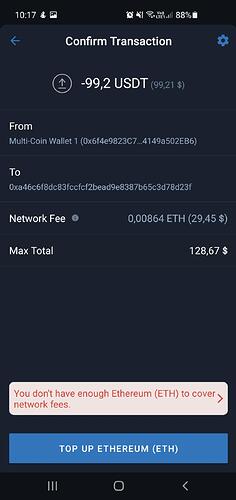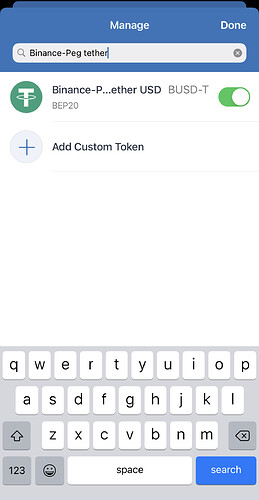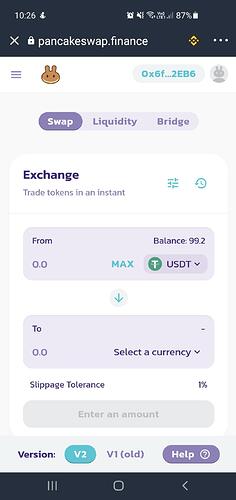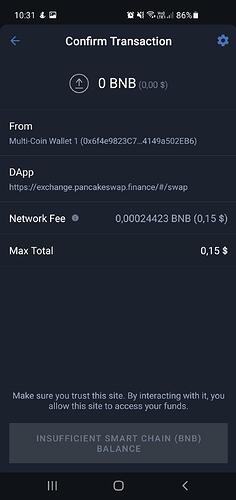@Dim4u you enabled USDT ERC20 which is not the currently you have in your wallet. Refer my message above on how to enable USDT BEP20.
I sent also screenshot below, type the words as they appear on screenshot and enable.
I will now attach a screenshot of pancake , where you can see that pancake linked to my wallet sees the funds in it, but the wallet can not see it.As well i don`t think pancake also works as it does not allow me to swap - it says insufficient balance
GOD! THANK YOU! finally here!  ok, so now i can continue to swap eventually, Thank you once again for the help!
ok, so now i can continue to swap eventually, Thank you once again for the help!
[/quote]
Like the message on screenshots says… you need Smart Chain BNB as gas fee to cover your transaction fees.
Hi Alan,
so as far i understand i need to buy/mine BNB in order to do the swap in pancake and can not be done with the currency i own? Is it the same when i swap in the wallet between 2 currencies? Appreciate your answers - learning new things!
Yes, any transactions whether transferring from wallet to wallet/exchange or swapping… both needs transaction fees.
Read more about network fees here: Cryptocurrency Network Fees
About blockchains and their corresponding fees: Blockchains that Require Network fees
Well i have top up 30 $ in BNB , tranfer them to the wallet as well and still can not perform any transactions - neither swap or withdrawals. Obviously i`m not doing something the right way.
From the Smart Chain address you sent above… there’s no BNB only USDT. To be able to transfer you need BNB BEP20 (one with dark logo) and your USDT BEP20 in same wallet. Probably you have BNB BEP2 (one with yellow logo), if so, swap some amount of your BEP20 BNB to BEP2 to be able to get gas fee. Here’s a guide on how to swap: How to make a Crosschain Swap on Trust Wallet
I have figure it out it should be Binance smart chain as you say dark logo - not the yellow one. Thanks!
Hi I sent eth from binance to trustwallet 4 hours ago and still hasn’t arrived any advice?
As Alan said in previous post - have you enabled the correct currency in the wallet?
I have a similar issue but cannot post for support?
Tried transferring Safemoon from Trust to Bitmart, but never arrived in my Bitmart wallet. Followed recovery guide and now have an Eth wallet showing the value of safemoon, but showing zero eth associated??
Hi Steoc94,
Please enable that specific network token by click on the “+” sign on the top right corner on the assests page and then add that specif network token in which you sent your amount.
Like if you sent ETH to ERC20 then enable ETH ERC20 if you sent ETH TRC20 then enable ETH TRC20.
Hi! Good day! I have similar problem in buying my token. I didn’t use pancake swap when transferring my token to another token. As per checking, it was succeesful but not appear on my wallet…i send message to trust wallet and gave instruction…and immediately do the instructions…after i finished doing the instructions, like deleting and importing my wallet.the token that i have been transferring is gone. My money is gone. Can you help me solve this problem?
I already follow also below instruction.
To better assist, please provide us the following information:
- Trust Wallet app version (open the app, go to the settings of the app and press “About” and attach it here)
- Crypto wallet address (press the receive icon near the send button, and attach it here)
- Transaction hash or link (if you have any, please copy and paste )
- Further details about your issue (please explain what you were trying to do)
- Screenshots of the wallet (including errors, if any)
Alan, please help!!!
1.29.3
FegToken 0xb890E402484C63BfA72fBFe11E8e49788BdbFDa9
Hash 0x0e7bf7bed683ae5a9e048db91ea0e250bbf06fb47e034650b50b421edaf08786
I was trying to send Fegtoken to ETH in my Coinbase.
Please tell me how to retrieve this funds I looked on Bsc scan and can not understand where funds are
Transaction was success on bscscan, but I think Coinbase doesn’t support BEP20 assets.
Please contact the customer support of Coinbase so they can assist you with the deposit issue. If they are not willing to recover the crypto or credit your account, then, unfortunately, you may consider it as lost. Please be careful next time and triple-check before transacting.