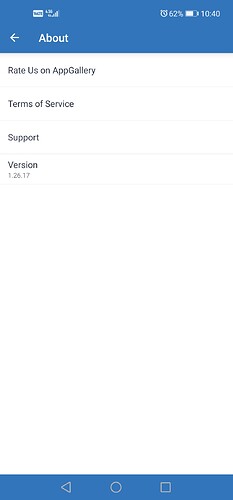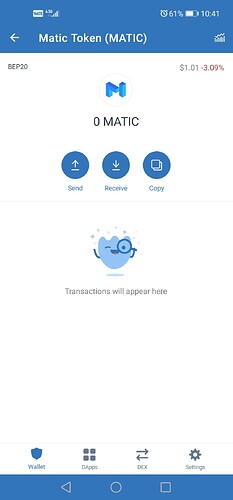hi my transaction matic from coinex to trust wallet with bep20 is not arrived. please help me?
Hello @Mohammadreza431272 To better assist, please send the following information:
-
Trust Wallet app version (open the app, go to the settings of the app and press “About”, take a screenshot, and attach it here)
-
Crypto wallet address (press the receive icon near the send button, take a screenshot of the QR code, and attach it here. Also copy and paste it in plain text)
-
Transaction hash or link (if you have any, please copy and paste)
-
Further details about your issue (please explain what you were trying to do)
-
Screenshots of the wallet (including errors or missing balance)
my transaction with bep20 is not recieved please help me what to do my transaction hash is:0x404dda6f315d86c894ba0ab5881c428b6a1f2e99d3089164a81807513d4d175a
@Mohammadreza431272 you received native Matic/polygon coins not BEP20. Try to enable Polygon native coin. tap on top right corner and search Polygon then switch on manually. This guide can help too: How to Add or Remove a Coin
Make sure you have Multi-coin wallet.
in trust wallet 3matic coin have bep20-bep2-erc20 and my transaction in the bep20 not received if trust wallet address in not true what my fault? if address in bep20 is true why coin not received?
@Mohammadreza431272 follow instructions above, Search Polygon, switch on manually.
From transaction hash above: Address 0xff83113241ccbdf19d95720cc9c10cb1ad14ab5b | PolygonScan
You received Matic native coin (Polygon) not BEP20.