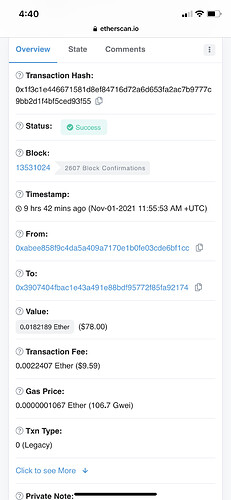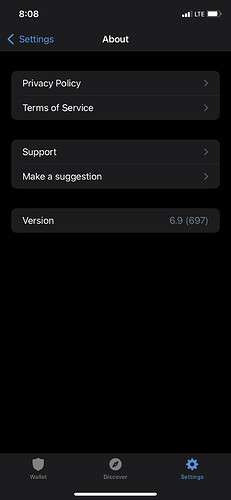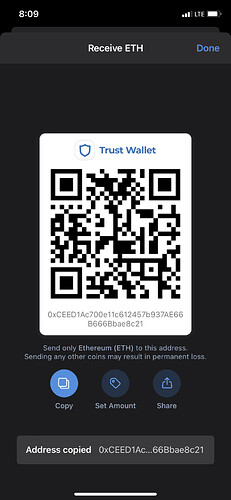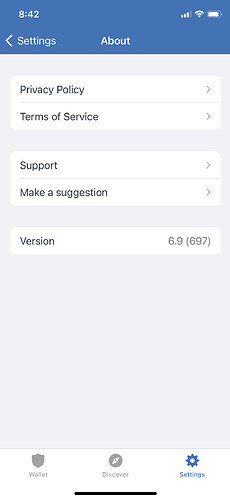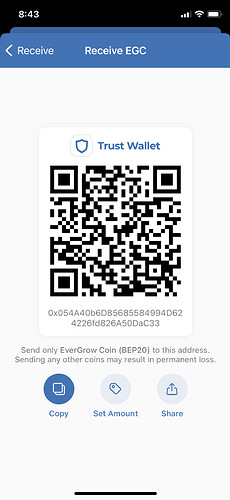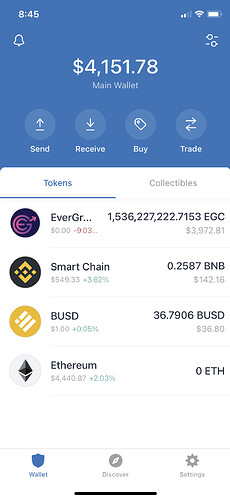I’m having the same issues with my ETH along with erc20 coins too. I’ve tried contacting support for help
I have also deleted my wallet and re-added it, checked updates, and still all ETH based tokens are displaying as “0”. Thank you for the quick response on this @Alan47. I know today is not the day you wanted to wake up to = ) Have another possible fix or are we just in a holding pattern?
I am having the same issues I checked eth scan and it shows my tokens in the address but 0 on balance both for shiba and feg token so I’m wondering is it a eth network issue or a balance display issue on trust end?
I also lost all of my Shiba Inu and ETH , I re-imported my wallet, but it didn’t help.
Mine is not showing and I cannot reimport wallet. Please help. I lost my phrase and want to send to my new wallet. Thank you
Balance is now displaying well.
ETH nodes were temporarily out of sync. There were issues with seeing and sending/receiving ETH and ERC20 tokens.
Issue has been fixed.
Thank you and sorry for the inconveniences
If you still can’t see your tokens, re-import your wallet: How to Re-Import your Walletonveniences
My india coins are missing
I dont know what happend
help me
I transfer my india coin trust wallet to latoken exchange and it will not shown in latoken and also missed from trust wallet plz help me sir
I don’t know what should i do
Hello @Hemant5634 To better assist, please send the following information:
-
Trust Wallet app version (open the app, go to the settings of the app and press “About”, take a screenshot, and attach it here)
-
Crypto wallet address (press the receive icon near the send button, take a screenshot of the QR code, and attach it here. Also copy and paste it in plain text)
-
Transaction hash or link (if you have any, please copy and paste)
-
Further details about your issue (please explain what you were trying to do)
-
Screenshots of the wallet (including errors or missing balance)
hi, I have the same issue. Ryoshi to ETH over Pancakeswap in trustwallet. It´s not showing the ETH, I also deleted the wallet and reinstalled it.
thanks for your help in advance.
Even my ethes got missing can you please text me if got them back. Do you know what should we do to get them back
Hello, I sent ETH from Coinbase to my Trust Wallet and they successfully processed on the block chain but I never received it in my wallet. I have deleted and recovered my wallet, used the private key recovery to try that method and my balance hasn’t changed. Please help!!!
To better assist, please send the following information:
-
Trust Wallet app version (open the app, go to the settings of the app and press “About”, take a screenshot, and attach it here)
-
Crypto wallet address (press the receive icon near the send button, take a screenshot of the QR code, and attach it here. Also copy and paste it in plain text)
-
Transaction hash or link (if you have any, please copy and paste)
-
Further details about your issue (please explain what you were trying to do)
-
Screenshots of the wallet (including errors or missing balance)
Hello @Solo1012 this address is different from receive address visible on your transaction screenshot above. Check the receiver address on your screenshot.
I’m missing some Etherium too. I tried to transfer Etherium to my Kraken account by using their QR code deposit link. I cancelled the transaction when it seemed to have frozen. Now my Etherium is missing, and Kraken has no records of my making a deposit. I have deleted and re-installed my wallet. I know you typically want more information, so I tried to include it below. I’m at trust level 1, and I get the message I cannot embed media in my post, though I know you need those pictures to help. Any help would be greatly appreciated. Thanks!
Hello @WizardOfWit To better assist, please send the following information:
-
Trust Wallet app version (open the app, go to the settings of the app and press “About”, take a screenshot, and attach it here)
-
Crypto wallet address (press the receive icon near the send button, take a screenshot of the QR code, and attach it here. Also copy and paste it in plain text)
-
Transaction hash or link (if you have any, please copy and paste)
-
Further details about your issue (please explain what you were trying to do)
-
Screenshots of the wallet (including errors or missing balance)
So what do we do then? The address in the top screenshot is what it completed with the transaction and it never showed up
-
Wallet address: 0x054A40b6D85685584994D624226fd826A50DaC33 -
Last transaction hash. 0xe42bcddf46bc5bbc336327b81f195da13e99b8af93054d776959d09864fa7f12
-
I made a transfer of Etherium to my Kraken account. I cancelled it when the transaction seemed to freeze. Although I used Kraken’s QR code to make the deposit, the Etherium isn’t in there, and doesn’t seem to be in my wallet anymore either.
@WizardOfWit
Your ETH was already sent out here as Binance pegged ETH (BEP20 ETH)
https://bscscan.com/address/0x3e27cd85edc91685b6e36526913c07bc89506f3d