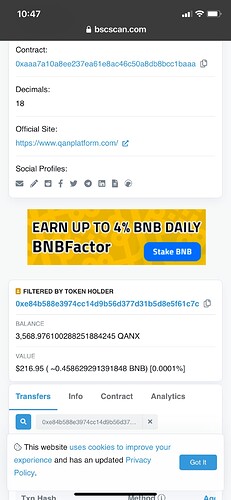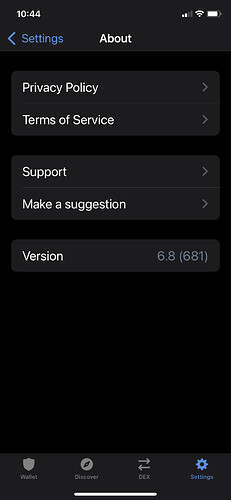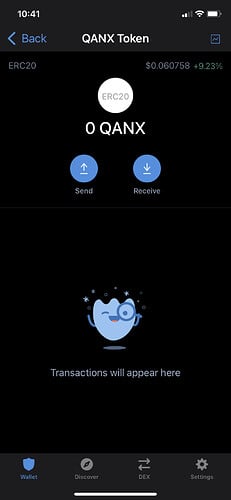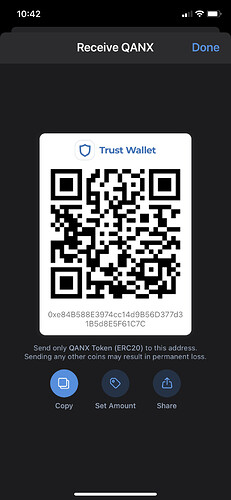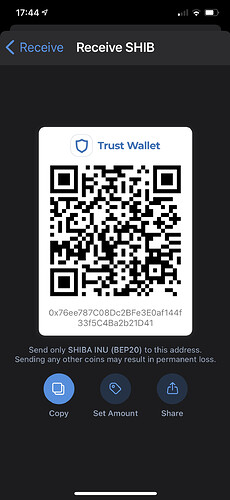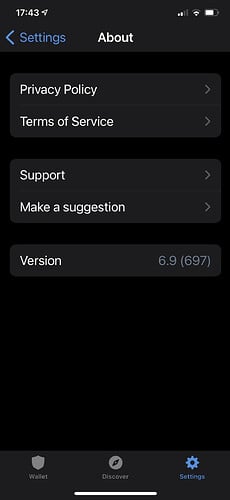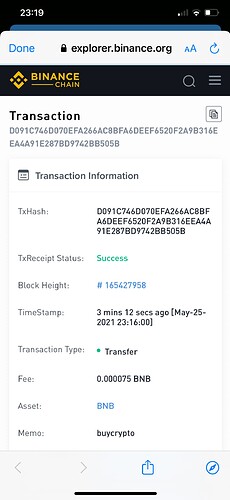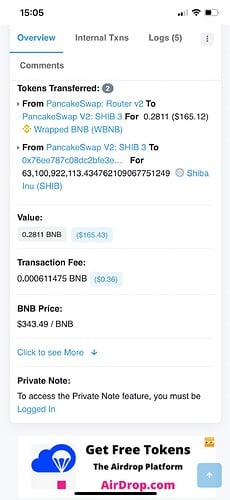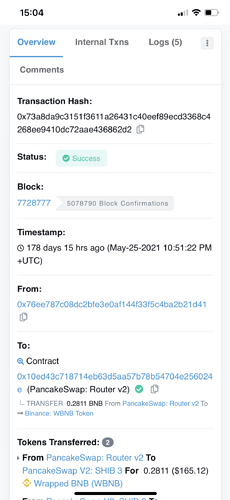Hello there. I opened a ticket last night after trying numerous times to get my tokens to show in my wallet. I swapped WBNB for QANX tokens but my connection to my wallet timed out during the confirmation process. So pancakeswap was stuck on the pop up window asking to confirm the transaction in my wallet. My wallet had no notification and so I was stuck and where up closing that pop up window on pancakeswap. Now I can see the transaction on bscscan as successful and I see my QANX token balance on the explorer but I can get them to show on my wallet
Can someone help?
Here are my screen captures
Hello @raymorr copy and paste your wallet address and transaction hash here so as we can check on your issue.
Thanks for reaching out
My hash Trx
0x59a1bd45bb2da43c66b83479cd32e9f4be08fec428a4467c316efe7c097de4c9
Wallet address
0xe84B588E3974cc14d9B56D377d31B5d8E5F61C7C
@raymorr Please try to add it as custom token. Here are the steps that you can do to manually add the token: How to Add a Custom Token
Token details:-
Network: Smart Chain
Contract: 0xaaa7a10a8ee237ea61e8ac46c50a8db8bcc1baaa
Decimals: 18
Hello! who can help me with a problem. a few days ago some pancakes were transferred to me without my consent. today the same problem with some bnb. there were low values … but I no longer have security on my wallet
@claudiu there’s nothing to worry about. Just don’t follow links attached to them as MEMO. Don’t share your wallet recovery phrase or private keys you’ll be safe.
Did this ever get fixed for you? I experienced a similar issue last night.
Hello @Bernie To better assist, please send the following information:
-
Trust Wallet app version (open the app, go to the settings of the app and press “About”, take a screenshot, and attach it here)
-
Crypto wallet address (press the receive icon near the send button, take a screenshot of the QR code, and attach it here. Also copy and paste it in plain text)
-
Transaction hash or link (if you have any, please copy and paste)
-
Further details about your issue (please explain what you were trying to do)
-
Screenshots of the wallet (including errors or missing balance)
I brought flokibInu coins through pancakeswap but don’t see any coins in my trust wallets.
Have had ZERO help from Trust Wallet despite trying on numerous occasions.
I bought SHIBA in May and now the coins are not showing in my trust wallet
What Can I do?
Thank you @Alan47
I already submitted an email through the app. I’m happy to still provide the info here if you’d like but I don’t want to over inundate you all with the same issue in two places.
Hello @Joshuachu630 @streakyb To better assist, please send the following information:
-
Trust Wallet app version (open the app, go to the settings of the app and press “About”, take a screenshot, and attach it here)
-
Crypto wallet address (press the receive icon near the send button, take a screenshot of the QR code, and attach it here. Also copy and paste it in plain text)
-
Transaction hash or link (if you have any, please copy and paste)
-
Further details about your issue (please explain what you were trying to do)
-
Screenshots of the wallet (including errors or missing balance)
Send your wallet address and transaction hash in plain text too (copy and paste here).
Hope this has the info you need.
I’m sorry I’m struggling with all the intricacies. Forgive me’
I appreciate any help you can give me.
I bought laqira currency a few days ago. And I transferred to Volt Trust, but it has not been added to Volt Trust yet. Please help me what to do.