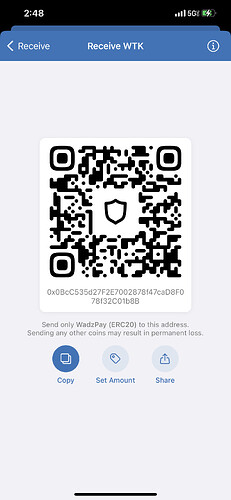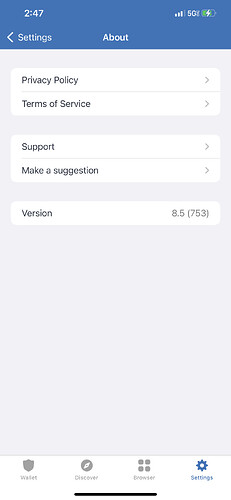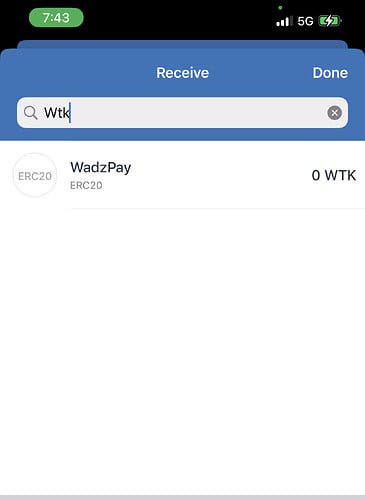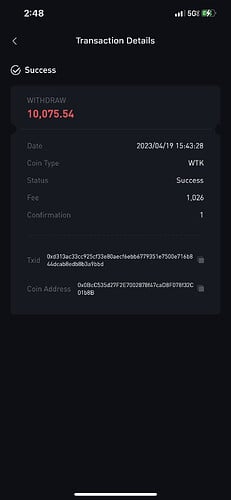I had deposited my Wadzpay WTK tokens and I did all the steps but apparently it’s not showing up on my wallet please help!
Hello @Jnguyen612 ,
To better assist, please send the following information:
- Trust Wallet app version (open the app, go to the settings of the app and press “About”, take a screenshot, and attach it here)
- Crypto wallet address (press the receive icon near the send button, take a screenshot of the QR code, and attach it here. Also copy and paste it in plain text)
- Transaction hash or link (if you have any, please copy and paste)
- Further details about your issue (please explain what you were trying to do)
- Screenshots of the wallet (including errors or missing balance)
Heads up! Please be informed that we will never ask for your seed phrase or money; talk to you via email, WhatsApp, Telegram, or other platforms. Be vigilant against scammers and impersonators, and report them to us immediately.
I am missing my deposit of Wadzpay (WTK) tokens it’s been over 3days now. I had deposited from my Bitrue account to my trustwallet but it’s not there below are the information that you had requested.
WTK
wallet on TwT receive address:
0x0BcC535d27F2E7002878f47caD8F078f32C01b8B
Txid:
0xd313ac33cc925cf33e80aecf6ebb6779351e7500e716b844dcab8edb8b3a9bbd
Hello @Jnguyen612,
Can you try to add that token manually.
Here are the details:
Network: Ethereum
Contract: 0x4cfF49d0A19ed6Ff845a9122fa912AbcFB1F68A6
Decimals: 18
Yes, I had done so manually added that address that you ask me to do. Any thing else?
Is there anything else that you can help me with? Since the last post that you suggested that I manually add the token which I did but it still stated that there is 0 WTK in my wallet/ that address.
@Jnguyen612 Please check if you have the latest update, reimport your wallet and add that token manually again.
if it doesn’t work still, please send a screenshot of the token on your wallet.