Hello guys, sorry I’m new to the forum and don’t know yet how to start my own thread so I’m piggy backing on this one. My BNB also shows zero balance after transferring from. Crypto dot com and I don’t remember which network I used. BNB has now completely disappeared from my exchange but has not reached my wallet. Please help! I also don’t know where to get information on the correct networks to use.
Hi @Lee444,
To better assist, please send the following information:
- Trust Wallet app version (open the app, go to the settings of the app and press “About”, take a screenshot, and attach it here)
- BNB wallet address (press the receive icon near the send button, take a screenshot of the QR code, and attach it here)
- Transaction hash or link that was provided by crypto.com
- Screenshots of the wallet (including errors or missing balance)
Hi and thank you for your help! I really appreciate it. Please see my screenshots attached.
Just to clarify (sorry memory is a bit blurred), the plan was to use BNB from Trust to buy SPI on pancake swap but I didn’t have any… And a tutorial I’ve seen said withdraw BNB from Binance app into Trust. So I transfered BNB from my Crypto.com to Binance, and from Binance to Trust.
I do not see any screenshots that you have attached. Please upload it.
Hi, the app won’t let me upload any of them. It says that I have to upload .jpg files which they all are. So I replied to the email instead and attached everything there. Have you not received them? How else can I upload? I don’t know why it’s not accepting my photos 
If you prefer waiting for their response via email, sure. Though if you still want to proceed in talking here, you can upload your screenshots bvia Google Drive (https://drive.google.com/) then share the viewing link here.
@iamdeadlyz Here is the link. I think I will need your email address though to give you access. Thanks for your help [redacted for privacy]
iamdeadlyz thank you! I didn’t realise the email replies don’t go to you directly… I will upload the photos on Google docs now and share the link
Right click the folder, press the share button, and update the permission to anyone with the link.
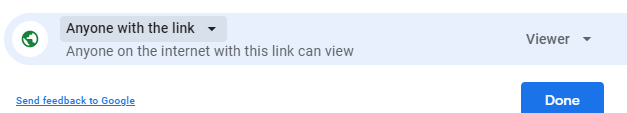
I already redacted the link from your reply so it won’t be seen publicly.
@iamdeadlyz Yeah… I know how to do that but I really didn’t want to make the link public. How do I post it here without making it public?
The screenshots that you have uploaded don’t show any withdrawal transaction history from Binance to Trust Wallet. Please upload it as well.
Hello,
I am having the same problem. The balance is showing in the homescreen correctly, but when I go to pancakeswap, it’s showing as zero, any fix for that?
Can you assist me? I purchase bnb from Crypto and did a withdraw to my Trust Wallet but it has not appeared over 6 hrs.
@Mazenx, it is likely that you have BNB in the Binance Chain instead of Binance Smart Chain right now. You can cross-chain swap it. Here’s a guide:
@JesseAllen9, please send the following information:
- Trust Wallet app version (open the app, go to the settings of the app and press “About”, take a screenshot, and attach it here)
- BNB wallet address (press the receive icon near the send button, take a screenshot of the QR code, and attach it here)
- Transaction hash or link provided by Crypto.com
- Screenshots of the wallet (including errors or missing balance)
Same for me I transferred from binance and it’s not showing despite everything being correct
Thanks for your patience with my query. I’ve only just seen your reply.
Hmm that is strange. I went into my Binance withdrawal history and there’s no BNB transactions showing. Is it possible that because the transaction didn’t go through successfully to my Trust wallet, that it got reversed somehow?
That’s the only think I could think of why it would disappear like that. But it didn’t go through in the first place it wouldn’t even show in my Trust Wallet as zero, right. and there shouldn’t be no trace, no? So perhaps this means I didn’t lose my money in the end?
I am still very confused about the networks though… And I’d really appreciate if you could help me understand because I’ve been trying to find answers online but I can’t get a clear explanation.
I’m trying to send altcoins from Crypto .com to Binance. One of those coins is AAVE. Binance is asking me to choose between ERC20, BEP2 and BEP20(BSC). I know AAVE is built on the Etherium Network but I want to avoid gas fees.
So my questions are:
- Are there fees to transfer from one exchange to another, or do fees apply only for trades
- Are ERC20 tokens/coins supported on the BEP20 network
- If I send my AAVE from Crypto .com to Binance on BEP20 instead of ERC20, will I lose my coins?
I know it’s a long one. Sorry about that. I wish it was easier to find the answers online.
Thanks so much again!
11 posts were split to a new topic: I have sent BNB from Binance to my TrustWallet yesterday night but still there is no BNB in my Wallet. How long does it take to transfer BNB from Binance to TrustWallet?
@Lee444, probably. Best to contact their customer support directly.
Since your wallet doesn’t have any BNB, maybe the exchange didn’t process the withdrawal. So it’s plausible that you did not “lose” anything at all.
Yes, fees applies since you are withdraw from an exchange to a different exchange
No. Not all tokens. Make sure you send ERC20 tokens to ERC20 addresses only. You are at risk of losing your assets if the exchange uses a different method.
The ERC20 and BEP20 deposit address of Binance are the same. But, for practice sake and to make sure there are no issues. It is best to:
- Confirm with crypto.com first if they are sending an ERC20 or BEP20 token.
- Choose the appropriate network depending on their response.