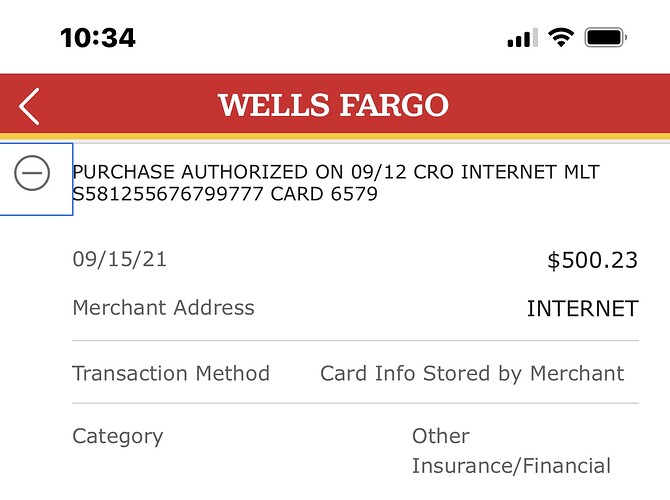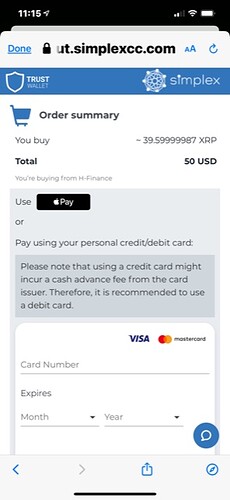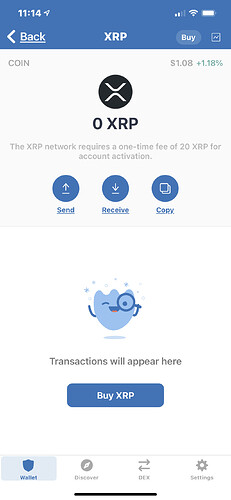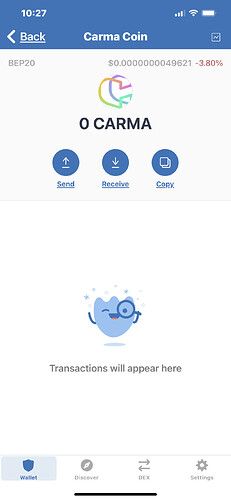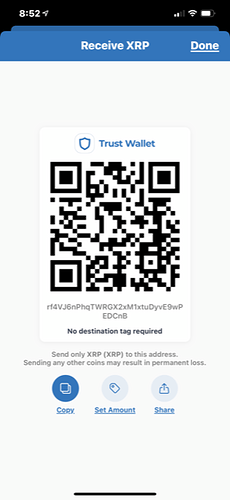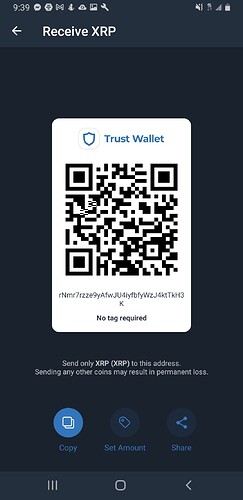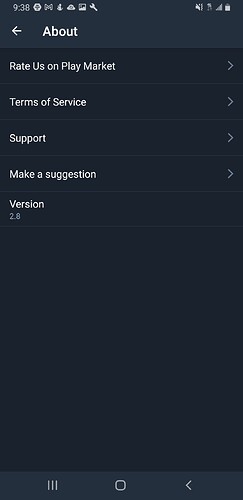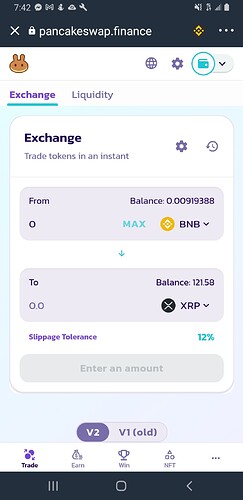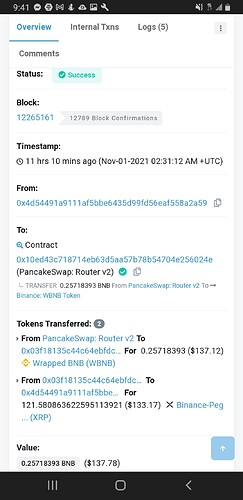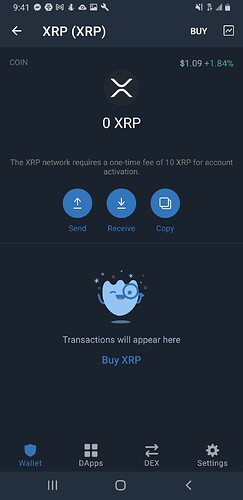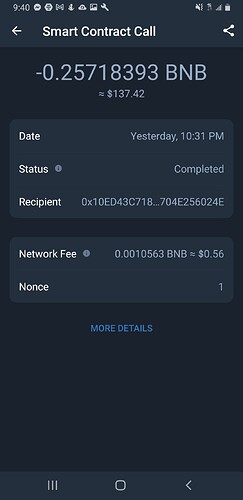Hello, I initially installed the Trust Wallet app on my IOS a week ago. Was planning to purchase Carma Coin. I didn’t have any money in my wallet. So I typed in my debit card information to my main bank account. I requested a transfer of $500. At the end, I received an error message (don’t remember what it was). I went over to my bank account and there was a $500.23 debit pending. It was pending for quite a few days. But after about 5 days, it finalized and the debit transfer was made. It’s now been a couple days since then and I’ve never seen the deposit into my Trust wallet account or Carma Coin. There is no record of a transfer. Where did my $500 go? This is a bad start to my crypto coin experience! I guess I should have started with a smaller amount. And maybe a different coin!
To better assist, please send the following information:
-
Trust Wallet app version (open the app, go to the settings of the app and press “About”, take a screenshot, and attach it here)
-
Crypto wallet address (press the receive icon near the send button, take a screenshot of the QR code, and attach it here)
-
Transaction hash or link (if you have any, please copy and paste)
-
Further details about your issue (please explain what you were trying to do)
-
Screenshots of the wallet (including errors or missing balance)
Hello Jenny,
Thanks for helping me with this. As I mentioned, I’m a newbie to all this crypto stuff, I’m trying to break into it. I have an account with crypto for about a month and it’s been going fine. I heard about Carma Coin and wanted to purchase some but Crypto didn’t offer it. So I sourced out Trust Wallet because you folks did. So I created an account with trust wallet. Then I tried to purchase some Carma Coin, but I didn’t see a “buy” button for Carma Coin. So I tried “ XRP” my second choice because XRP had a buy button. So I went to transfer money the only way I know how using my Wells Fargo bank debit card. I typed in all the info on my debit card, then when I typed in the amount to be transferred ($500), I only remember seeing an error message flash across my screen then it disappeared. I went over to my bank account and it took the money from my bank. But no deposit ever showed up in my trust wallet.
I’ve attached all the screenshots you asked for. I also recreated the transfer screen that is showing simplex as the bank transferring screen
When I try to attach images, I get this error message:
Sorry, you can’t embed media items in a post.
Sorry, you can’t include links in your posts.
I Couldn’t reply to your original email either. Can you send me an email address that works where I can send you the images?
Thanks!
-Dave
Hi @dka7777
Can you also provide the receiving address for the coin you tried purchasing with your Bank card?
Sorry as I mentioned, I’m a newbie to this. I don’t know what you mean by “receiving address”
Oh sorry, as I mentioned, I was planning to purchase Carma Coin but there wasn’t a “Buy” button. So I went to my second choice which was XRP. That’s when I received the error message.
@dka7777 Okay so now can you provide your XRP receiving address.
In your wallet, click XRP then click RECEIVE and copy the address you see afterwards then send here.
Can you kindly reach out to Simplex, the 3rd party crypto providers that you made the purchase from.
Based on your XRP address, it is showing that it is not activated, which basically means, there is no crypto sent to it.
Do let us know if this gets resolved.
Did you ever figure this out? I purchased some XRP last night and I can see it when I’m swapping but not in my wallet! So confused…im a newbie too
Hello @Limited.mili To better assist, please send the following information:
-
Trust Wallet app version (open the app, go to the settings of the app and press “About”, take a screenshot, and attach it here)
-
Crypto wallet address (press the receive icon near the send button, take a screenshot of the QR code, and attach it here. Also copy and paste it in plain text)
-
Transaction hash or link (if you have any, please copy and paste)
-
Further details about your issue (please explain what you were trying to do)
-
Screenshots of the wallet (including errors or missing balance)
rNmr7rzze9yAfwJU4iyfbfyWzJ4ktTkH3K
Here is the plain text for the XRP. How do I track its progress or trade it if its saying I dont own any?
I was try to buy XRP with Smart Coin. I purchased the Smart BNB, used pancake to swap it and it said it was successful. I dont see it in my wallet but if I go to Pancake Swap, I can see it. So where is it?
PancakeSwap Only allows to trade / swap BEP20 standard tokens. The coin/s you have aren’t in any standard of these. Due to this, You can’t swap your XRP coins in the PancakeSwap. Please move them to any exchange platform and trade there.
The XRP that appears on the PancakeSwap is Binance peg-XRP. Read more about Binance peg tokens here: What are Binance-Peg Tokens?
So I searched another one of your answers and found the XRP as XRP Token. It won’t let me screenshot due to security.