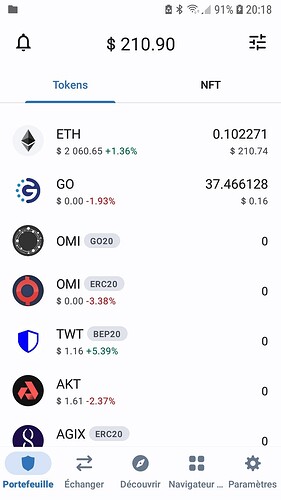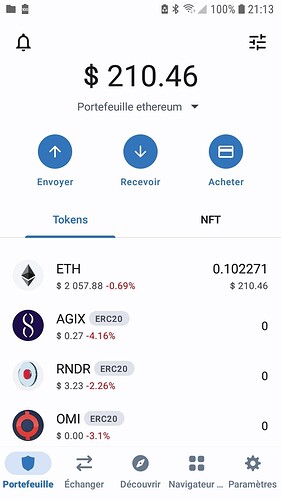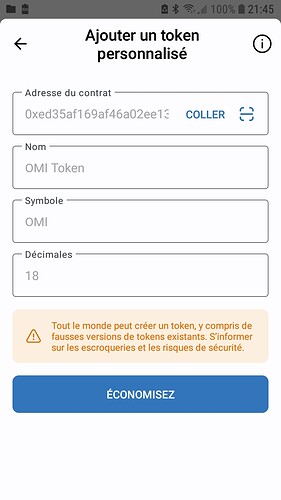@Rigby Please provide screenshots of what you mean
@Rigby You’re supposed to import the private key as a wallet on its own and add OMI as a custom token then.
How do I do that ?
I know nothing there lol.
Honestly I would prefer have a phone call with you, it would be easier maybe for you.
Thanks for the details anyway !
@Rigby Once you have the private key already, just import as an Ethereum wallet.
Here’s the guide to:
Then you need to add OMI as a custom token in the imported wallet using this contract address 0xed35af169af46a02ee13b9d79eb57d6d68c1749e
In the wallet I created there is only the OMI ERC20 displayed. The OMI GO20 doesn’t appear anymore.
Is it good ?
@Rigby Seems you still have it all wrong.
Please follow the steps carefully.
There’s a guide above to help out.
but I have not added the custom token yet
that’s why I think so I add the token now
In the new wallet, for the 4 tokens available it is always the same address when I click on Receive for all of them.
Ok si I add OMI as a custom token in the imported wallet using this contract address 0xed35af169af46a02ee13b9d79eb57d6d68c1749e
I already sent a ticket today. They received it 8 hours ago.
Should I send another one ?
I have been confused because when I clicked on one of the 2 OMI (I took the OMI Gochain token) after they said to send to an ERC20 address and not the Go chain so I thought it was the right one…
Ok but when the support will answer me maybe I should save our chat if they need explanations or they will see quickly what’s wrong in the wallet ?
Please look back my first message I posted. I made an action, a bit like what we did now. This action was neutral or there could be an impact about the current situation ?
I think it is a problem coming from the Trust Wallet because I have my private key, my seed phrase and however and I can’t have access to the tokens.
I have good hope that they give me back my tokens.
What do you think ?