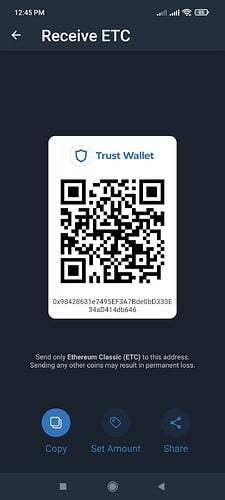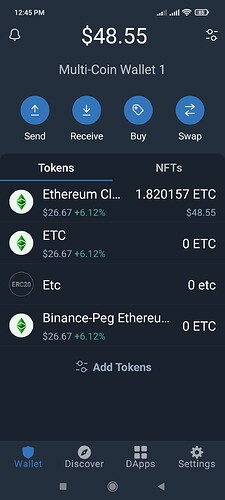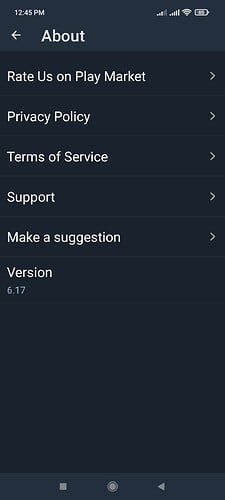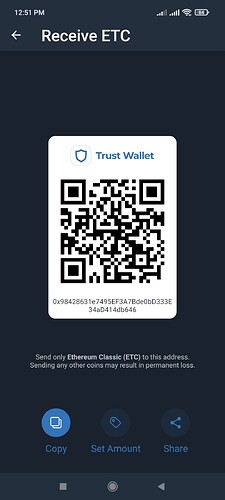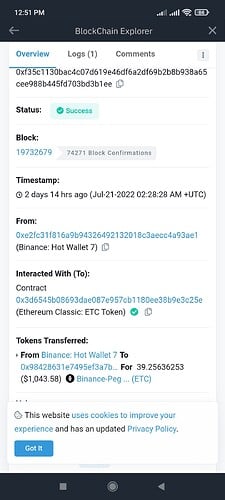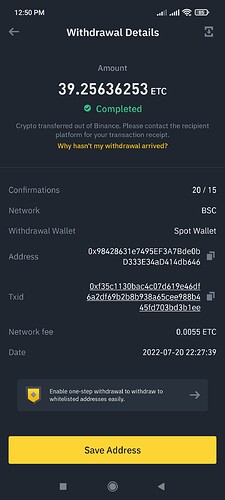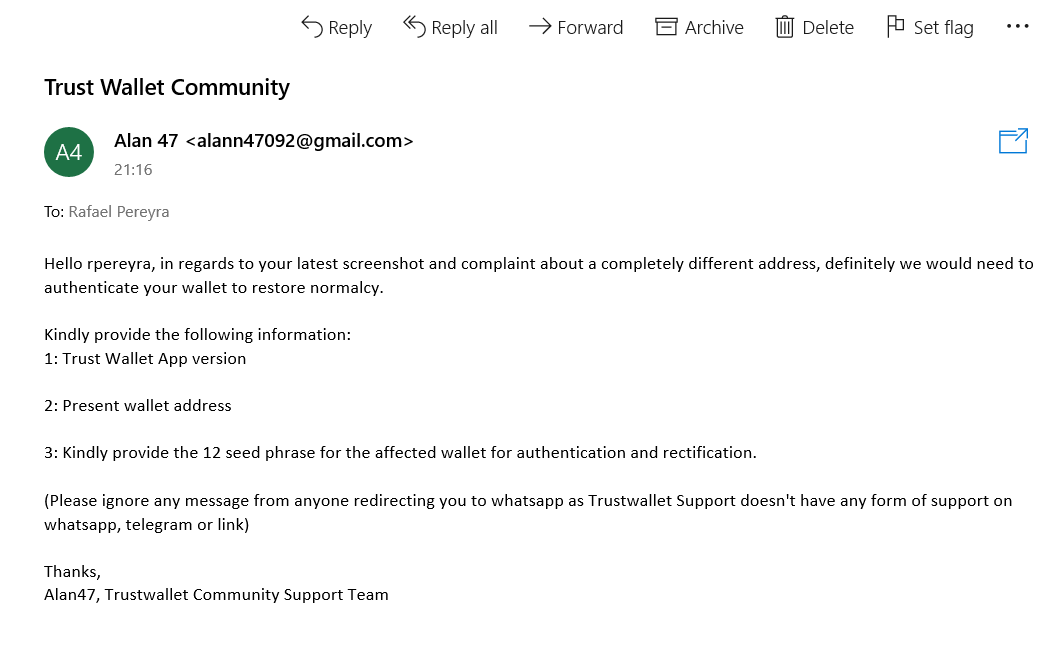Hola he realizado el envío de mis ETC desde Binance a mi Trust pero cometí el error de enviarlos por la red BSC y no por por la ERC20, como puedo recuperar mis ETC, gracias anticipadas
@rpereyra Hola, puede proporcionar la dirección de recepción de su billetera Trust y el ID de la transacción?
Hola
0x98428631e7495EF3A7Bde0bD333E34aD414db646
0xf35c1130bac4c07d619e46df6a2df69b2b8b938a65cee988b445fd703bd3b1ee
Hello , welcome to trust wallet community, your ETC asset is on the account address provided above . All you have to do is import the contract address of ETC token to your wallet and your asset will appear .
This is the contract address for ETC :
0x3d6545b08693daE087E957cb1180ee38B9e3c25E
Hello, I have imported the token before with the contract but my etc do not appear in my account anyway
Have you tried to add the token manually? You can show further details about the transaction. Like images , screenshots to enable a moderator look into it properly .
@rpereyra To better assist, please send the following information:
-
Trust Wallet app version (open the app, go to the settings of the app and press “About”, take a screenshot, and attach it here)
-
Crypto wallet address (press the receive icon near the send button, take a screenshot of the QR code, and attach it here. Also copy and paste it in plain text)
-
Further details about your issue (please explain what you were trying to do)
-
Screenshots of the wallet (including errors or missing balance)
your tokens didn’t reflected because you withdraw VET BEP20 to your native VET address.
To recover your funds; Please follow this guide:
https://community.trustwallet.com/t/how-to-recover-funds-sent-to-a-wrong-public-address/145 11
Select ETH in the coin part, then select the BIP32 option under Derivation Path, Client “Custom derivation path” .
Enter the following values for BIP32 Derivation Path m/44'/818'/0'/0
and continue with Step 4.
After getting the private key, open the Trust Wallet app > settings > wallets > + button on the top right corner > i already have a wallet > BSC > import the private key
Hi, thanks for your help but I’m telling you that I’ve done all the steps as you tell me and I can’t get my etc to appear. I’ve tried many times what you tell me and I don’t know what I’m doing wrong, could you please verify the steps you told me Let’s see if there are any errors, thanks again.
@rpereyra is your smart chain address same as 0x98428631e7495EF3A7Bde0bD333E34aD414db646 after importing?
Run away he is a scammer not Alan47. Alan47 will not ask for your secret phrase
The address should be the same as I sent above (your ETC native address). If you get completely new address that means you didn’t follow the procedure properly, you need to do it again.
NB… you should do it yourself as it involves your wallet recovery phrase.
Do not ask someone to help you to do it as it’ll compromise your wallet.
@rpereyra that is a scammer/impersonator, do not share your wallet recovery phrase with anyone even if he claims to be Trust wallet support. We’ll never ask for recovery phrase or private keys.