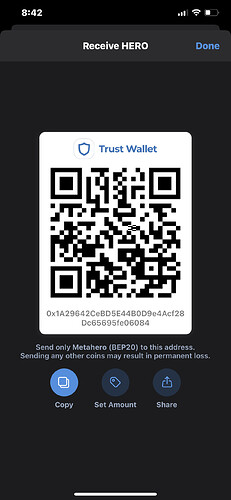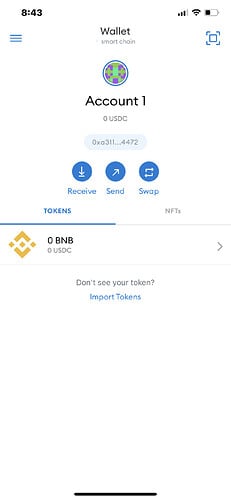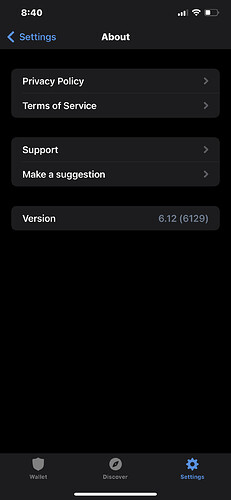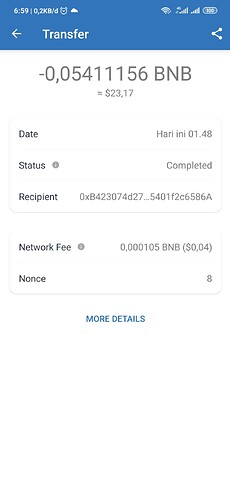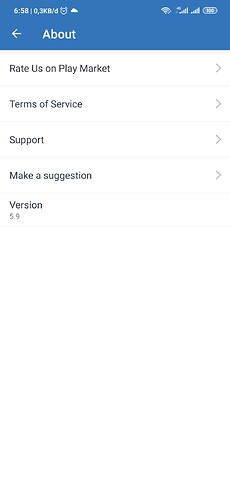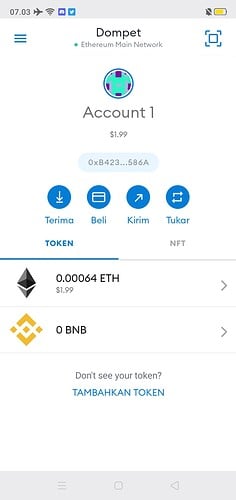I have send my safebtc currency to my other safemoon currency address. Does anyone know how reverse it? As I can’t see neither in trustwallet nor the other
Hello need help i send my hero bep20 to MetaMask wallet but had not adjusted the network first so I then adjusted network but not showing up in MetaMask transactions but does show up in bscan how do either get my tokens back into my trust wallet or make them show up into my actual MetaMask wallet please help thanks
@Mikejonesers
To better assist, please send the following information:
-
Trust Wallet app version (open the app, go to the settings of the app and press “About”, take a screenshot, and attach it here)
-
Crypto wallet address (press the receive icon near the send button, take a screenshot of the QR code, and attach it here)
-
Transaction hash or link (if you have any, please copy and paste)
-
Screenshots of the wallet (including errors or missing balance)
idk what bbcode markdown are and it wont let me just add the pics so im trying to figure out what the hack to do here
@Mikejonesers
Can you try to attach media again? I have enabled it for you.
You should send your receiving address as a plain text also
0x3822bfe900bc47e5f2437019d295d56384056249e06b9d6f23b7cf651e5122d9 Hash number hopefully I did this rite
@Mikejonesers
You would need to add it as a custom token on your metamask or you can also import your metmask keys to your Trust app to view your funds there.
Thank you so much I got my coin back. I’ve got another question lol I sent Usdc and usdt to my trust wallet is there anyways to use these coins with having to pay the same amount of the coin in fees or are they basically stuck?
@Mikejonesers
No they are not stuck but you’ll need gas fees depending on what network they’re on.
ETH for Erc20 and Smartchain for Bep20
Yeah that’s the problem they both erc20 the fees is just as much as they are both worth so it’s like do I spend 30 or 40 to get 30 or 40 lol okay well thanks just thought you might no of some way to avoid. Your awesome tc
Hallo min, I’ve sent Eth-BEP-20 to Metammask wallet, however, it wasn’t received since its BEP-20 is not set up. I need some help please. Can i recover the sent transaction?
Much thanks
@dikaridho To better assist, please send the following information:
-
Trust Wallet app version (open the app, go to the settings of the app and press “About”, take a screenshot, and attach it here)
-
Crypto wallet address (press the receive icon near the send button, take a screenshot of the QR code, and attach it here)
-
Transaction hash or link (if you have any, please copy and paste)
-
Screenshots of the wallet (including errors or missing balance)
0xB423074d27EEB5b6BD52c3F8397f5401f2c6586A
and this is the wrong address ERC-20 Metamask that I use to receive
0xd10cAa5e3D9A527Cef88eF0cf560A53400883b8d
This is the BEP-20 trust wallet address that I use to send to Metamask
@dikaridho There are two ways to recover it.
- Connect your Metamask to Smart Chain (Connecting MetaMask to Binance Smart Chain | Binance Academy ) then add the ETH BEP20 as a custom token.
- Get the recovery phrase or private key from Metamask then open the Trust Wallet app > settings > wallets > + button on the top right corner > i already have a wallet > Smart Chain > import the recovery phrase or private key