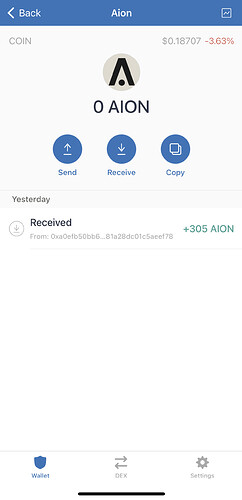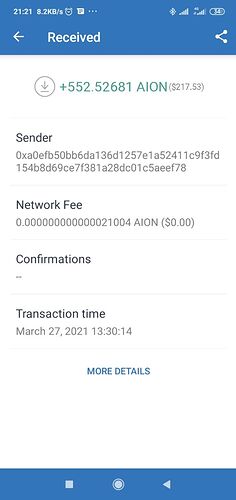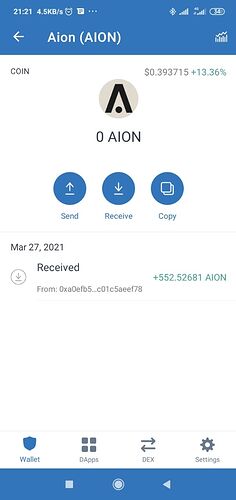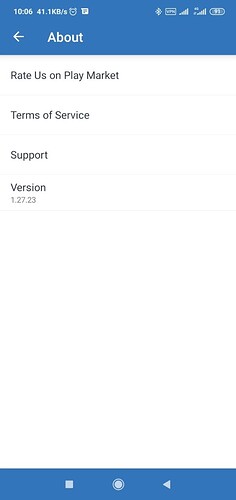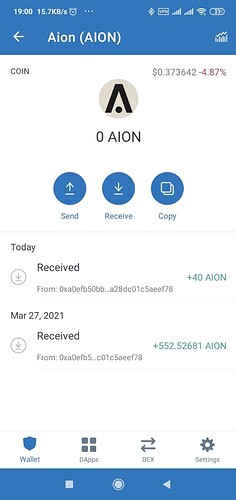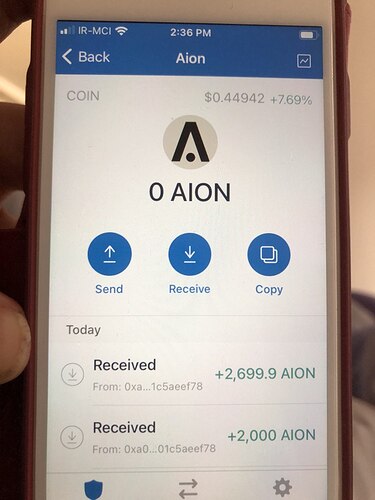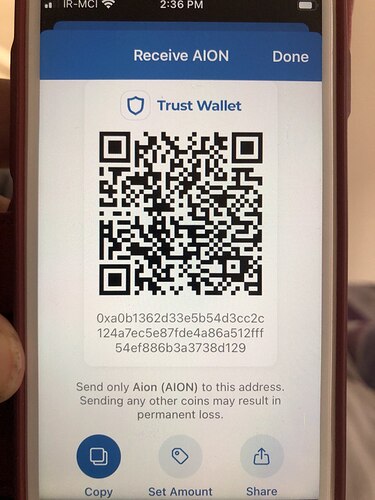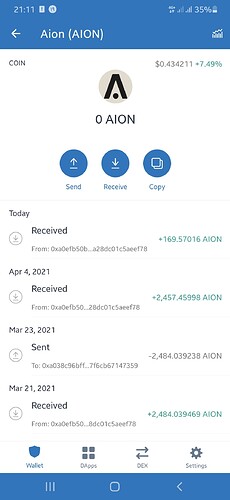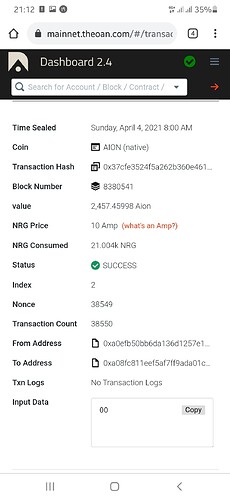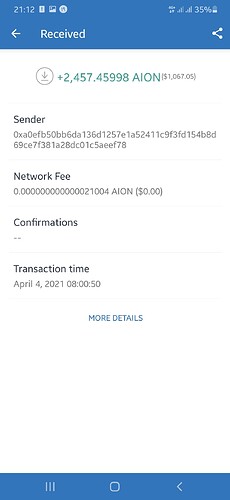Alijj
February 27, 2021, 10:24am
1
my transaction to trust wallet went successful,but i dont see my coins in trust wallet,who can help me?
plz help me
Fly3r
February 27, 2021, 10:35am
2
Not found. Neither on etherscan nor bscscan
Hi @Alijj ,
To clarify, your AION coins are already in your wallet: Aion | Explorer
Please re-import your wallet by following this guide:
I have the same issue but found the answer in article 29966 [My Incoming Transaction Is Not Showing]
It looks like an internal transaction.
But my question is how to return or retrieve the fund? I know it’s SAFU, but then what?!
1 Like
Hi @mahdi1366 , for internal transactions, you can simply send out your crypto since it’s already in your wallet.
Thanks, yes I could transfer it back, though it’s weird.
Is the issue only with Aion or some other coins as well?
It’s not an issue. It is intended as the app was not programmed to view and display internal transactions.
For two days I have not been able to see my Aion on my Trust wallet. I have read the above written message and not understand whatsoever .
Hi @behnam2021 ,
To better assist, please send the following information:
Trust Wallet app version (open the app, go to the settings of the app and press “About”, take a screenshot, and attach it here)
AION wallet address (press the receive icon near the send button, take a screenshot of the QR code, and attach it here)
Transaction hash or link
Further details about your issue (please explain what you were trying to do)
Screenshots of the wallet (including errors or missing balance)
orbit8
April 3, 2021, 7:38am
13
Dear Iamdeadlyz,
t but my asset is not show in the wallet.
Please send your AION wallet address (press the receive icon near the send button, take a screenshot of the QR code, and attach it here)
orbit8
April 3, 2021, 11:50am
15
Dear friend,
Thanks for uploading the screenshot.
Please use WiFi with a strong internet connection instead of mobile data for the app to display the correct balance. If it won’t work, use VPN as well.
orbit8
April 3, 2021, 2:42pm
17
My dear friend as you see here I used wifi with vpn connection but The problem presist. I selected german and usa also but it didnt make any changes.and in the last I changed my vpn provider but …
Have you tried to re-install the app? If no, please do. Make sure you have a backup of your recovery phrase so you can import it later.
I have the same problem
Transaction hash:
1 Like
Hi @Sinasony ,
To better assist, please send the following information:
Trust Wallet app version (open the app, go to the settings of the app and press “About”, take a screenshot, and attach it here)
AION wallet address (press the receive icon near the send button, take a screenshot of the QR code, and attach it here)
Screenshots of the wallet (including errors or missing balance)
Trust wallet version 5.19 ios
Aion wallet address:
Please try a full reinstall of the app.
[image]
Uninstall and then reinstall your app.
assets . The private key for every coin and token that is supported by the wallet is derived from this Recovery Phrase. As soon as you start creating a wallet , you will be presented by the 12-word Recovery Phrase.
Important!
Download Trust Wallet only from …
Then check the balance again.
If it won’t work, try to use a VPN then refresh the balance.
I have the same problem
Aion address
Hash