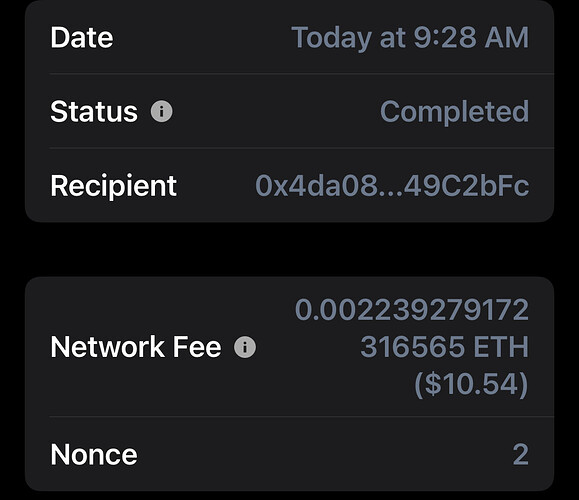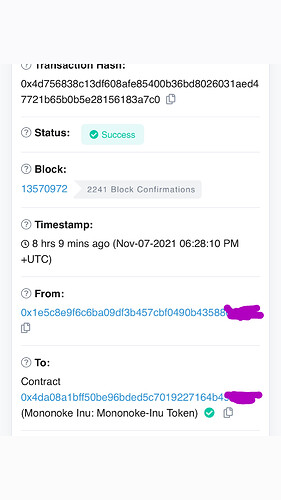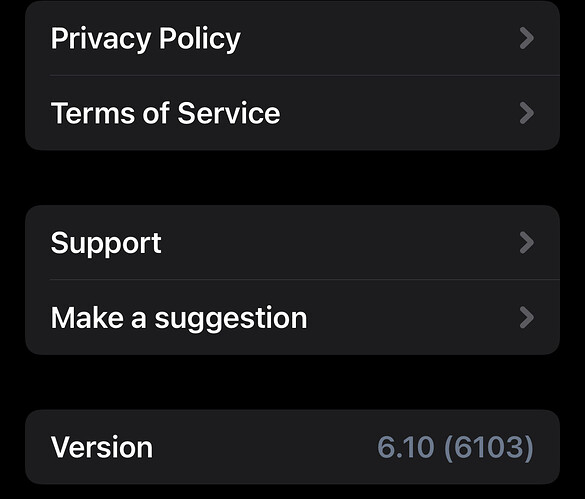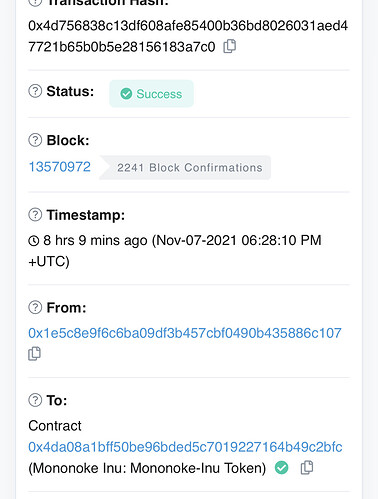Hello @Owolabi123
Your transaction was already confirmed sent from your Trust wallet so this isn’t really a Trust wallet issue, try contacting the receiving wallet support and also confirm if the receiving address you filled was correct.
Hello @Georgie111
To better assist, please send the following information:
-
Trust Wallet app version (open the app, go to the settings of the app and press “About”, take a screenshot, and attach it here)
-
Crypto wallet address (press the receive icon near the send button, take a screenshot of the QR code, and attach it here)
-
Transaction hash or link (if you have any, please copy and paste)
-
Screenshots of the wallet (including errors or missing balance)
I am giving u my wallet is 6.7 and my eth Coinbase address is 0x168304035B229baAd26973F32413D24dA2F5f35f
I transferred almost 400$ last night at about 4:30am from my trust wallet to my Coinbase account and didn’t receive the money. Also I had Flokinomics over 700$ worth it went missing from my trust wallet also I had lady doge coin over one billion which went missing from my trust wallet. Please check what happened to my transaction last night and send the funds to my Coinbase eth address thank u I am responding twice now
Hello @Georgie111
This address 0x168304035B229baAd26973F32413D24dA2F5f35f has no history of any sent or received transactions.
Hi Jenny,
Can you assist me with my transaction I made where I was sending Ethereum to Monoke Inu $150 worth but states status complete. But doesn’t reflect into Monoke Inu. Any help please would be greatly appreciated in recovering $150
Jenny Millian can you help me recover my recent transaction made today? Made a send & receive, From Ethereum to Monoke process states complete. But I don’t see the funds inside Monoke? Please help
Hey @Sean.Wolf.Fue
To better assist, please send the following information:
-
Trust Wallet app version (open the app, go to the settings of the app and press “About”, take a screenshot, and attach it here)
-
Crypto wallet address (press the receive icon near the send button, take a screenshot of the QR code, and attach it here)
-
Transaction hash or link (if you have any, please copy and paste)
-
Screenshots of the wallet (including errors or missing balance)
Hi Jenny, I’m trying send the photos but saying can’t be embed. So how do I add my screen shots of the photos you requested?
Hello @Sean.Wolf.Fue
Can you try sending the screenshot again?
You should be able to attach media now
Hello @Sean.Wolf.Fue
You sent directly to a contract address and didn’t make a swap.
Your tokens are most likely lost.
Please be careful next time when transacting.
Thank you Jenny, do you know if there’s a possible chance of finding them?
Thank you so much Jenny. Have a bless week  appreciate all your help
appreciate all your help
Hi,
I have accidentally sent USDT (wrong crypto) to Binance Smart Chain (bep 20) in trust wallet, which it should be BNB not usdt. Would you please help me? Thank you…
Regards,
NE
Hello @northeast1857
Did you try adding Binance-pegged USDT (Bep20 USDT) manually as a custom token
See guide below:
Hi Jenny,
Thank you for your help. I have added manually as your suggestion, and it’s done. Thanks a lot!
Regards,
NE