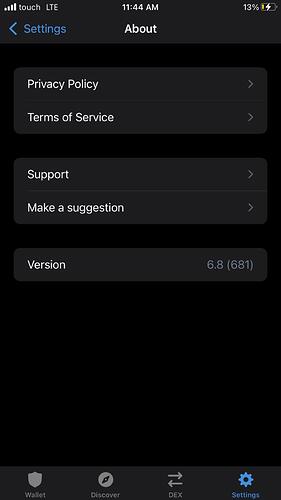can u also help me i have send gala token from binance to my wallet not got amount bcuz i have send from BSC TO ERC20 hw i can recover my amount
To better assist, please send the following information:
-
Trust Wallet app version (open the app, go to the settings of the app and press “About”, take a screenshot, and attach it here)
-
Crypto wallet address (press the receive icon near the send button, take a screenshot of the QR code, and attach it here. Also copy and paste it in plain text)
-
Transaction hash or link (if you have any, please copy and paste)
-
Further details about your issue (please explain what you were trying to do)
-
Screenshots of the wallet (including errors or missing balance)
您需要将代币添加到您的钱包中。你的钱包已经到了。0x57ddea5b4ff463e5012a551b3db2ac0c94a6224a,,,,,,
@akoulla you have to enable BEP20 gala too or add them as custom token. Here are the steps that you can do to manually add the token: How to Add a Custom Token
Token details:-
Network: Smart Chain
Contract: 0x7ddee176f665cd201f93eede625770e2fd911990
Decimals: 18
How to transfer Gala from Trust to Binance…do I need to have ETH balance?
How to swap Gala within Trust
Ain’t showing…pls help
Thanks
Hello @swaytap every blockchain transaction needs gas fee. Every blockchain has it’s specific gas fee, read more here: Cryptocurrency Network Fees
I got the same problem to please i need help this is my tix id
0x702dc44b9d49b17ebf21e148859069a7cc5478a641b81872bcf2a81cc2ae51c8
Hello @Yuwe07 To better assist, please send the following information:
-
Trust Wallet app version (open the app, go to the settings of the app and press “About”, take a screenshot, and attach it here)
-
Crypto wallet address (press the receive icon near the send button, take a screenshot of the QR code, and attach it here. Also copy and paste it in plain text)
-
Transaction hash or link (if you have any, please copy and paste)
-
Further details about your issue (please explain what you were trying to do)
-
Screenshots of the wallet (including errors or missing balance)