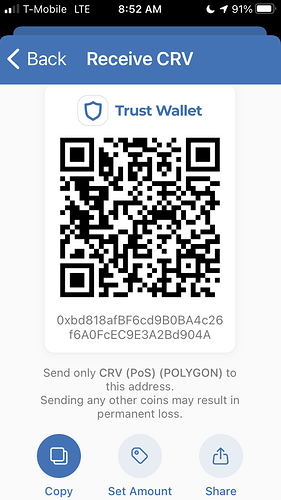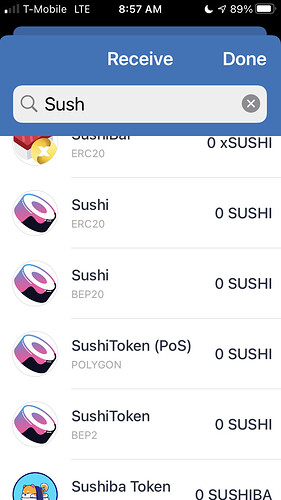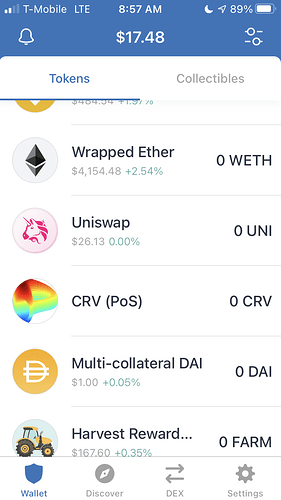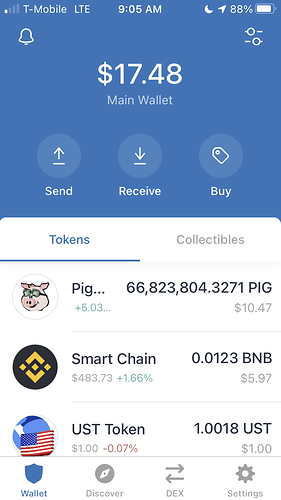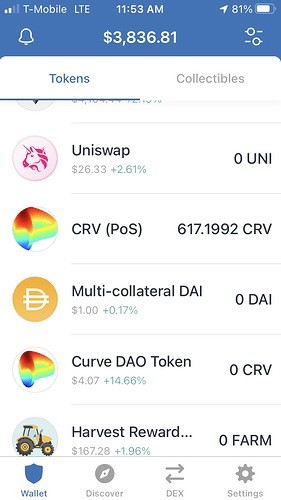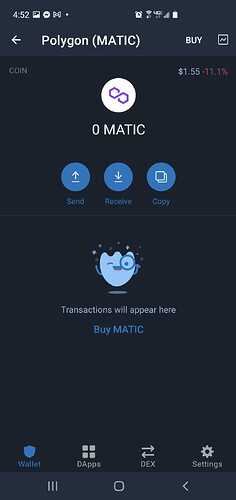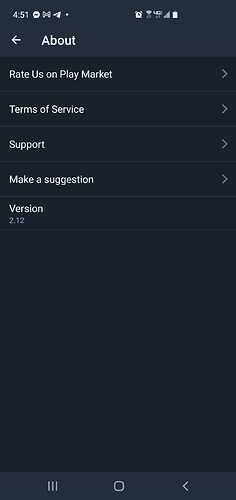macon
October 25, 2021, 3:54am
1
Earlier today I sent CRV and SUSHI to the address Trustwallet gave me for “receiving” these tokens.
My Trustwallet address begins with an 0xbd.
I sent the tokens from Metamask, Polygon network.
If I look at the transaction hash in Metamask, it shows that the transactions were successful, and that the tokens were sent to the “To” address.
But the tokens are not showing up. I tried adding TrustWallet to my metamask “address book” but this did not help.
I also deleted Trustwallet and re-imported it. This did not help.
Please let me know if I should post the transaction hashes.
Thanks!
To better assist, please send the following information:
Trust Wallet app version (open the app, go to the settings of the app and press “About”, take a screenshot, and attach it here)
Crypto wallet address (press the receive icon near the send button, take a screenshot of the QR code, and attach it here)
Transaction hash or link (if you have any, please copy and paste)
Screenshots of the wallet (including errors or missing balance)
1 Like
macon
October 25, 2021, 1:11pm
3
Thank you.
Version: 6.8 (681)
Wallet Address:
Transaction Hashes:
0x6b07d2f9c99f5c309b4ac58517237150c09ad8f66df70c8eb4f8aea418e71bab
0xf5adfb83b5834fd679c4e248d08366181533773d73c37acb2000e2cdae711138
Wallet Screenshots showing zero balances:
If you’d like I can also send a transaction history of my MetaMask wallet. This is the address for it:
Thank you!
Hello @macon , can you disable those by swiping right and add manually as a custom token again using these:
For SushiToken
For CRV
macon
October 25, 2021, 3:59pm
5
Hi, thank you. CRV appeared simply after swiping right, and SUSHI appeared after I went to “Manage” and saw that I had not turned on SUSHI Polygon.
SUSHI is fine, and shows the $ value. However CRV is appears like this, without a dollar value. Perhaps I need to send it to a bridge?
Trust wallet takes price information from popular sites like CoinmarketCap. The Trust app will show what CMC shows. Such price difference or not showing value happens when that token/coin has low trading volume to get trust score on CoinmarketCap or their active pairs aren’t listed.
Read more :
Since the creation of ERC20 tokens and the Initial Coin Offering (ICO) craze that immediately followed, there has been a lot of startups that are giving away free tokens via Airdrops. Some became profitable but there are also some that did not even reached an exchange listing.
Nowadays, we have to rely on trusted sources to earn cryptocurrencies . This article aims to give a quick explanation on how a token value is determined. This can also be helpful to avoid scams and potential threats to …
jnewb11
November 14, 2021, 6:54pm
7
I’m having a similar problem. I withdrew polygon from an exchange to my trust wallet. Do I need to provide screenshots as well to receive assistance?
Hello @jnewb11
Trust Wallet app version (open the app, go to the settings of the app and press “About”, take a screenshot, and attach it here)
Crypto wallet address (press the receive icon near the send button, take a screenshot of the QR code, and attach it here)
Transaction hash or link (if you have any, please copy and paste)
Screenshots of the wallet (including errors or missing balance)
jww
November 15, 2021, 4:42am
9
I’m having the same issue. I tried removing and re importing my wallet, still no tokens showing for matic
Hello @jww
jnewb11
November 16, 2021, 3:37pm
11
Here’s the transaction hash: 0x677705612124865a7b199e8bcd19e1259117b8b14eb52272af931e90547c7971
Thank you for your assistance.
Alan47
November 16, 2021, 6:42pm
12
Hello @jnewb11 , Please try to add it as custom token. Here are the steps that you can do to manually add the token: How to Add a Custom Token
Token details:-
jnewb11
November 17, 2021, 12:56pm
13
Thank you so much! I see the correct balance now. You’ve been a big help and thank you for giving me a good experience with Trust wallet.
I sent Polygon to trust wallet but never received the coins. Transaction shows complete on blockchain. I think all the information you need should be included. Please help me out
Transaction hash - 0x156f3748610f516f89de252600a30b94e2702b1187c1d7343f72e38282f1e4ae
From - 0x92bd876319b474588a30b815f3e61d872305538f
To trust wallet - 0x14cCe7d2096ABf202FAa321DdC3431d81A38696e
Hello @Davcrypto
Thanks so much. That was my test transaction and it was stressing me out that it didn’t show up.
1 Like