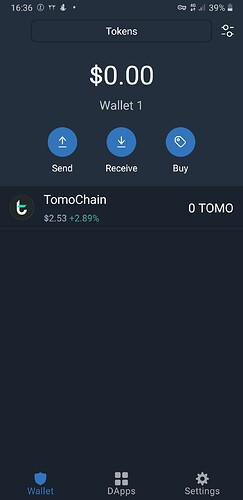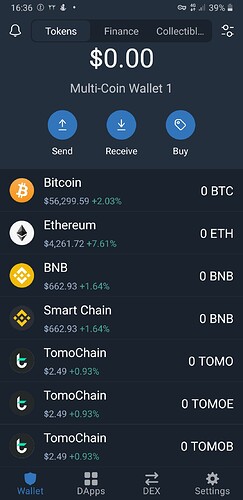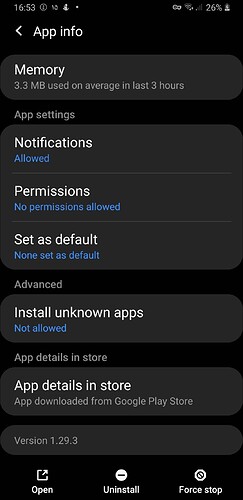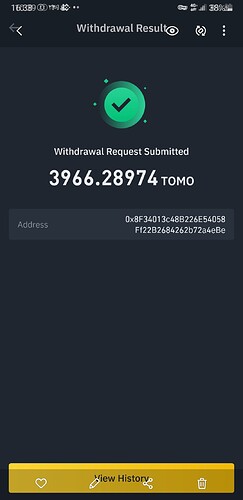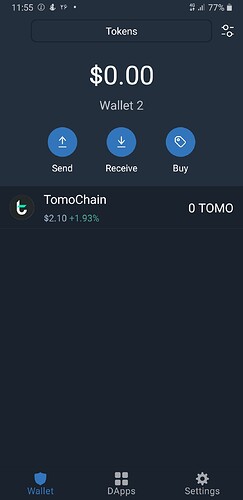Hi I sent TOMOE to TOMO adress from binance and now I can’t find any of my funds so I’ve done all the part about private key and importing your wallet but I can’t get the last part of importing so how I will get my funds back.
I’m in dark so I would be so happy if someone helps
Hello @Hnmakud,
To better assist, please send the following information:
- Trust Wallet app version (open the app, go to the settings of the app and press “About”, take a screenshot, and attach it here)
- TOMO wallet address (press the receive icon near the send button, take a screenshot of the QR code, and attach it here)
- Transaction hash or link
- Further details about your issue (please explain what you were trying to do)
- Screenshots of the wallet (including errors or missing balance)
Hey I’ve sent everything that you needed to your Email with screenshots that you ask.
To [email protected]? That’s the legitimate email address.
If you prefer in waiting for them to respond, then please wait as there are a lot of tickets that are being handled. Else, you can send the information here.
Please follow this guide:
Notes: Select ETH in the coin part. In the derivation path, select BIP32, then enter this in the path m/44'/889'/0'/0. Scroll down to the list of derived addresses, then get the private key of 0x8F34013c48B226E54058Ff22B2684262b72a4eBe.
After getting the private key, open the Trust Wallet app > settings > wallets > + button on the top right corner > i already have a wallet > Ethereum > import the private key
As stated earlier, import it as an Ethereum wallet. Please follow the instructions. Read and understand again if necessary.
I got it and It worked so I’m really really thankful for your help.Thanks agian