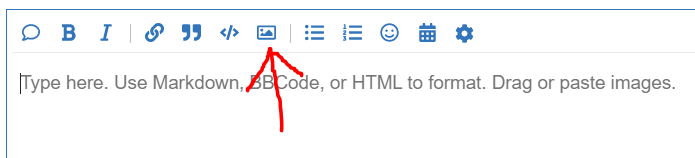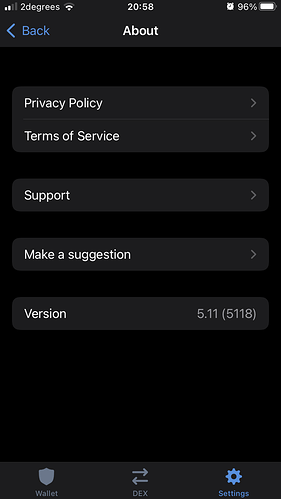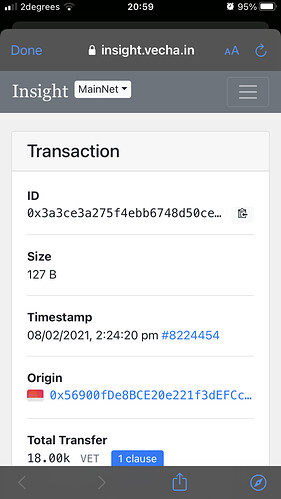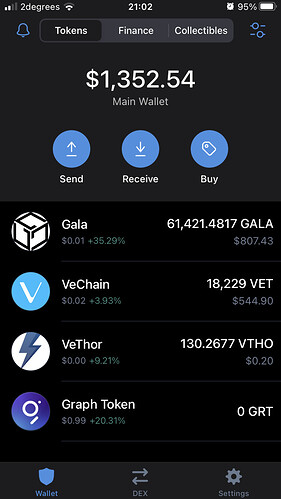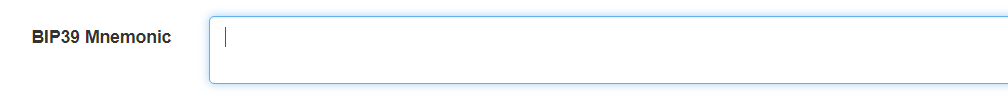Missing GRT! Help please
Hi @TimG,
To better assist, please provide us the following information:
- Trust Wallet app version (open the app, go to the settings of the app and press “About”, take a screenshot, and attach it here)
- GRT address
- Transaction hash or link (if you have any, please copy and paste and attach a screenshot as well)
- Further details about your issue (please explain what you were trying to do)
- Screenshots of the wallet (including errors, if any)
- Video recording of the issue
-
Not sure how to attach screen shot to this message
-
0xCe2fadfB30CA09C705c65683FE1f495C7e38158d
-
Not sure how to attach screen shot to this message
0x3a3ce3a275f4ebb6748d50cee682cb3e6cc44c5d5c0ef0df7b399e189ee84ce3
-
I was trying to exchange VET for GRT within my wallet. I wasn’t sure how to do this so I copied the GRT address (receive) and pasted it into the VET (send) function.
-
Not sure how to attach screen shot to this message
-The 18,000 VET have been deducted from my wallet but have not received and GRT yet. -
Not entirely sure a video recording will be possible/relevant sorry.
*i’m a new user of trust wallet. Still learning. Apotecyyour help
To clarify, you sent your VET to the GRT receiving address?
Yes. Within my trust wallet
I see. Please be informed that is not how you swap/exchange crypto. Sending it to a different address will not change the crypto automatically. You need to use an exchange (centralized or decentralized, depending on the crypto) so you can trade it to other assets.
That being said, your VET tokens were not converted to GRT. It still remained as VET. To access it back, please do the following:
- Go to BIP39 - Mnemonic Code
- Enter your recovery phrase
- Select ETH in the list of coins
- Scroll down to the derived addresses
- Find
0xCe2fadfB30CA09C705c65683FE1f495C7e38158d - Once you find it, get the private key. On the rightmost part of the columns, the private key is displayed there.
- Open the Trust Wallet app
- Go to the settings, then select wallets
- Press the “+” sign located at the top right corner
- Select “I already have a wallet”, scroll down and choose VeChain, select private key then import the one that we got earlier.
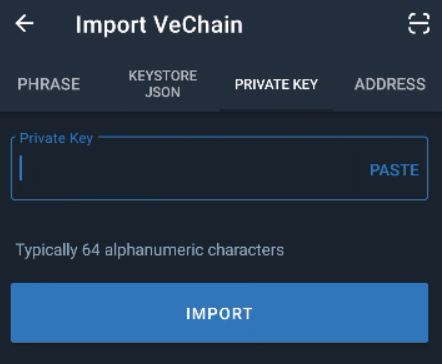
Ok thanks, I’ll see if I can manage that. Appreciate the help
Should I be searching ‘VET’… rather than ‘ETH’?
… will I be searching hundreds of rows?
No. As previously mentioned, select ETH in the “Coin” part.
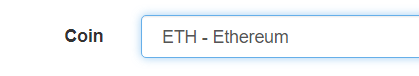
The address that I asked you to look for should appear at the top of the list. So, no.
Is it my trust wallet recovery phrase? If so, where do I enter that?
Oh wow. I think we are back in business. Thanks for your help iamdeadlyz!
Awesome! If you have other inquiries, feel free to create a new thread/topic. Cheers!