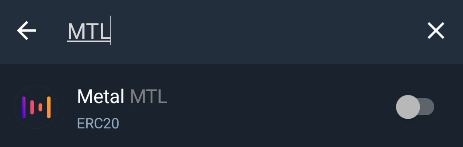The point is, the Ethereum network requires an approval transaction first so that your asset (WBTC, in this case) will be spendable by the Sushiswap/Uniswap smart contract. The “swap execution” comes in next after you approve it (which you didn’t since you got confused). And as mentioned earlier, every tx requires ETH for fees. That’s why your ETH balance was deducted.
Wait what? You mean to say they deduct fees even I didn’t press the SWAP button yet?
You already approved the token (WBTC) to be spendable. However, you didn’t proceed with the swap since you got confused as to why your ETH balance was deducted. Therefore, your WBTC remained intact and you sent it to your Binance account.
Check my previous response, please.
After APPROVED button they will deduct already?. Right? So I guess we don’t need the SWAP button on that part since the APPROVED button will deduct fees already.
why do we need to proceed with the SWAP button again for the exectution if they deduct the fund already in the APPROVED button first?
I mean it should be automatically swap since they deduct fees already.
Yes
Sorry, but, that’s not how things work in the Ethereum blockchain. Approve (token to be spendable) and Swap (token to a different crypto) are two different transactions.
Wtf. I’m sorry.
That’s why eth mooning. Lol I mean for the first timers it scks.
Therefore after you press APPROVED button, you should press SWAP button again.
If you press APPROVED button without pressing SWAP button, The deduction comes without any execution. Right?
If you only pressed the approve button, then the only transaction that will be broadcasted is the approval one. If you do not press the swap button after the approval tx was confirmed, then the swapping tx won’t be broadcasted.
And as always, every transaction will require ETH fees. That’s why your ETH balance will be deducted.
Allright. Got it . Thanks for the info Sir.
But my suggestion I don’t know if it’s in trust wallet.
Show the fee first before the APPROVED button.
If I’m not mistaken. The fee shows after you press the APPPROVED button first
Network fees are always shown in the “confirmation” part along with the send/approve button. You may have forgotten about it.
Hi there. You explained the problem very well. So another question, i have participated in some air drops and some of these SCCs exist in my wallet. How can i know that they are valuable?
Hello @Karimi662000,
You can check the tokens that you received here:
If they are being traded on various markets, then your token has a value.
This is one of them:
0x49db45464872f0403aa8c61148c7962a9b6bf5eae5470d3891e022235b8c025a
Thanks.
But how can i claim the amounts of METAL?
And
How much is that?
I mean how much did i receive METAL from tha air drop?
Because it is a smart contract call that “0.00 ETH” has been wroten in front of that in my wallet
It’s already in your wallet. Please tap the toggle sign on the upper right of the main wallet screen, search for MTL, and enable the one with ERC20. You can also follow this guide: How to Add or Remove a Coin